Arp table – Avaya Media Gateway G350 User Manual
Page 179
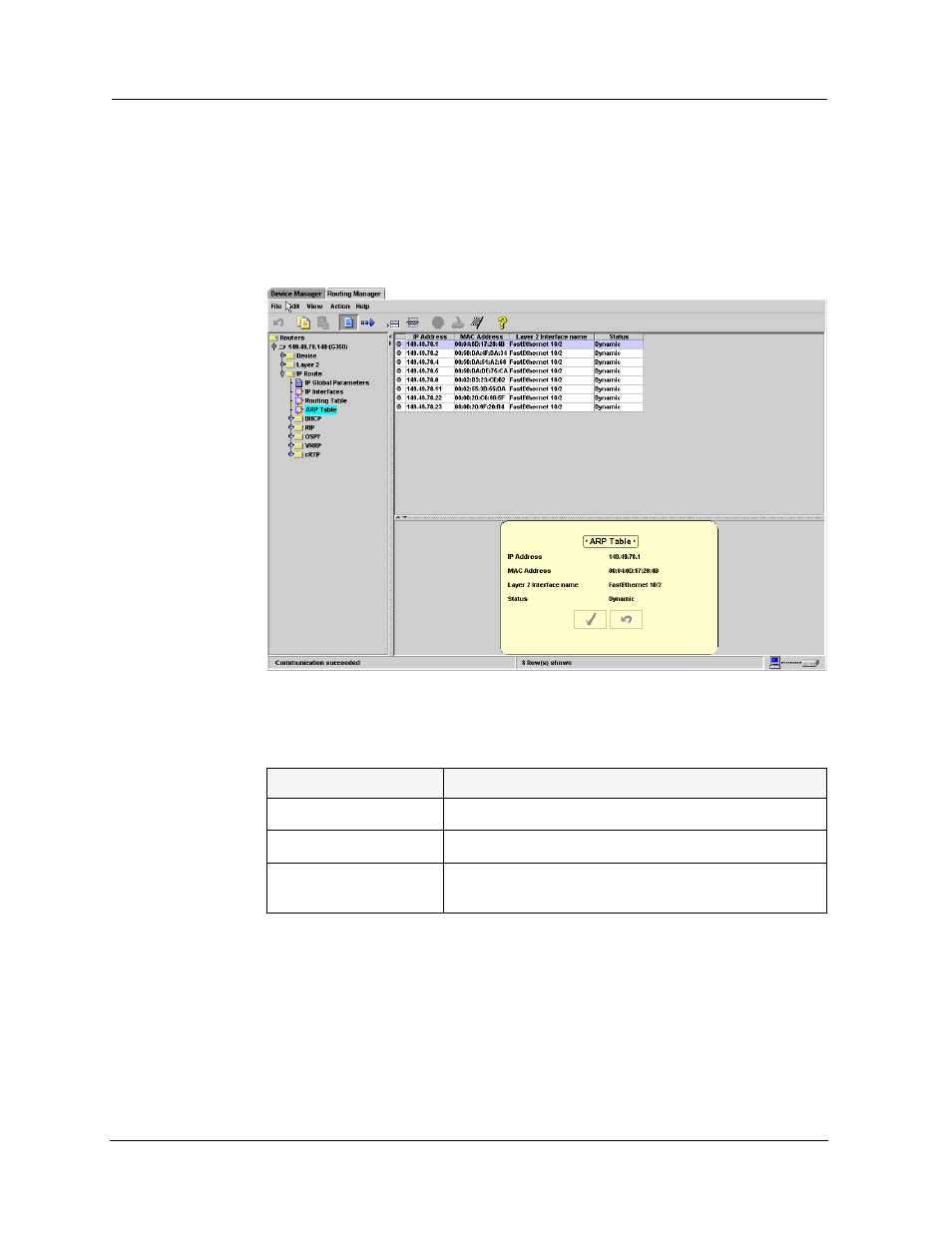
Avaya G350 Manager User Guide
169
IP Route
ARP Table
To display and update the ARP Table parameters, select
IP Route >
ARP
Table
. The ARP Table window opens.
Figure 16-5. ARP Table Window
The following parameters are displayed:
Table 16-4. ARP Parameters
Field
Description
IP Address
The IP address of the station.
MAC Address
The MAC address of the station.
Layer 2 Interface
name
The name of the interface.
