Viewing the port redundancy dialog box – Avaya Media Gateway G350 User Manual
Page 146
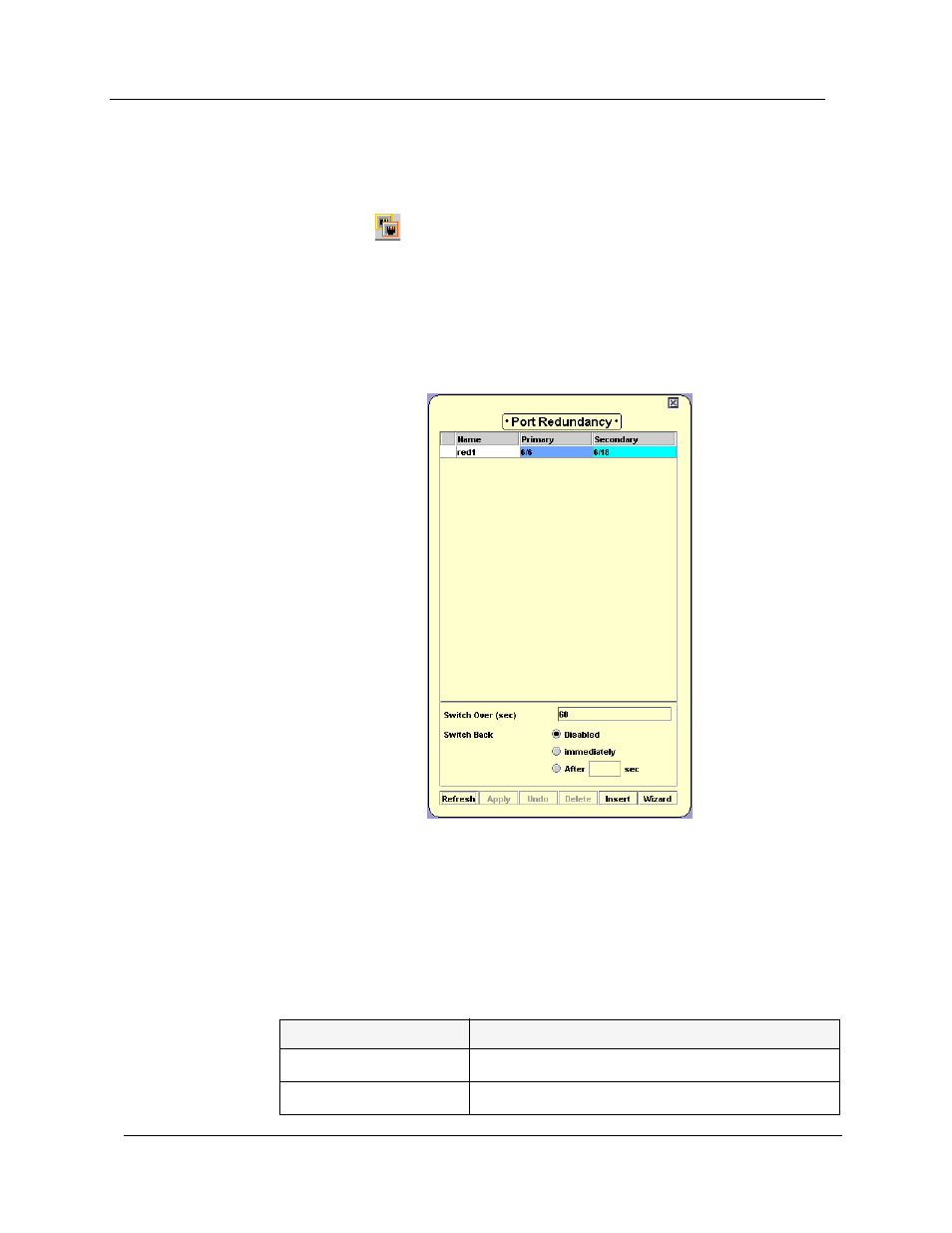
Chapter 11
136
Avaya G350 Manager User Guide
Viewing the Port Redundancy Dialog Box
To view the Port Redundancy dialog box:
Click .
Or
Select
Configure >
Port Redundancy
. The Port Redundancy dialog
box opens.
Figure 11-1. Port Redundancy Dialog Box
The Port Redundancy dialog box provides a list of all port redundancies
configured on the switch, with their respective primary and secondary
ports and the device’s port redundancy configuration.
The following table provides a list of the fields in the Port Redundancy
dialog box and their descriptions:
Table 11-1. Port Redundancy Fields
Field
Description
Name
The name of the port redundancy.
Primary
The primary port of the port redundancy pair.
