Routing manager, Chapter 14 — routing manager – Avaya Media Gateway G350 User Manual
Page 163
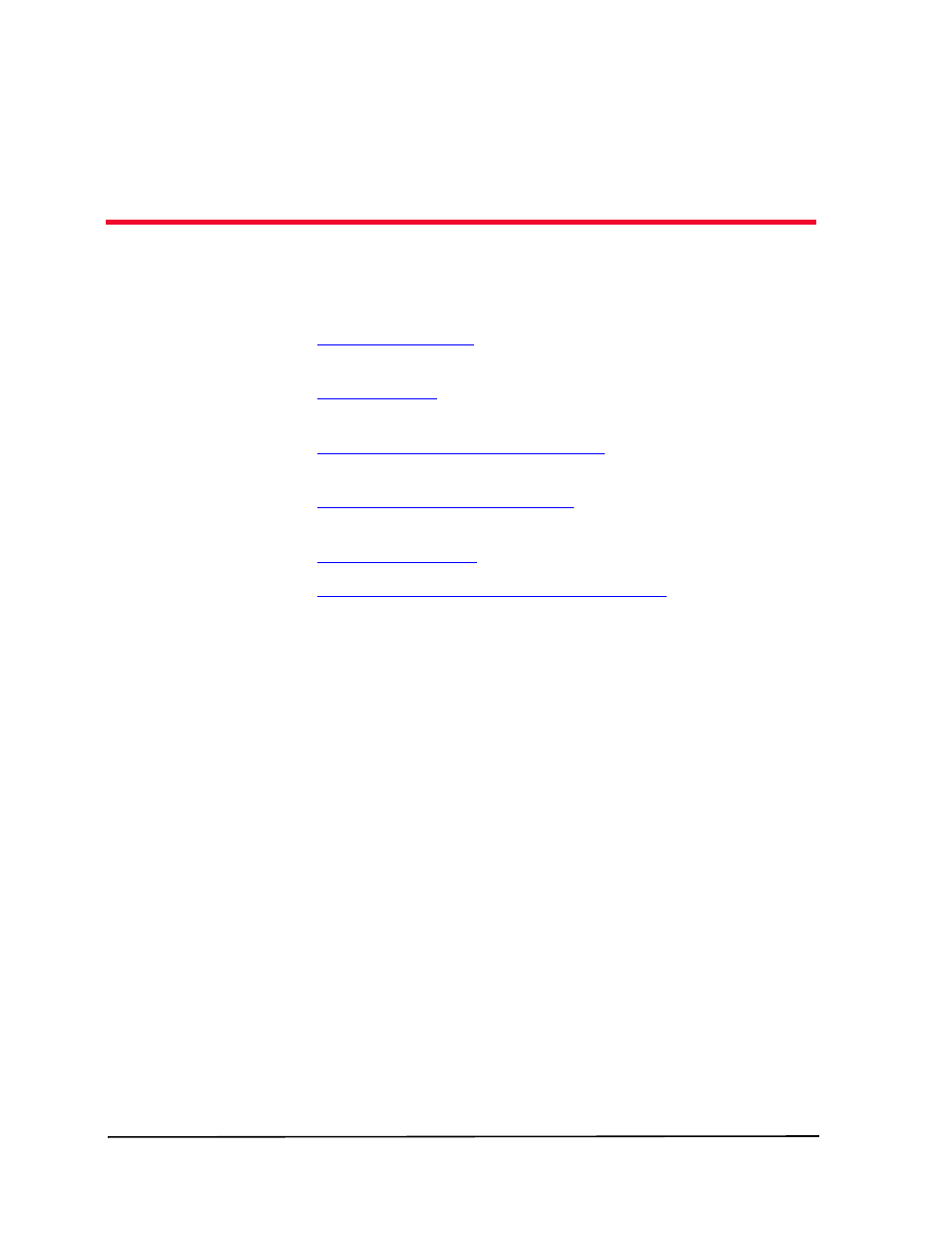
Avaya G350 Manager User Guide
153
14
Routing Manager
This chapter provides an introduction to the Avaya G350 Routing
Manager. It includes the following sections:
•
- An introduction to the Avaya G350
Routing Manager user interface.
•
- An explanation of how to edit Avaya G350
Routing Manager tables.
•
Saving Table Information in a File
- Instructions on how to
save the information in a table to a text file.
•
apply and save configuration changes to routers.
•
- Instructions on how to reset routers.
•
Using Avaya G350 Routing Manager Help
- An explanation
of the options for accessing on-line help in the Avaya G350
Routing Manager.
