10 download database – Micromod MOD: MODCELL Application Builder Software User Manual
Page 84
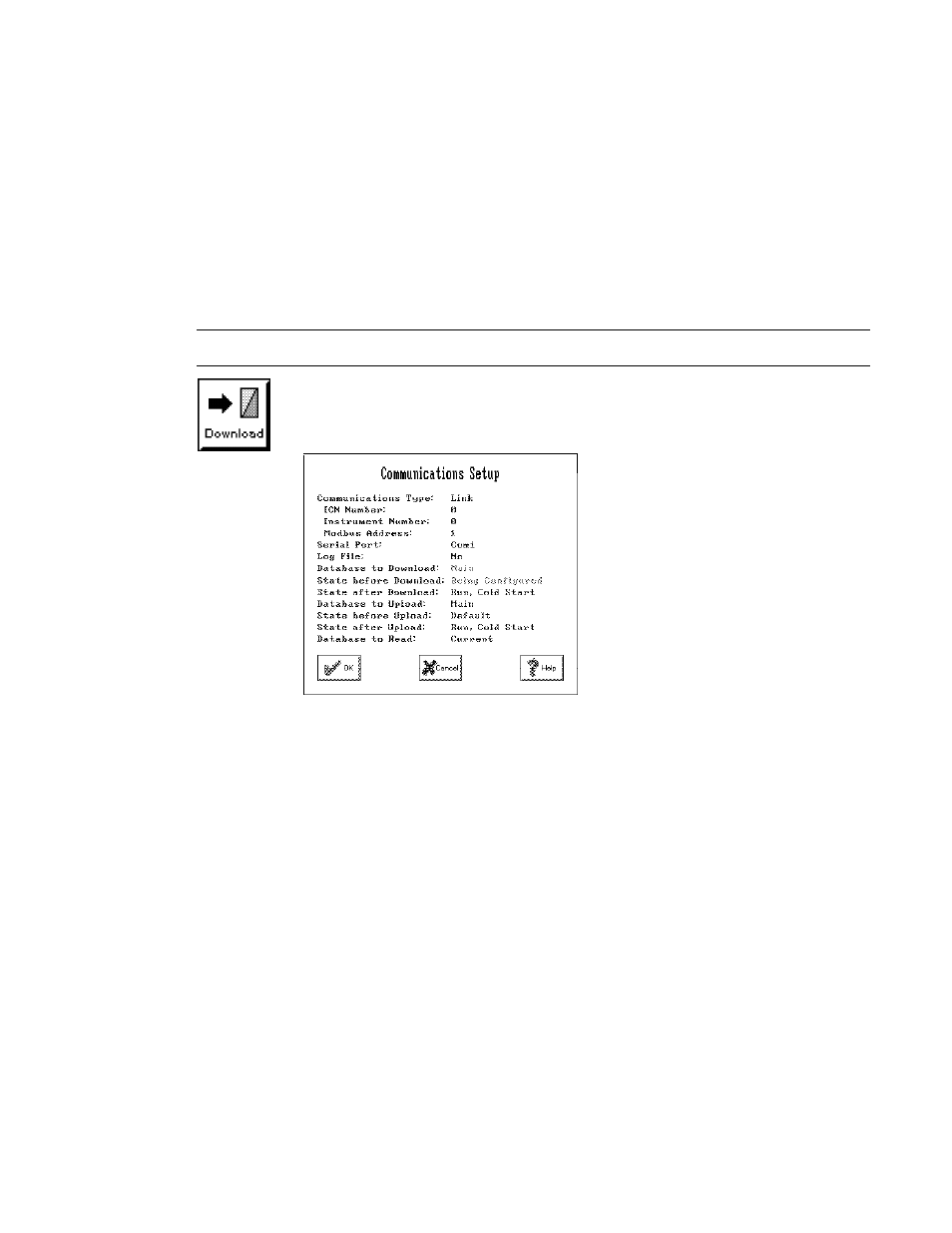
Application Builder
CONFIGURATION
5.10
DOWNLOAD DATA BASE
Select the ABB icon to access and select the download function to get the
Download menu. Make sure your serial port is set properly (Section 4.5).
DOWNLOAD each complete data
base configuration to its respective
instrument. You must specify the
target instrument and the state after
download. For links, specify the ICN
(0-7) and instrument (0-15). For
Modbus, specify an address of 1-
247). The state after download is the
state the instrument should go to, and
the startup type the instrument should
use, after the database has been
downloaded. Choose from RUN or
HOLD state, with a COLD or WARM
start. The DEFAULT state means run
the default instrument database.
In general, a configured database can only be run on the instrument type for
which it was configured (the declared version). However, certain mixes of
database and instrument types/versions are allowed based upon the minimum
calculated database version (instrument contains only those blocks used in an
earlier version instrument). The declared and minimum instrument versions are
stored in the .ID1 file at compile.
For example, a version 2 logic controller can run a database configured for a
version 1 logic controller. Conversely, a version 1 logic controller can run a
database configured for a version 2 logic controller if the database as
configured does not require any version 2 functionality (i.e. no RIM block is
configured).
During configuration downloads, the database will be accepted or rejected as
follows.
5-20
