Application builder, 6 function block edit displays – Micromod MOD: MODCELL Application Builder Software User Manual
Page 22
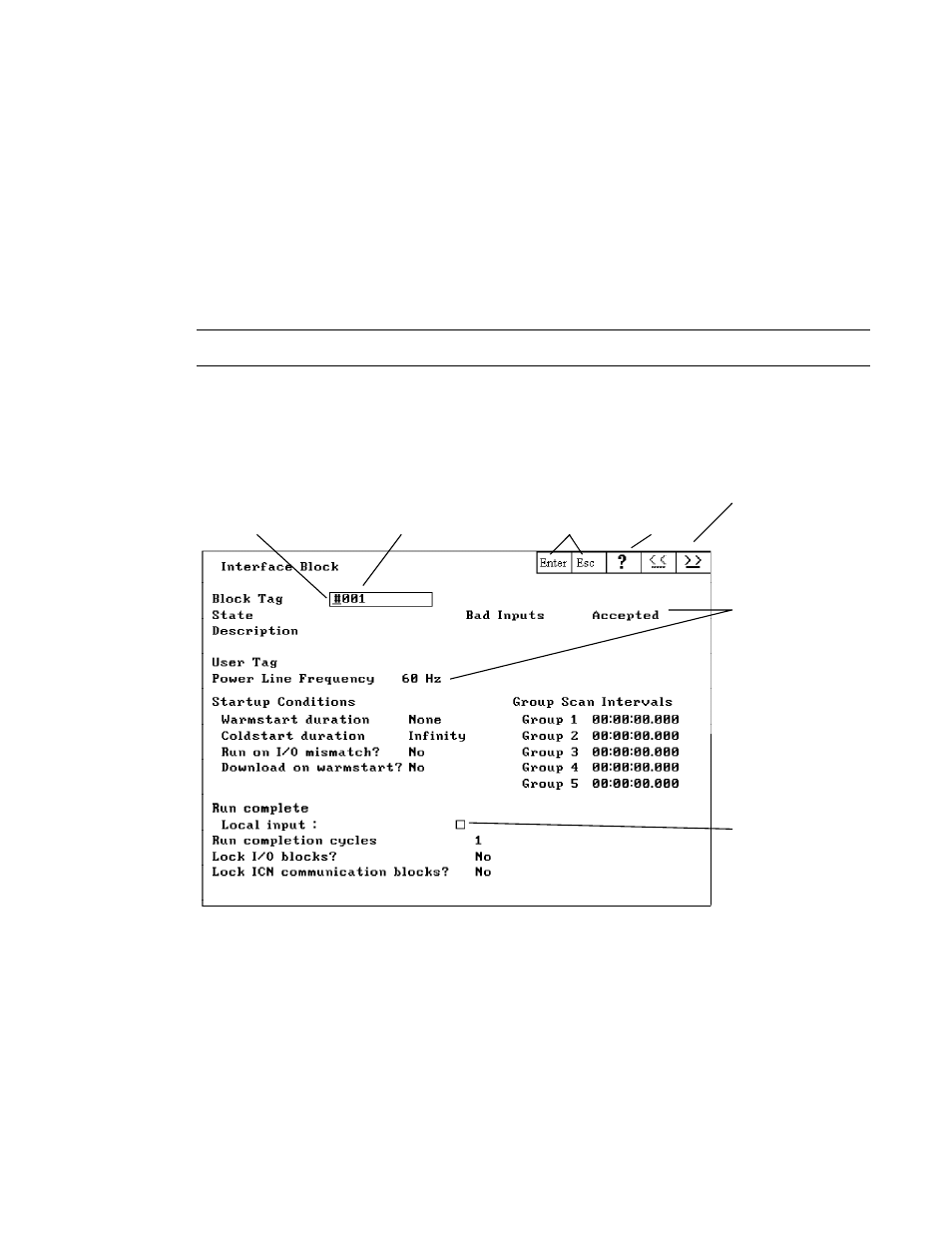
Application Builder
USER BASICS
3.6
FUNCTION BLOCK EDIT DISPLAYS
Each edit display has designated areas called entry fields, where data can be
entered or where data are presented for examination, editing, or selection. The
edit displays are interactive and support various activities through a fill-in-the-
blank format, Figure 3-3. Entry fields on the displays are used to enter data to
be downloaded into the instrument data base.
Figure 3-3. Display Fields
Block
Specific Help
<< (Previous Page)
>> (Next Page)
Character Cursor
Keyboard Entry
Field (Active)
Local Input Selec-
tion Box (X in box
means local data is
desired, otherwise it
is none.)
Scroll Fields.
Use the LEFT
mouse button or the
Page Down key to
move down through
a list. Use the
RIGHT mouse
button or the Page
UP key to move up
through a list.
Equivalent Keyboard
Keys also work.
When a display requires more fields than can fit on the display screen at one
time, the display is divided into multiple pages. The darkened arrows indicate
that the display has more previous (<<) or following (>>) pages. Moving
from page to page in a multiple page display is accomplished by clicking on the
appropriate arrows. Scroll fields allows you to step through a list of valid
entries. Use the description field to enter information concerning the function of
the block (up to 41 characters displayed). This description is not part of the
data base downloaded to the instrument. Also, it does appear on database
report printouts.
3-6
