Micromod MOD: MODCELL Application Builder Software User Manual
Page 53
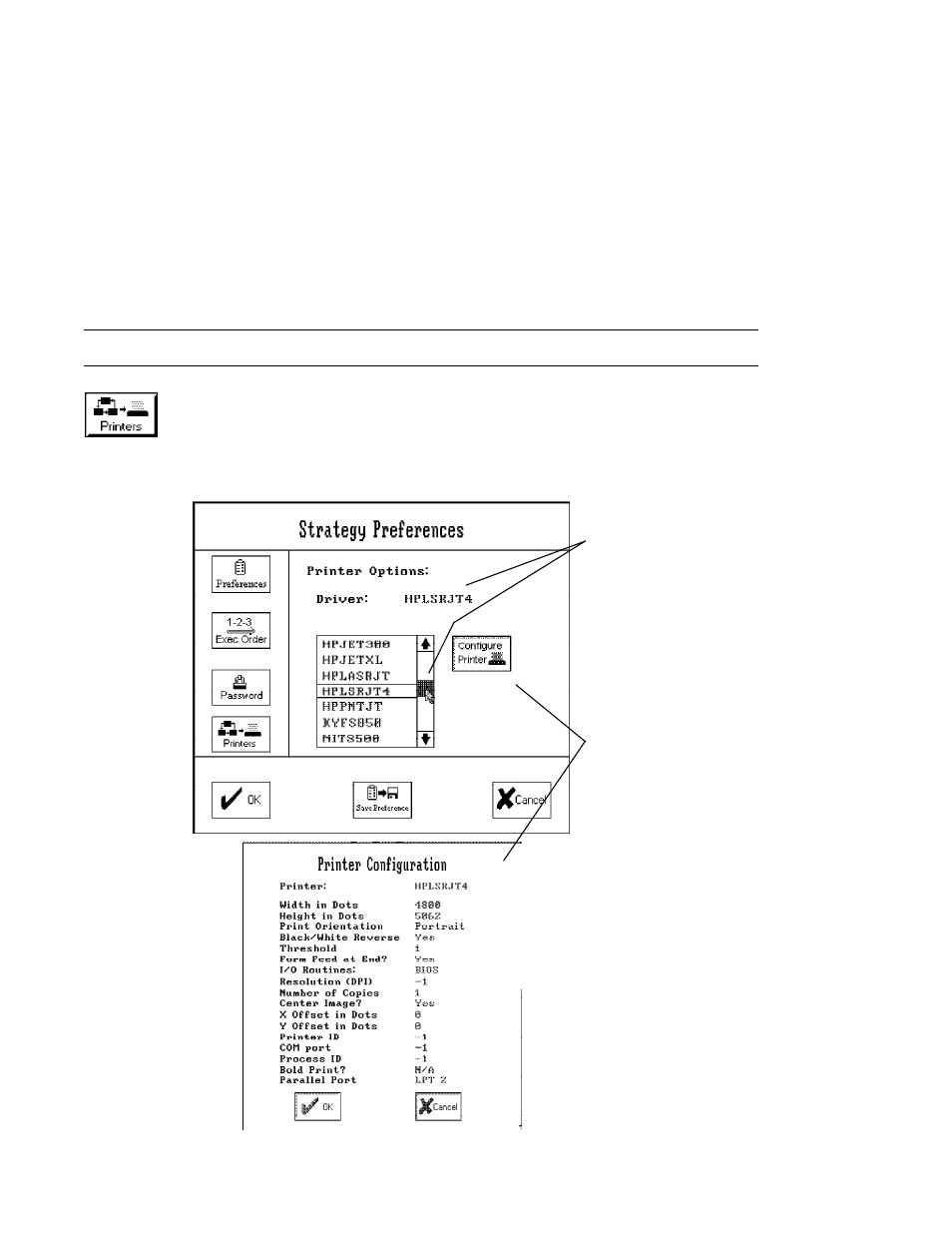
Application Builder
TOOLBAR REFERENCE
4.14.4 Printers
Select the Printers icon from the strategy preferences menu to get the printer
options menu. Scroll through the printer driver list using the up and down
arrows to display the printer driver you require (see Table 4-1 on next page for
a description of drivers) and select the appropriate driver. The selected driver
displays in the Driver field. To set up the configuration for the selected printer,
select the Configure Printer button.
Select driver from list.
See table on next
page for description of
drivers. Use the
mouse to select a
printer driver. Scroll
through the list using
the scroll bar or the
up and down
keyboard arrows.
Select the Configure
Printer button in the
Printer Options menu
to get the Printer
Configuration menu.
Examine the default
entries for the printer
you selected and
make changes as
required for your
application (-1 is a
printer default).
4-23
