Micromod MOD: MODCELL Application Builder Software User Manual
Page 47
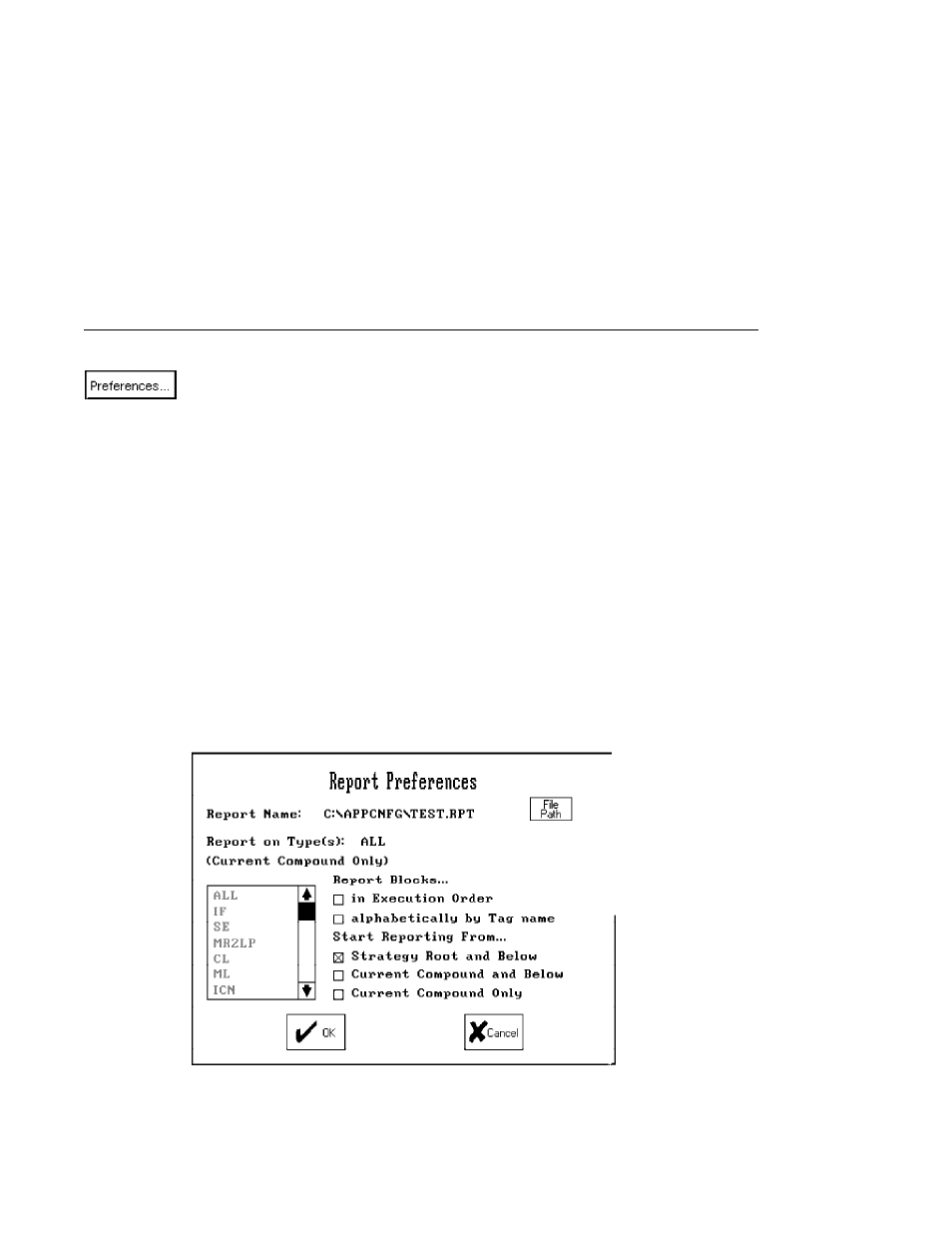
Application Builder
TOOLBAR REFERENCE
Select the preferences button in the report options menu to get the report
preferences menu. The preferences menu contains a file path button that
allows you to change the file name and the path name through a “Save As”
menu that is similar to the Save Database menu.
The blocks can be reported by:
• Block id – the order the blocks were put in the strategy (this is the default
when no sort is selected)
• Sorted alphabetically by tag name
• Sorted by execution order
You can select how much of the strategy you would like to report. The choices
are: from the strategy root and below, the current compound and below or the
current compound only. If you select the “Current Compound Only” choice,
you can also select which block type you would like to report. The default is all
block types. Because the lists of possible algorithm types can change at each
compound level, the block type list box is available only when the current
compound only choice is selected.
4-17
