4 save database – Micromod MOD: MODCELL Application Builder Software User Manual
Page 33
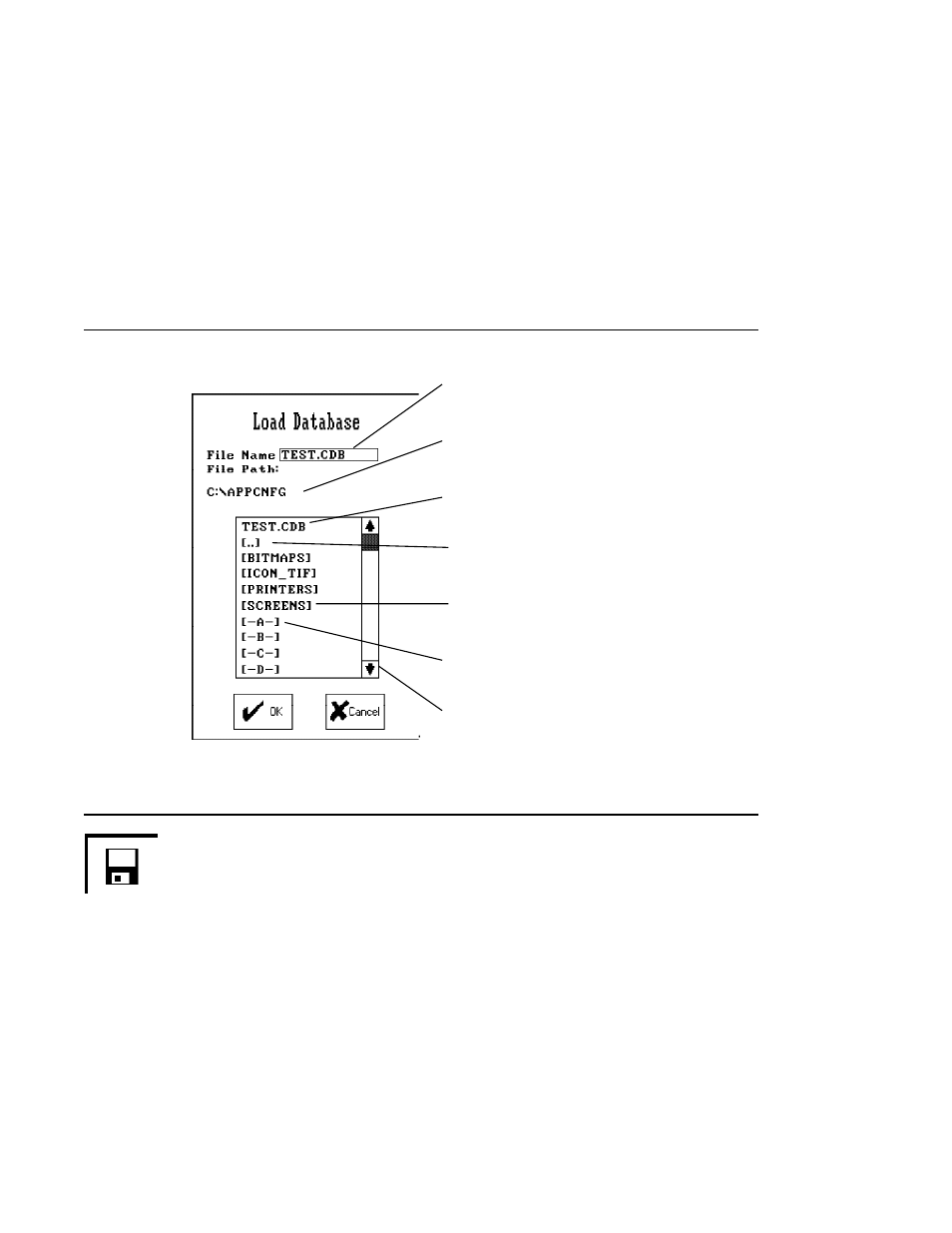
Application Builder
TOOLBAR REFERENCE
Currently selected filename or enter a valid
filename with optional extension.
File Path shows two lines, 22 characters
per line.
Select a strategy once to put in file name
box or double click to start load.
To move up a level from the current
directory, double click here.
To move down a level into a subdirectory,
double click an appropriate directory.
Double click on bracketed letters to
change logical drives.
Use scroll arrows to move through the
displayed list.
4.4
SAVE DATABASE
Select the Save Database icon to write the strategy currently on your
workspace to disk. The Save Database menu is similar to the Load menu.
Use the menu to enter or select a file name you want to give the strategy.
Only the first eight characters are used for the filename (see note). The
extension .CDB is assumed if no extension is entered (the first three characters
after the period are considered the extension, see Appendix A to prevent
conflicts). After you have named the file, select OK. The file is saved unless
you get an error message. If a file of the same name exists, you are given the
choice of overwriting it or not.
NOTES: Set up subdirectories in DOS. The save utility does not create them.
DO NOT USE a space or characters such as [ ] + = , : ; ” < > / ?
| \ or * in any filename. Characters such as ! @ # $ % & ( ) _ - { } ’
` ~ can be used but should be avoided.
Save your database often during development of a strategy.
4-3
