Micromod MOD: MODCELL Application Builder Software User Manual
Page 26
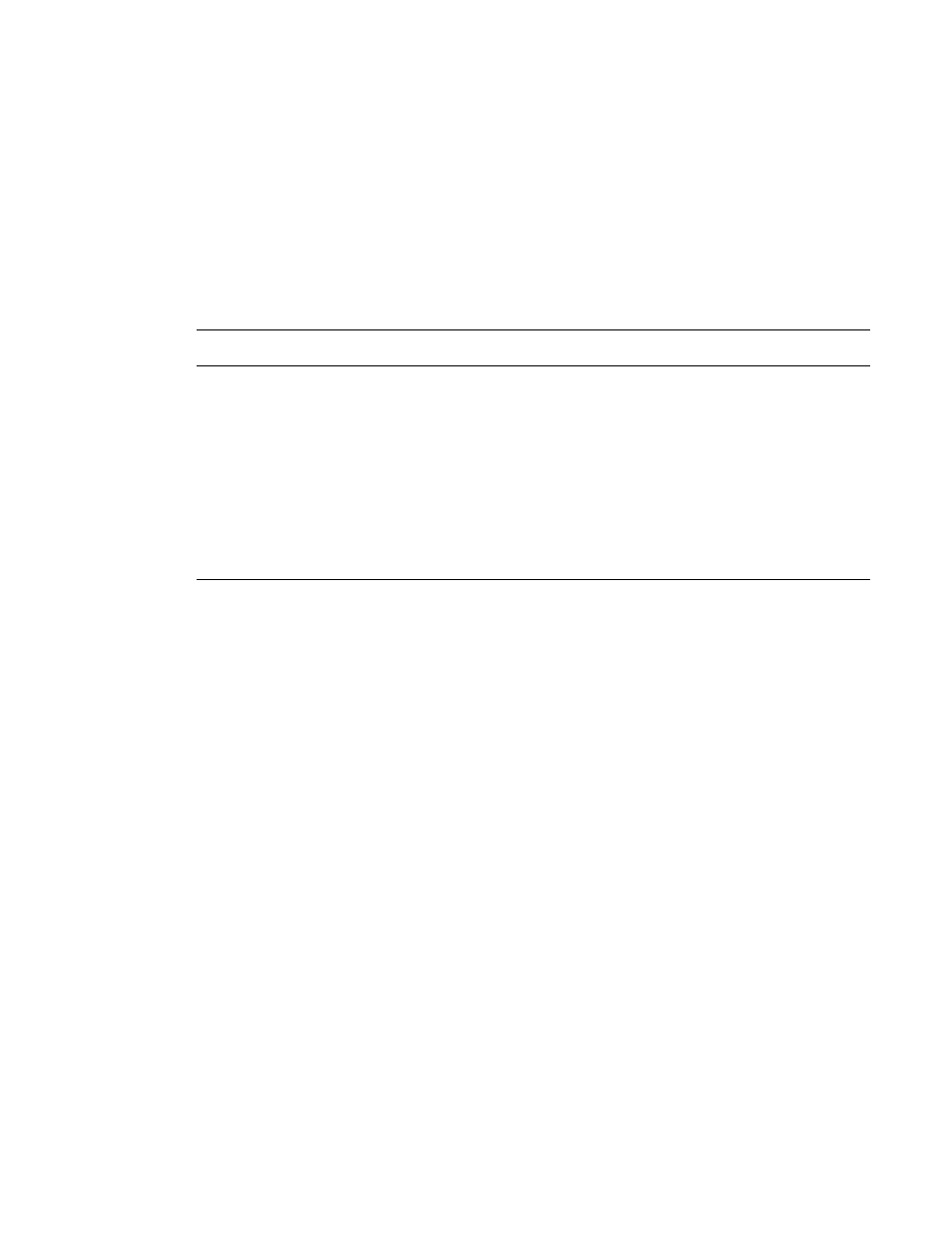
Application Builder
USER BASICS
3.9.3 Execution Order
Compounds are assigned an execution order number (number at upper right
position) when they are placed (see Section 4.14.2 for execution order
preferences). Like blocks, this order can be changed as a result of connections
or using the check database execution order icon (Section 4.21). As a general
rule, you should place compounds in the order you want them executed. If this
is not practical, save your compounds and then load them in order. To make
sure that loops are executed consecutively, they must be assigned the same
scan group number (see Section 5.5).
3.9.4 Saving and Loading Rules
When a compound is saved, the name of its algorithm set is saved with it.
When the compound is loaded, the name of the current algorithm set is
compared to the algorithm set being loaded to determine what action to take.
Naturally, if the names match the load is allowed. If there is an obvious
mismatch (i.e. instrument level algorithm set being loaded into a loop level), the
load is not allowed. Otherwise, the compound to be loaded is searched for any
blocks that are not allowed in the current algorithm set. If any are found, the
load is not allowed, otherwise, the load is allowed. If necessary, lower block
versions are upgraded to match the higher version algorithm set.
Examples:
•
Loading a Regulatory Controller 1.0 with a PID block into a Logic Controller
2.0 would be rejected because of the PID block.
•
Loading a Logic Controller 2.0 with a version 2 TI block into a Logic
Controller 1.0 would be rejected because of the Logic Controller 1.0
supports version 1 of the block only.
•
Loading a Logic Controller 3.0 with version 1 blocks only into a Logic
Controller 1.0 would be allowed.
•
Loading a Logic Controller 1.0 with version 1 blocks into a Logic Controller
3.0 would be allowed and any TI, TIM, VCIM, LN, and EX blocks would
have their versions upgraded to 2.
3-10
