2 - installation – Micromod MOD: MODCELL Application Builder Software User Manual
Page 13
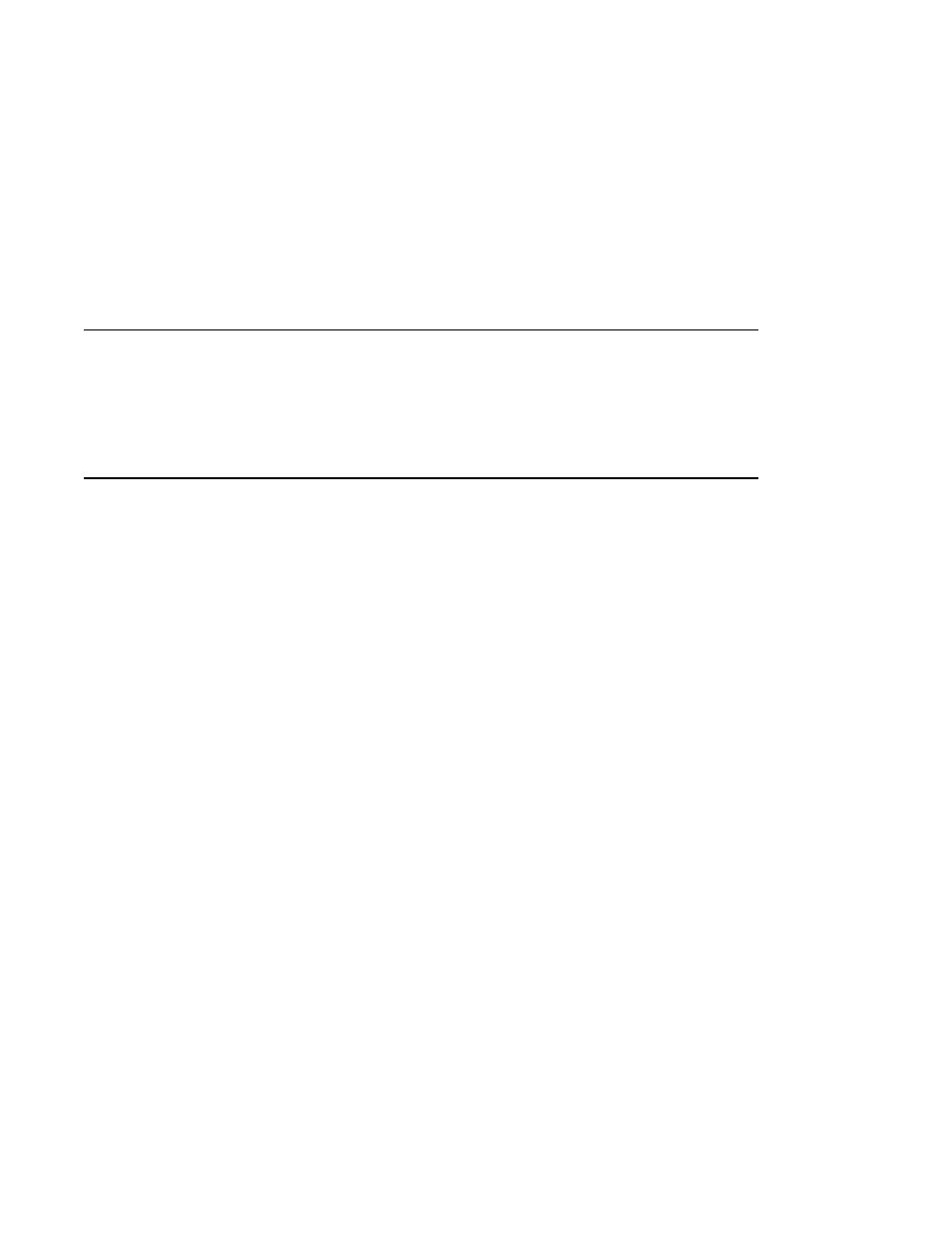
Application Builder
INSTALLATION
SECTION 2
INSTALLATION
2.1
SOFTWARE INSTALLATION
Install the Application Builder software on a computer already loaded with DOS
version 3.3 or later and with the copy protection key installed in the parallel
printer port. See Section 1.3.2 for system requirements. Make any cable
connections between the computer and associated equipment either before or
after installing the software (see Section 2.2).
The configuration software is provided on two high density 3.5-inch distribution
disks. The disks are used to install the software on the fixed disk and are not
used to run the software.
NOTE: It is recommended that a backup copy of the software distribution disks
be made prior to installing the software. Consult the instructions in your
DOS Reference Book for details on the Diskcopy command.
Copy the contents of the distribution disks onto the fixed disk as described
below. Included in the steps below is an example showing an installation from
drive A to the APPBLD directory on drive C. This is only intended as an
example, and you may specify the disk drives and directory name of your
choice.
1.
Insert Disk No. 1 into disk drive A (your 3.5-inch drive may be B).
2.
Make drive A (the one with the installation disk) the default drive.
Type:
A:
and press the Enter key.
3.
Type
INSTALL
and press the Enter key.
A drive selection window appears to permit selection of the drive to
which the program is to be installed. The default destination drive is C.
4.
Use the spacebar to select a different destination drive, if you wish, then
press Enter.
A directory selection window appears showing the default directory
name \APPBLD.
2-1
