9 compile database – Micromod MOD: MODCELL Application Builder Software User Manual
Page 82
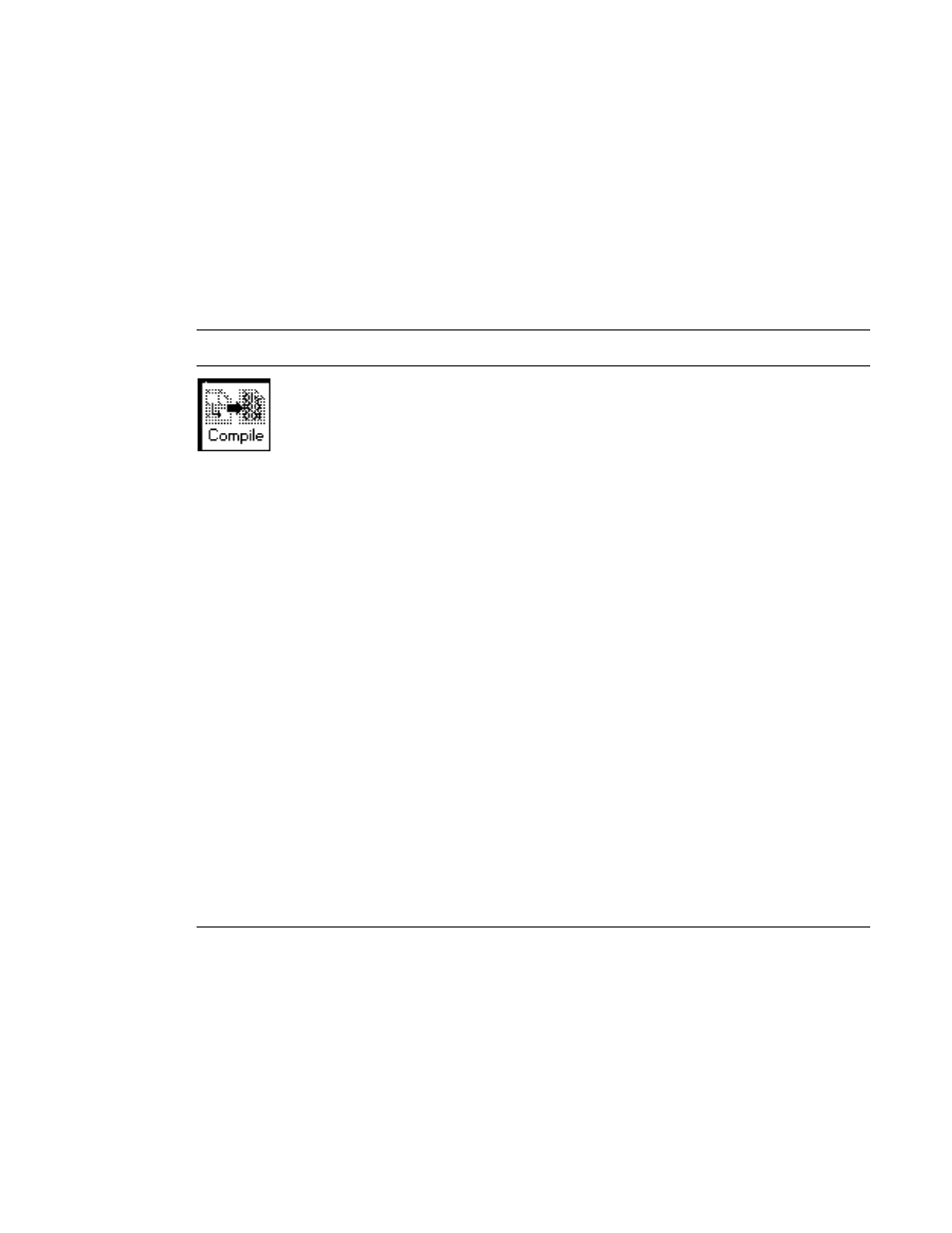
Application Builder
CONFIGURATION
5.9
COMPILE DATA BASE
To compile your completed data base configuration, select the ABB icon to
access the compile icon and then select the compile function. While compile is
working the icon appears indented as shown.
If there are compile errors, you will get a message indicating there are errors
and only the error messages (.ERR) and data base reference files (.CRF) are
written to disk (if the ID1 file existed for this instrument, it is renamed with the
BAK extension). Make fixes as required before compiling again. The validity of
the I/O configuration to the actual physical I/O cannot be checked during com-
pile. This check is performed by the instrument.
When the data base is successfully compiled, an instrument data base file
(.ID1) and optional files (.TIF, .MIF, .MRF, .WDF) are generated in addition to
the reference (.CRF) and error files (.ERR). The ID1 file is used to download
your data base to the instrument. The TIF file data, as generated from the con-
figured list blocks, is used to pass attributes to a PC-30 strategy and its asso-
ciated PC based operator displays. If a backup ID1 file existed, it is deleted
after the successful compile.
NOTES:
Tag names are case sensitive. The tag name MCELL is different
from mcell. However, DOS file names are not case sensitive.
Because of this, MCELL and mcell will produce the same files
during compile.
See Appendix A for a description of the files produced during
compile.
5.9.1 Using TIF Files in PC-30
Data points are addressed by a logical source pointer (LSP). The TIF file built
during the compile activity contains the full path name (or alias) and the corre-
sponding LSP for each data point to be made visible to PC-30. PC-30 strate-
gies and displays are then built using this TIF file.
If you enter the Application Builder and change the database so that a different
data point is now associated with a path name (or alias) already appearing in
the TIF file, the PC-30 Strategy Builder will not recognize this change.
5-18
