6 instrument functions, 1 compile – Micromod MOD: MODCELL Application Builder Software User Manual
Page 35
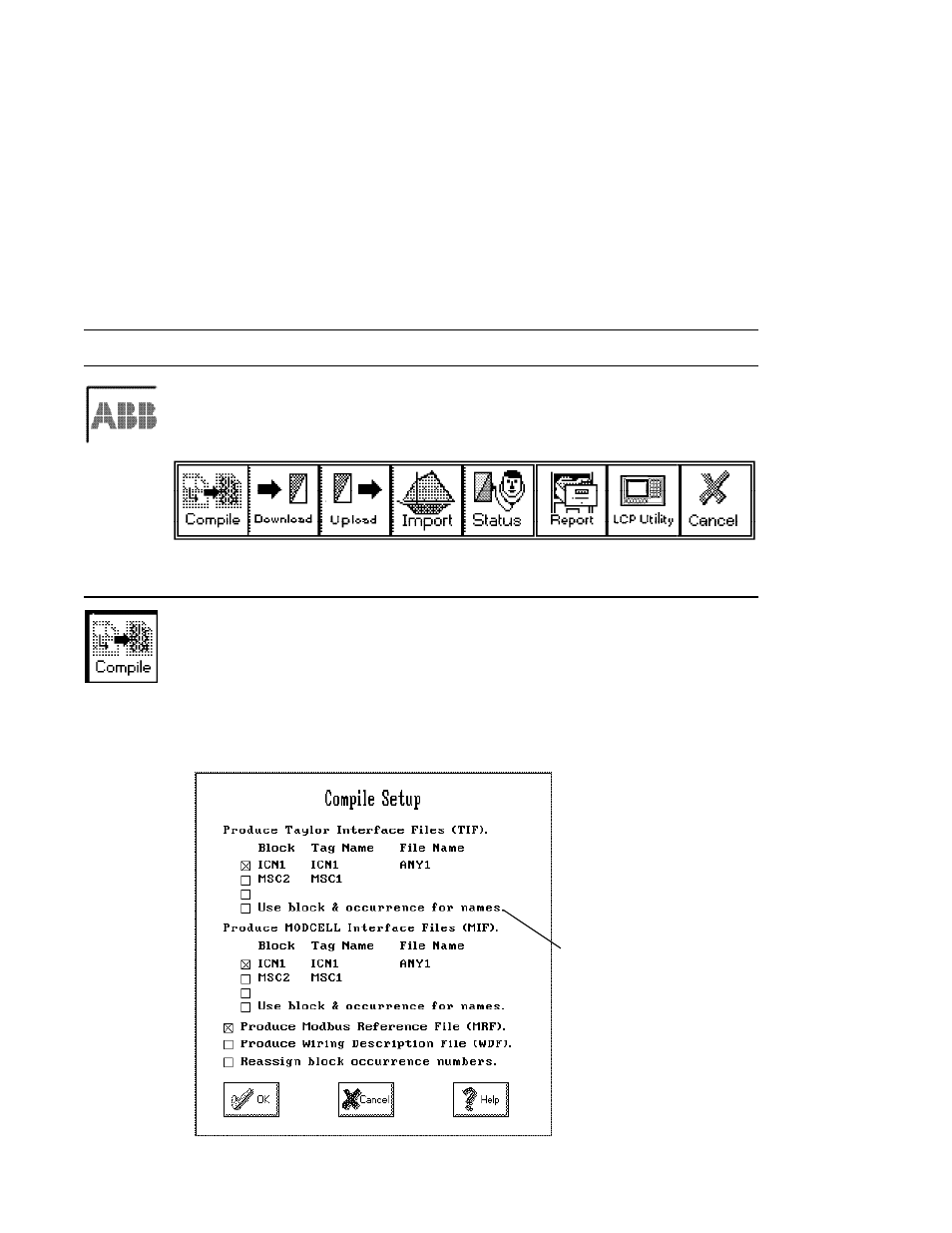
Application Builder
TOOLBAR REFERENCE
4.6
INSTRUMENT FUNCTIONS
Select the Instrument Functions (ABB) icon to access instrument functions
shown below. The LCP Utility appears at the instrument level only. Use the
Cancel icon to exit from the submenu. The ABB icon appears only at the
system (root) and instrument levels, not at the loop level.
4.6.1
Compile Database
Select the Compile icon to create an instrument database file that can be
downloaded to an instrument. Each communications module (ICN or MSC) can
have two interface files (there can be up to three modules). The files selected
in the Compile Setup menu are produced only after the database compiles
without error. A Cross Reference File (CRF) and a compiler Error file (ERR)
are always built and saved as a part of this process. See Appendix A for a
description of files.
Check the appropriate
boxes to produce TIF,
MIF, MRF and WDF files
(TIF and MIF are pro-
duced for each commu-
nication module). A TIF
file is needed to build a
PC-30 strategy.
Check this box to make
variable names compati-
ble with PC-30 strategies
that were created using
TIF’s produced by 1706S
Configuration Software.
When this box is not
checked, variables are
given their full path name.
4-5
