Micromod MOD: MODCELL Application Builder Software User Manual
Page 14
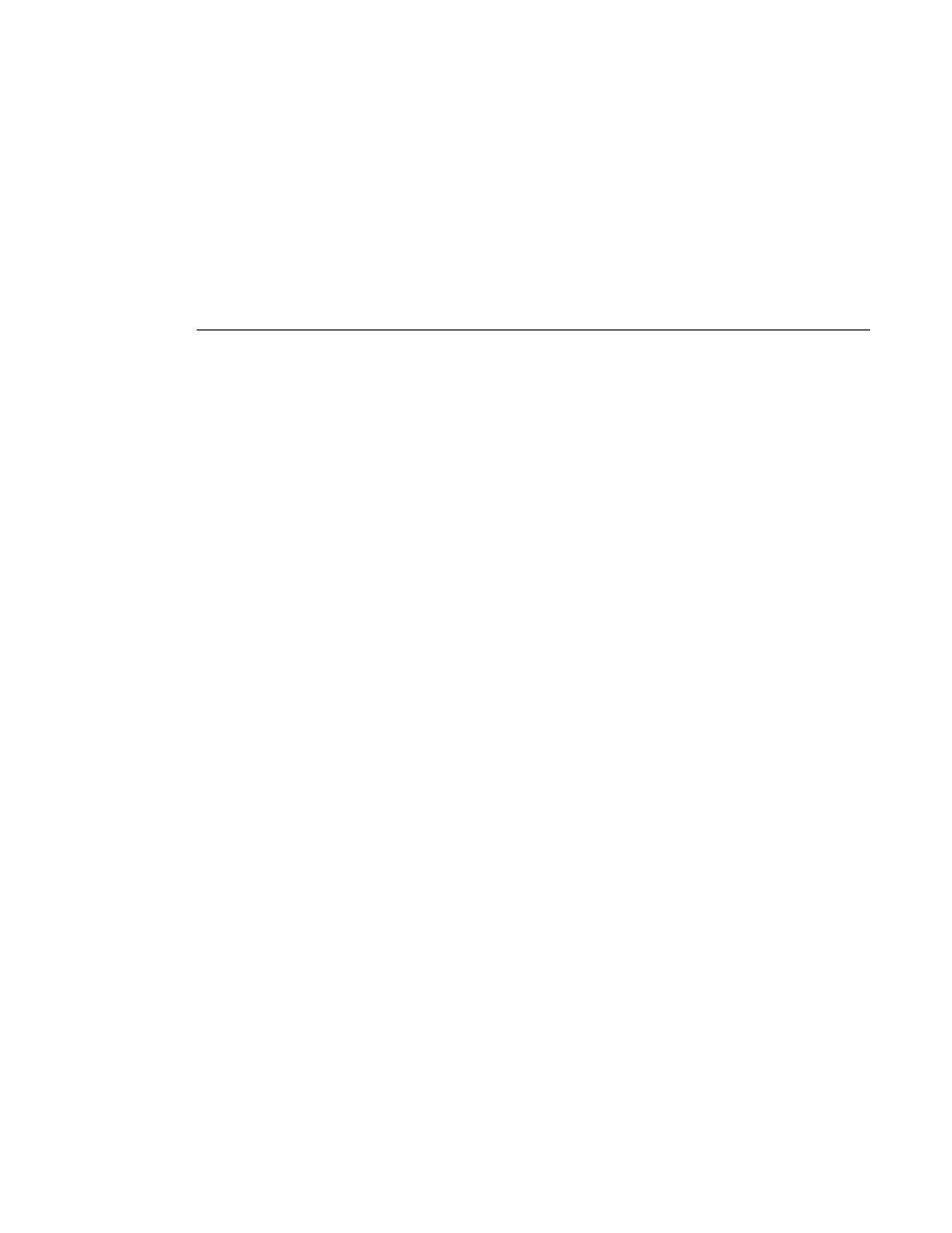
Application Builder
INSTALLATION
5.
Type a new directory name, if you wish, and press Enter.
Installation begins and the display indicates progress as files are copied.
When Disk No. 1 is finished the following prompt appears:
Insert disk 2 and press a key or press Esc to quit.
6.
Remove Disk No. 1 from its drive and insert Disk No. 2, then press any
key.
The installation of the remaining files in the Application Builder program
begins and the display indicates progress as files are copied from Disk
No. 2. When the process is complete, you are asked to install each of
the three supplementary files. The supplementary files are:
•
Windows Icon
•
Sample Compounds
•
Printer Utility
7.
Type Y (yes) in response to the prompt for each file you wish to install or N
(No) for any file you do not need.
8.
Press Esc to exit the message window indicating that installation of the
Application Builder program is complete.
Read the message window for important notices. This inforrmation is
also copied as a readme.txt file to your install directory.
9.
Remove Disk No. 2.
10.
Edit your AUTOEXEC.BAT file to include the destination path name
specified in Steps 4 and 5. See the DOS manual for more information on
the PATH command.
•
If the PATH command is not already specified in your AUTOEXEC.BAT
file, include the line:
Example:
PATH C:\APPBLD;
•
If the PATH variable is already specified in your AUTOEXEC.BAT file,
then include the directory path name among those path names already
listed:
Example:
PATH C:\;C:\BIN;C:\APPBLD;
11.
Reboot the computer by pressing and holding the Ctrl, Alt, and Del keys
simultaneously, and then releasing all three keys. The changes made to
the AUTOEXEC.BAT file will not take effect until the computer is rebooted.
NOTE:
The Application Builder uses the environment variable LIBPATH to
search for DLLs (not the DOS PATH). Do not use LIBPATH as
an environment variable. The Application Builder will fail to load.
2-2
