3 - user basics – Micromod MOD: MODCELL Application Builder Software User Manual
Page 17
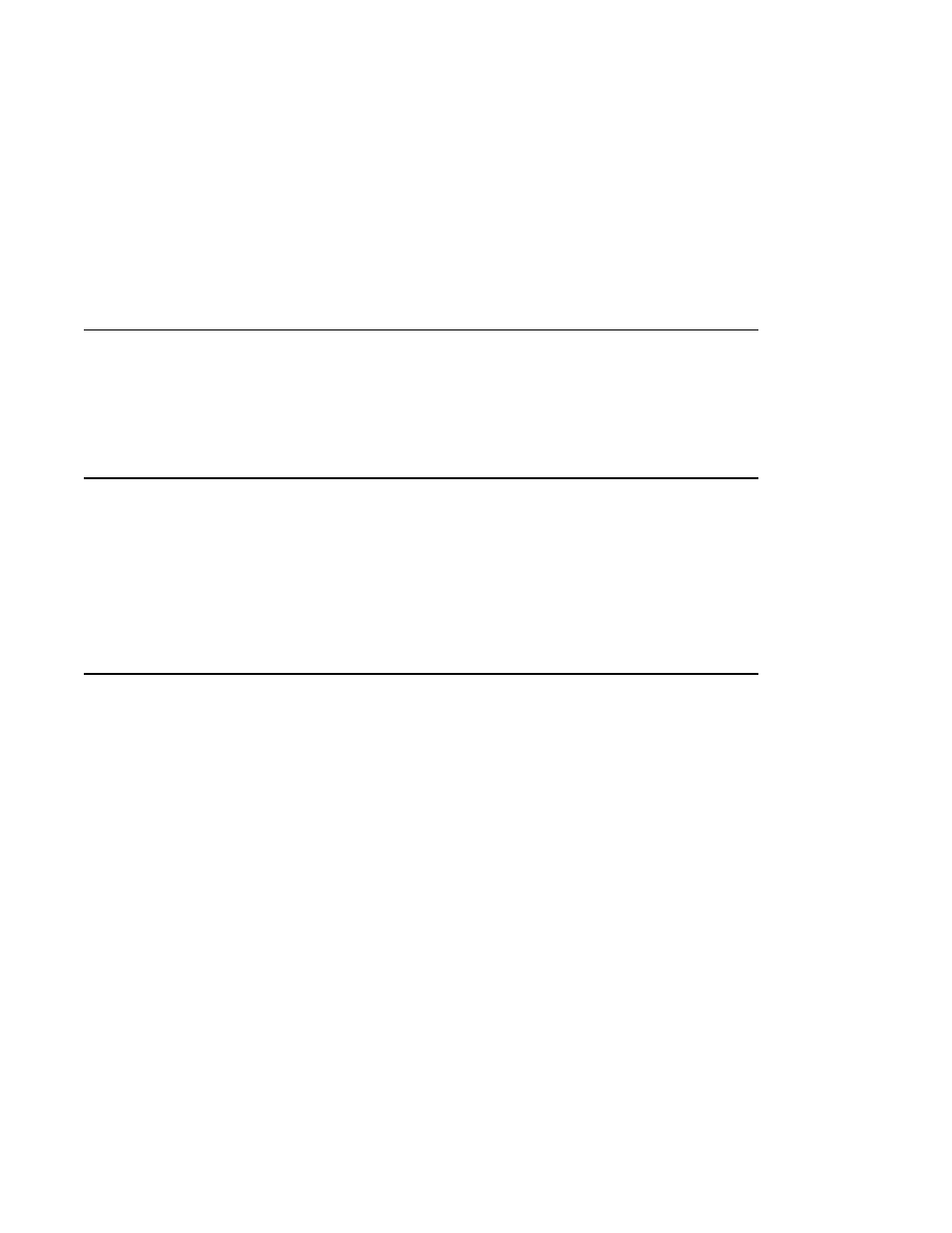
Application Builder
USER BASICS
SECTION 3
USER BASICS
3.1
GENERAL
After the Application Builder software is installed, you can start the software.
Before beginning, you may find it helpful to know how some basic tasks are
implemented so you can work in the graphical environment of the Application
Builder. These tasks are essential to building and entering instrument
configuration data and building application compounds. The tools you will use
are described in Section 4. Instructions for using the instrument configuration
icons and for building the data base are provided in Section 5.
3.2
STARTING APPLICATION BUILDER
To start the Application Builder,
1.
Access the DOS prompt for the drive and directory where the Application
Builder resides (if you put this directory in your path statement, you could
start this software from anywhere). If the Application Builder resides in the
APPBLD directory, a typical DOS prompt might be:
C:\APPBLD>
2.
To start the Application Builder, enter the following at the DOS prompt:
strategy
You will enter the Application Builder unless a software protection key,
Figure 2-1, is not installed. If no key is installed, you can enter the
Application Builder in the evaluation mode. Naturally, you have the
option of creating a batch file that calls the strategy executable. For
example, if you want to start the software using the command
STARTAB, create a batch file called startab.bat and use the command
STRATEGY as the only line in the file.
3-1
