Micromod MOD: MODCELL Application Builder Software User Manual
Page 15
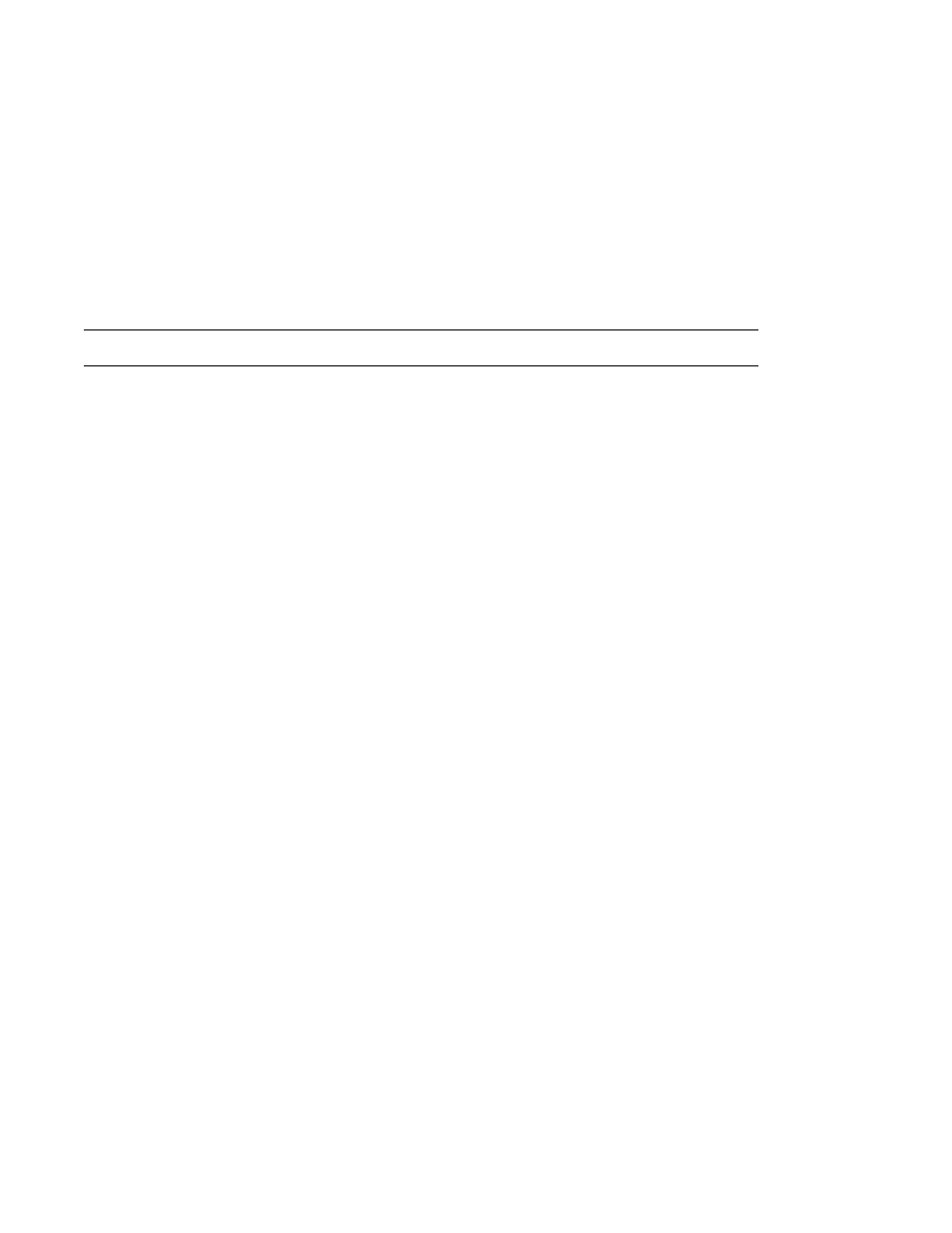
Application Builder
INSTALLATION
2.2
CABLE CONNECTIONS
Cable requirements for terminal peripherals are shown in Figure 2-1. Make
cable connections as described below.
1.
Connect the protection key that came with the software to the parallel
connector.
NOTE: The copy protection key provides protection from duplication. If a key
is not found when the system is starting you are allowed to place a key
on the computer and try again or to start up in evaluation mode. If you
start up in the evaluation mode, you cannot save or download a
database. There is no restriction in the full system.
2.
If a printer is required, connect one end of the printer connection cable to
the protection key and the other end to the printer.
3.
Connect the color display and mouse to the appropriate computer ports.
4.
If ICN communication is being used, connect the communication link to the
computer, as shown in Figure 2-1 for external type links, using one of the
following methods:
a.
If the distance between the communication link and the computer is 50
ft (15 m) or less, use the 1753F or 1774F cable (depends on computer
type). Connect one end of the cable to the computer and the other to
the communication link.
b.
If the distance between the communication link and the computer is
greater than 50 ft (15 m) and up to 4000 ft (1200 m), use an RS-422
interface. See the communication link documentation for details.
5.
If Extended Modbus communication is being used, connect the computer
directly to the instrument using one of the following methods:
a.
For point to point communication with a maximum cable length of 50
feet, an RS-232 interface can be used. The computer functions as the
Modbus master and a 2033N RS-232 Communication Module in the
instrument functions as the slave. See Modbus Network Connections in
the instrument installation book for details.
b.
For point to point or point to multipoint networks with cable lengths as
long as 4000 feet, an RS-485 interface is required. The computer
functions as the Modbus master and a 2034N RS-485 Communication
Module in the instrument functions as the slave. See Modbus Network
Connections in the instrument installation book for details.
2-3
