Micromod MOD: MODCELL Application Builder Software User Manual
Page 79
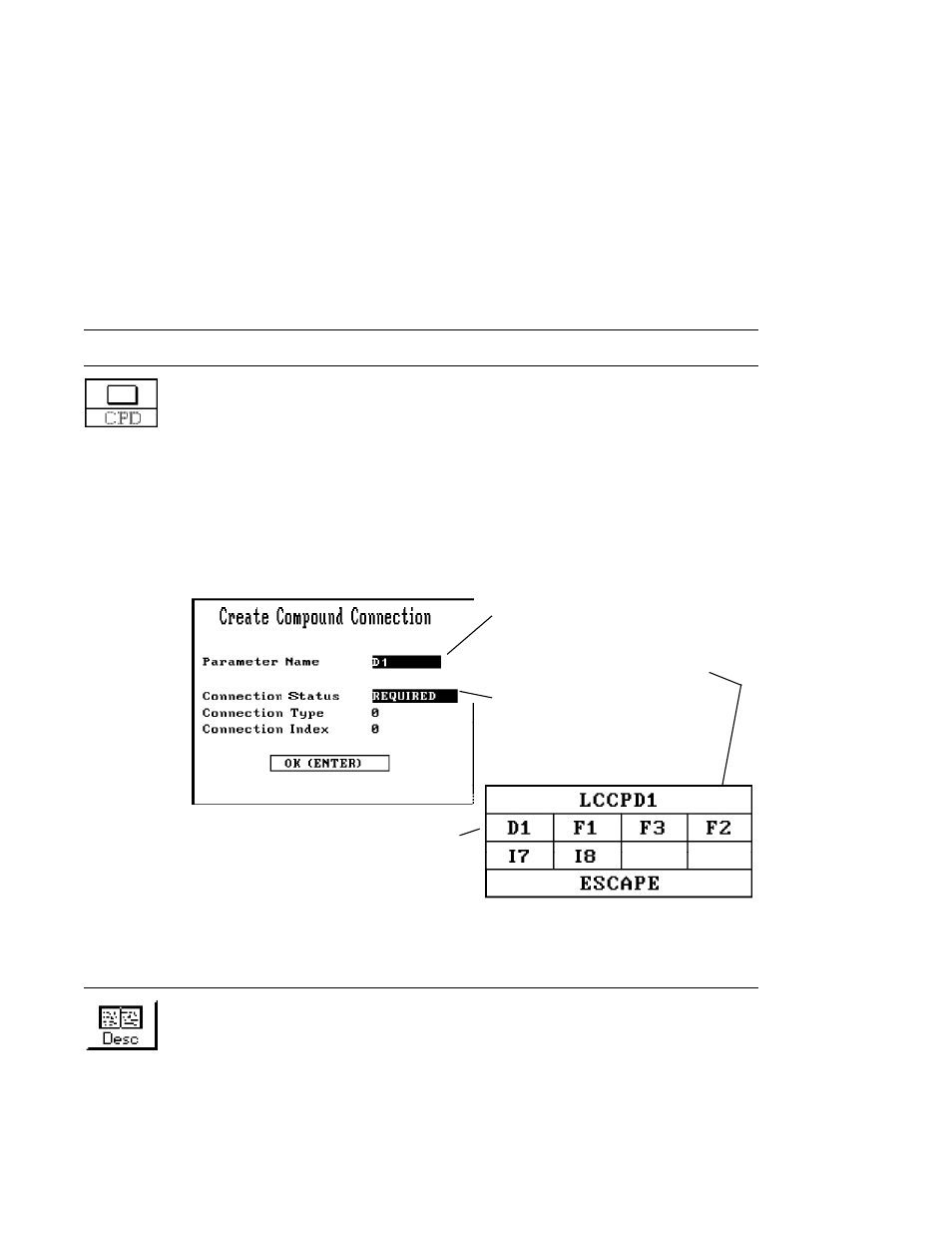
Application Builder
CONFIGURATION
5.6.3 Direct Connected Compound
The direct connected compound (blue rectangle) allows you to develop a
strategy group with its own uniquely named inputs and outputs. Your direct
connection list is created from within the compound. Connections to the
connection interface block (CIB) are presented as outputs. Connections from
the CIB are presented as inputs. Lists expand as the number of connections
increases. Connections are presented in the order they are created. Deleting
a connection also deletes it from the list.
Notes: Names can be duplicated. Do not undo a cut connection since it is not
added back into the connection list.
Enter a connection name of up to 8
characters. Name entered here is
used in connection list (sample list
with two-letters only shown).
Set status as required (shown as
red on connection list) or as
optional (shown as blue on
connection list).
A red or blue name indicates an
available connection (some can be
used more than once). A gray name
indicates a connection that is used.
Input and output lists are separate.
5.6.4 Description Block
The description block allows you to place a description in your strategy any-
where within an instrument. Up to 30 characters are displayed. Additional
characters are saved but not displayed.
5-15
