21 execution order – Micromod MOD: MODCELL Application Builder Software User Manual
Page 59
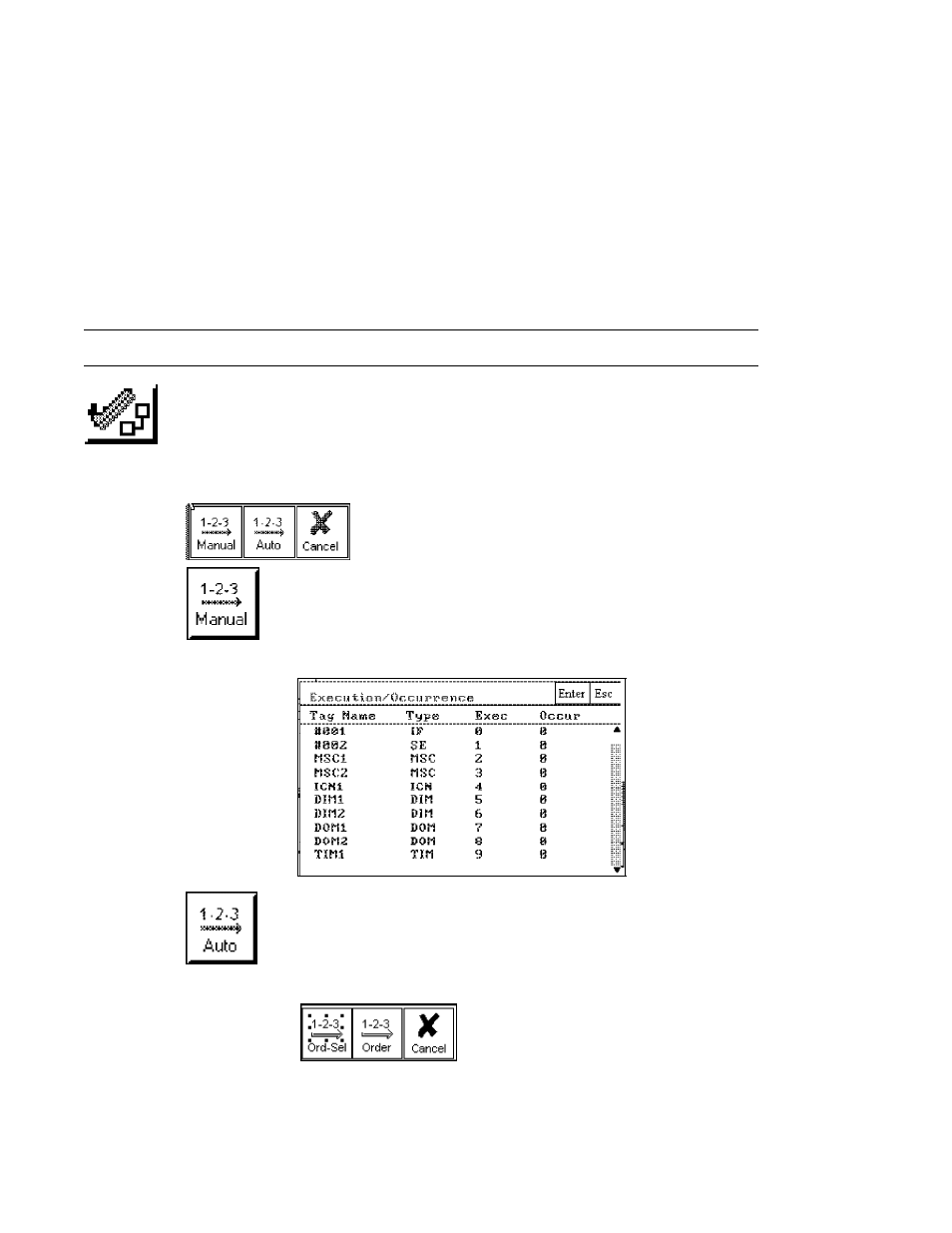
Application Builder
TOOLBAR REFERENCE
4.21
CHECK DATABASE EXECUTION ORDER
Select the Check Database icon to manually or automatically establish a
database execution order for selected blocks or for the compound you are in.
Connected blocks are ordered based upon the source and destination of the
connection where the source is executed first. Since an order cannot be
automatically determined from control loop connections, a loop order window is
used to request the order you want.
Manually Order Selected Blocks
Select the Manual icon to get the Execution/Occurrence display.
Change execution order and block occurrence numbers by
editing the Exec and Occur fields. Select enter to modify the
order. Select Esc to leave numbers unchanged.
Automatically Order Selected Blocks
The Auto icon allows the software to automatically establish a
database execution order for selected blocks or for the
compound you are in through the order select and order
compound icons.
4-29
