1 - introduction – Micromod MOD: MODCELL Application Builder Software User Manual
Page 7
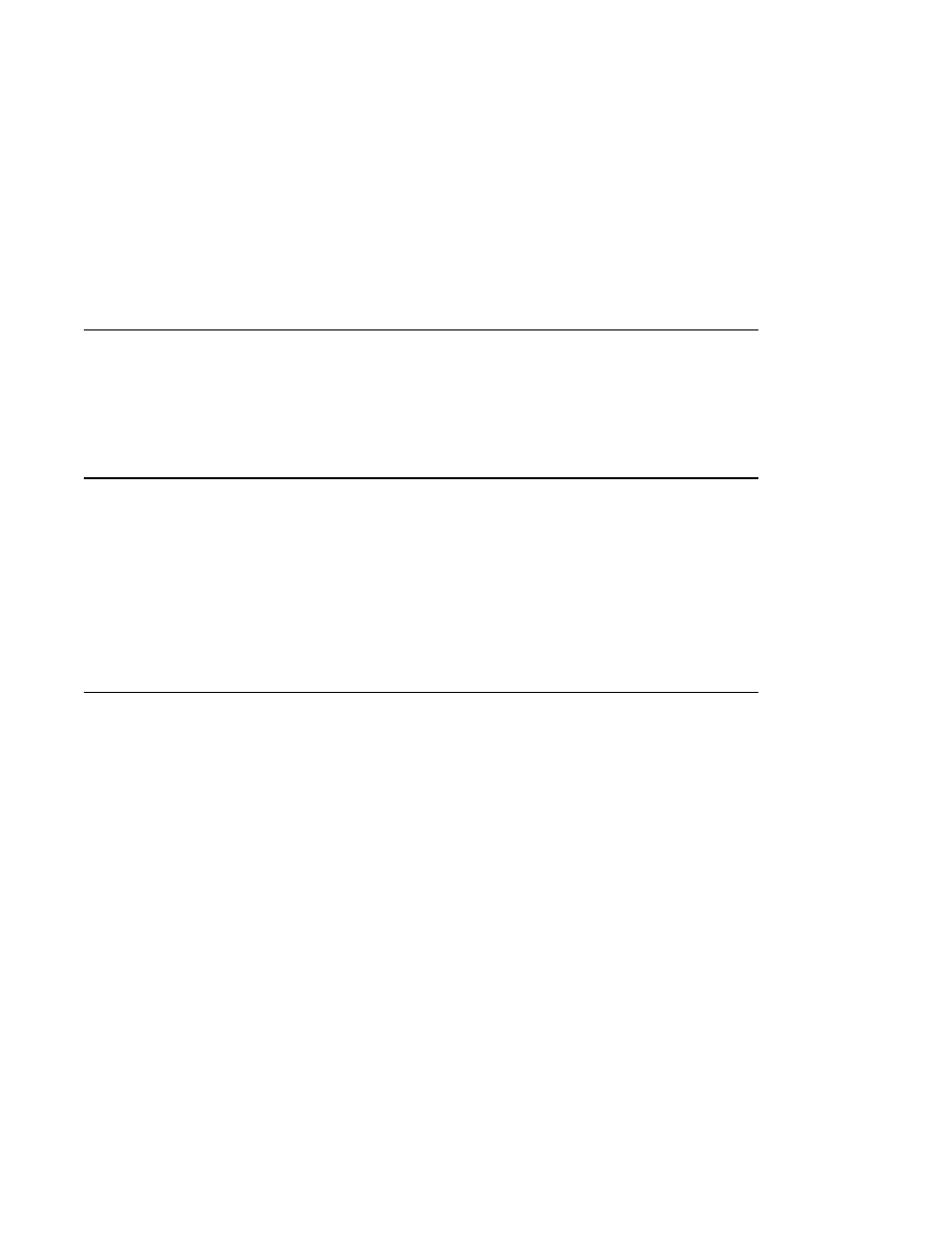
Application Builder
INTRODUCTION
SECTION 1
INTRODUCTION
1.1
PURPOSE OF DOCUMENT
This document describes how to use the Application Builder Software to set up
the data base of MODCELL and MOD 30ML instruments. The Application
Builder operates as an independent configuration tool or as an integral part of a
complete PC based system, such as PC-30, by sharing configuration data.
Detailed information on the instrument data base exists in related documents
(see Section 1.5). How to set up the Application Builder Software for the
user’s personal computer and a description of the user interface is included in
this document.
1.2
ORGANIZATION OF DOCUMENT
The information in this document is organized as follows:
SECTION 1 – INTRODUCTION provides a general description of the software,
and equipment requirements. A list of appropriate reference books is provided.
SECTION 2 – INSTALLATION gives set up and loading information for the
Application Builder and describes how to connect instruments to your computer.
SECTION 3 – USER BASICS tells you how to gain access to the Application
Builder and how to work with the tools offered for your use.
SECTION 4 – TOOLBAR REFERENCE presents the purpose, characteristics
and use of each user tool and includes instructions for using the downloader,
export utilities, compiler, and other extended user activities.
SECTION 5 – CONFIGURATION includes instructions for using the Application
Builder to configure an instrument and describes supporting application blocks.
Suggested techniques for building a data base are offered. Also, use of
compounding is described as it supports building specific application sets.
APPENDIX A – FILENAME EXTENSIONS lists the filename extensions used by
this software package and those assigned when files are written to disk.
1-1
