10 paste – Micromod MOD: MODCELL Application Builder Software User Manual
Page 42
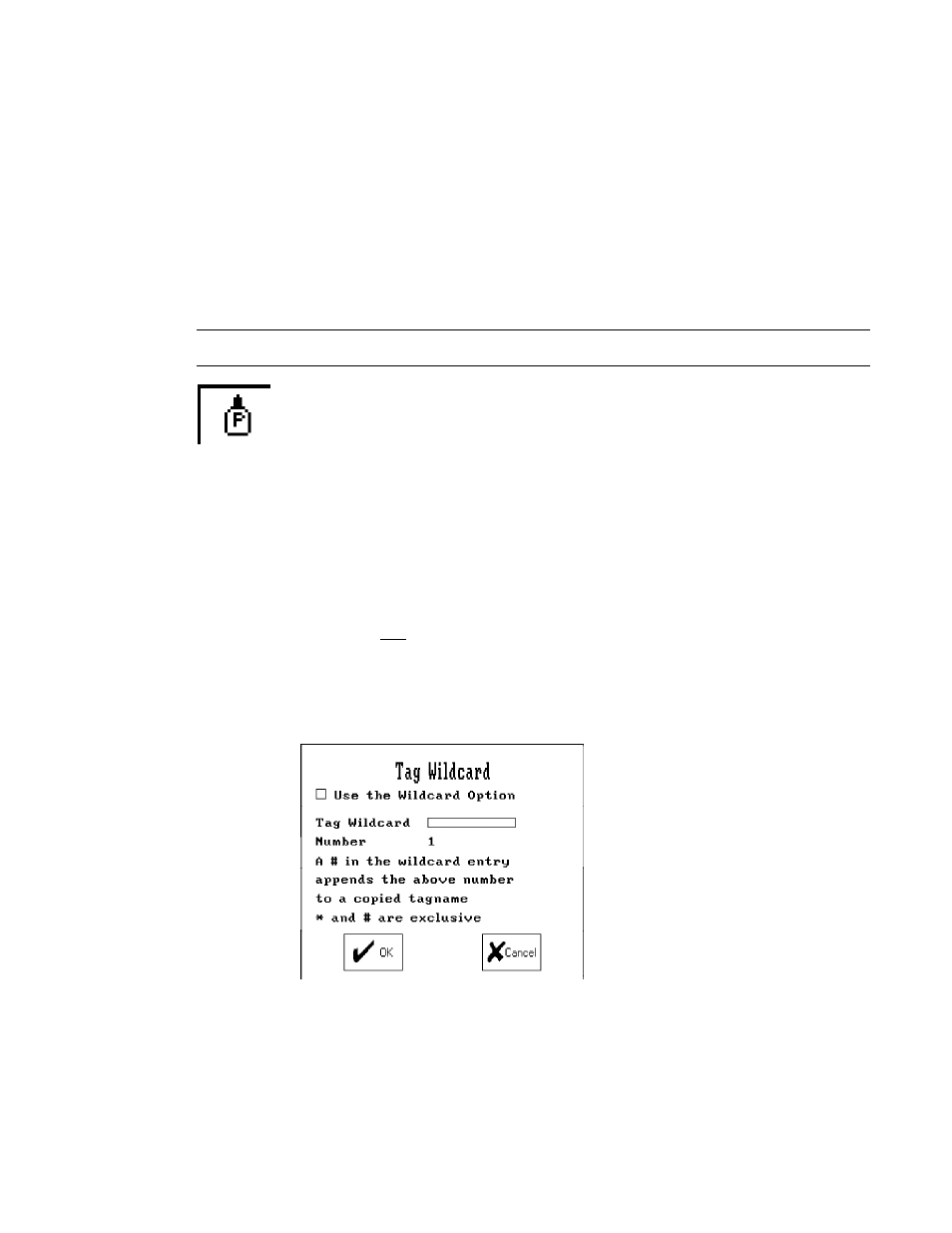
Application Builder
TOOLBAR REFERENCE
4.10
PASTE
Select the Paste icon to paste a piece of your strategy that has been copied or
cut to the clipboard. The pasted piece is placed over and slightly offset from
its original location when in the same level. The Tag Wildcard menu lets you
determine how the pasted piece is to be named. Remember: The first 8
characters of tag names are used to determine file names. Do not duplicate!
Wildcard option not used
If you do not mark the wildcard option box, then a sequential number is
assigned to the original tag name each time it is pasted. For example, DIM1 is
pasted as DIM1#1 for the first paste and DIM1#2 for the second.
Wildcard option is used
The wild card naming feature is enabled by selecting the wildcard check box in
the menu and using a Tag Wildcard as follows (disabled without a wildcard).
•
Use of * with text
Use a “*” wildcard to prefix or append text. To place TEXT before or after
the current tag in the system, specify *TEXT or TEXT*. For example, if the
tag wildcard is *TEXT, DIM1 is pasted as DIM1TEXT. This option has
precedence over use of the #.
•
Use of # with Number
Use a “#” wildcard to replace the
first number in the original tag with
the number in the number field.
For example, if # is placed in the
tag wildcard field and the number
is 4, DIM3 would paste as DIM4
(unless there is an existing DIM4
in which case it would paste as
DIM4#1). If the original tag was
3DIM, then the pasted tag name
would be 4DIM.
4-12
