Micromod MOD: MODCELL Application Builder Software User Manual
Page 60
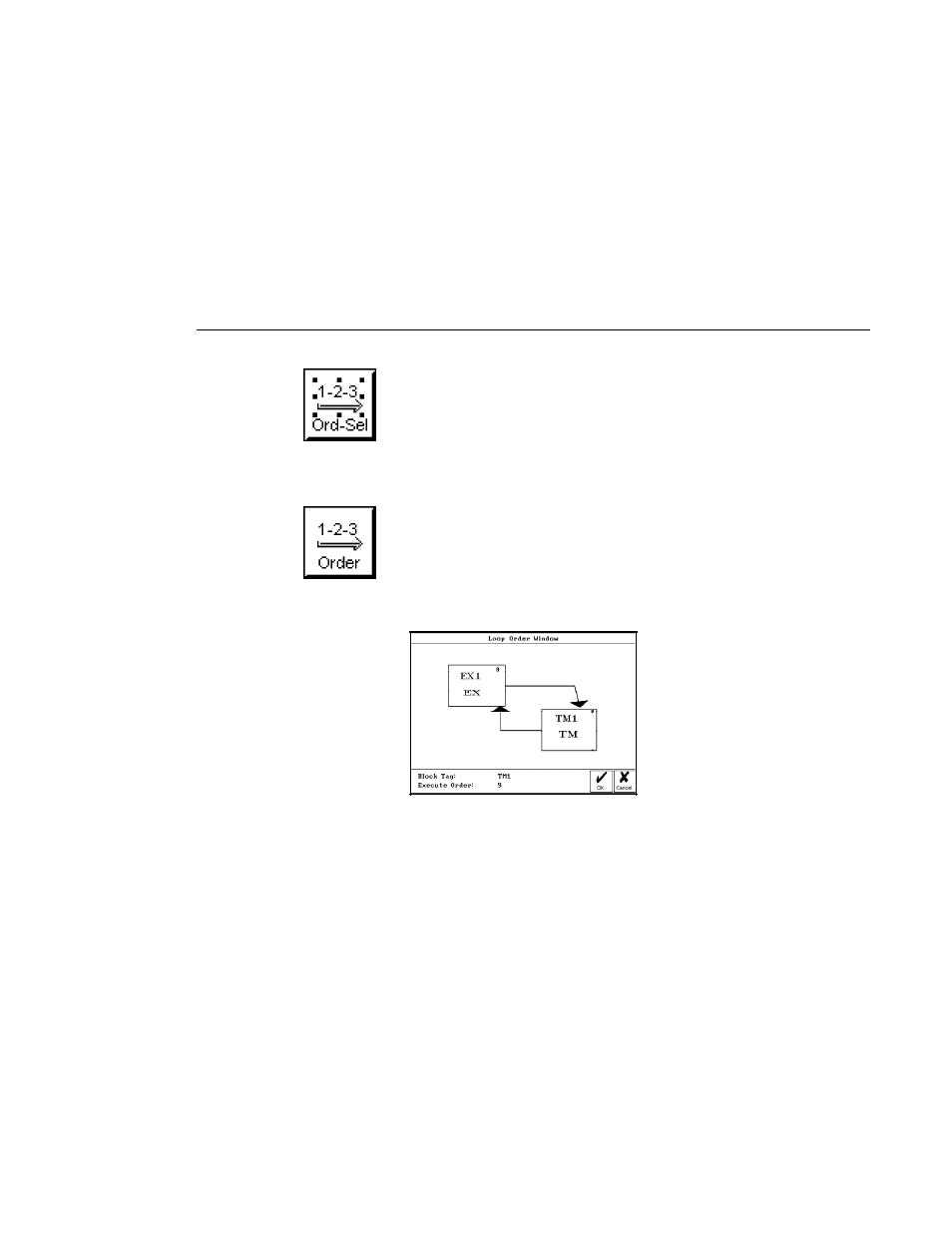
Application Builder
TOOLBAR REFERENCE
The first section contains a graphical representation of the loop.
The blocks found in the control loop are displayed in this
section. You may select blocks from within this section with the
left mouse key. The second section of the execution order
window is the status window. The status window contains the
block tag name and the block order for the selected tag. To
select which block should be first in the execution order chain,
make your selection and then select OK. Alternately, you may
select the choice with a double left key operation and the
selection will be automatically made.
NOTE:
Changing execution order and occurrence numbers can
cause problems with a strategy already implemented. Be
sure to consider your previous work if you make a
change.
Order Selected Blocks
The Order Selection icon is contained under the check
database icon of the main toolbar. Selecting this icon causes
the blocks contained within the selection to be ordered. For
each unique loop contained in the selection the user is
prompted with the loop order window.
Order Compound
The Order icon is contained under the check database icon of
the main toolbar. Selecting this icon causes the blocks
contained within the current compound to be ordered. For each
unique loop contained in the compound the user is prompted
with the loop order window.
Loop Order Window
The loop order window is
displayed when loop or-
dering is enabled and you
encounter a control loop.
The window is broken into
two sections.
4-30
