Micromod MOD: MODCELL Application Builder Software User Manual
Page 20
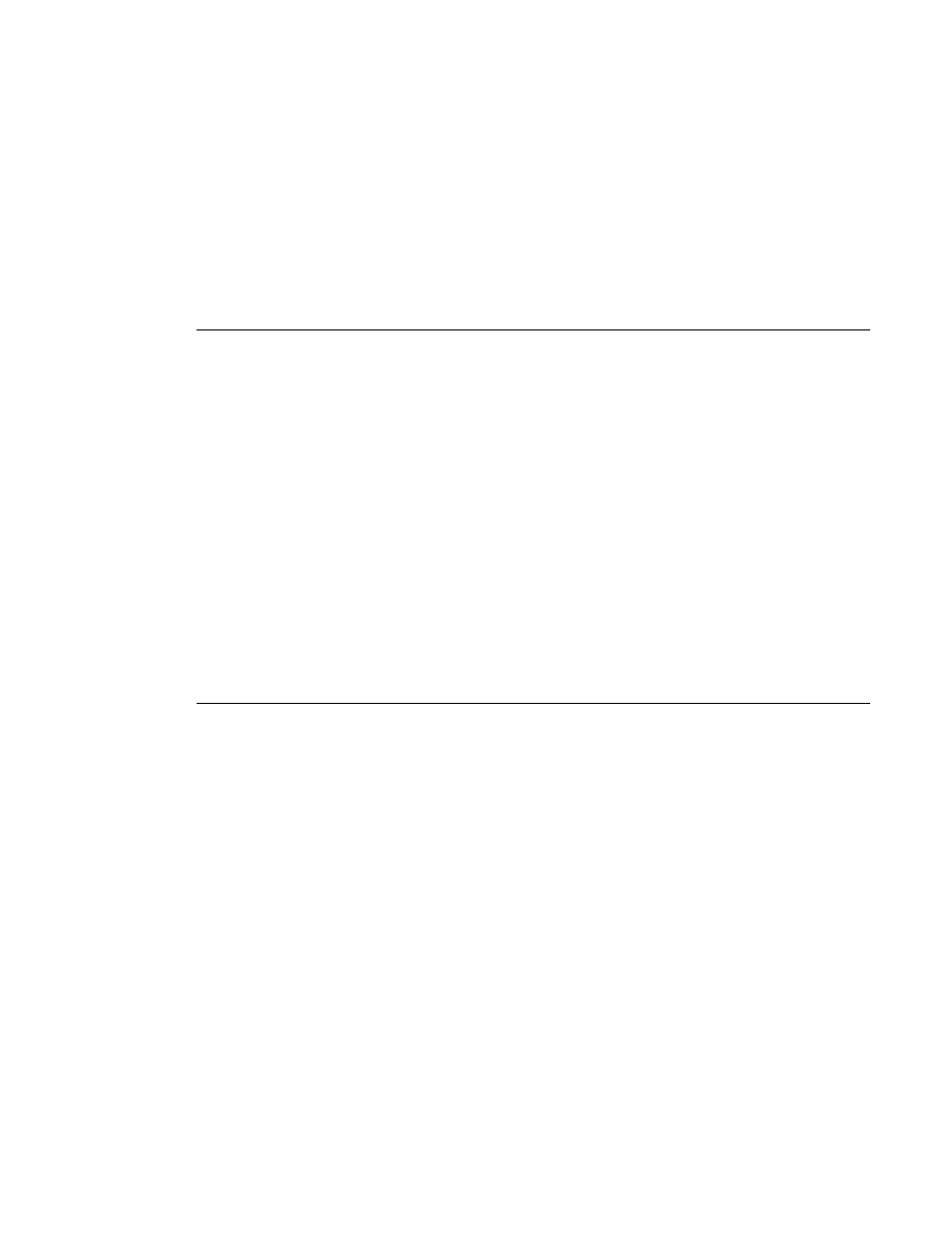
Application Builder
USER BASICS
Using Two or Three Button Mouse
The difference between the two and three button mouse appears when
adjusting the grid or zoom area. With the two button mouse, press the shift key
and the left mouse button to simulate the middle mouse button of the three
button mouse.
Select Fields
When a field is selected, it is indicated as a highlighted entry field in a menu. A
character cursor appears as a line underneath the selected character in an
entry field. If you are editing a character in a field that requires keyboard entry,
use your mouse to select the specific character or use the left ( ) or right ( )
arrow keys to move to the specific character.
Some fields have a predefined set of valid entries that can be scrolled and
examined, one entry at a time, using the left mouse button to scroll forward or
the right mouse button to scroll back.
3.4.2 Keyboard Keys
Editing
Use the alphanumeric keys to make entries for fields that do not have a
predefined set of valid entries. The alphanumeric keys may be operated in
either the normal or insert mode. In the Normal entry mode, existing characters
are replaced (written over) as new characters are entered. The normal mode is
active unless the user selects the insert mode by pressing the Insert key. In
the Insert mode, existing characters are shifted to the right and new characters
are inserted in front of them as new text is entered. The insert mode is only
active while in the field being edited. The Delete and Backspace keys delete
single characters.
Keyboard Shortcuts
Your Enter and Esc keys perform the same as the display buttons when they
appear. The Tab key can be used to move through edit fields; however, an
unchecked box field causes the Tab key to return to the Enter button after
pressing Tab again. Page Up scrolls up in a scroll field and Page Down
scrolls down through a list. You can move the character cursor in a field with
the left ( ) or right ( ) arrow keys. An unchecked box can be marked using
the space bar. The Home and End keys can be used to move to the
beginning or end of long fields.
3-4
