Micromod MOD: MODCELL Application Builder Software User Manual
Page 28
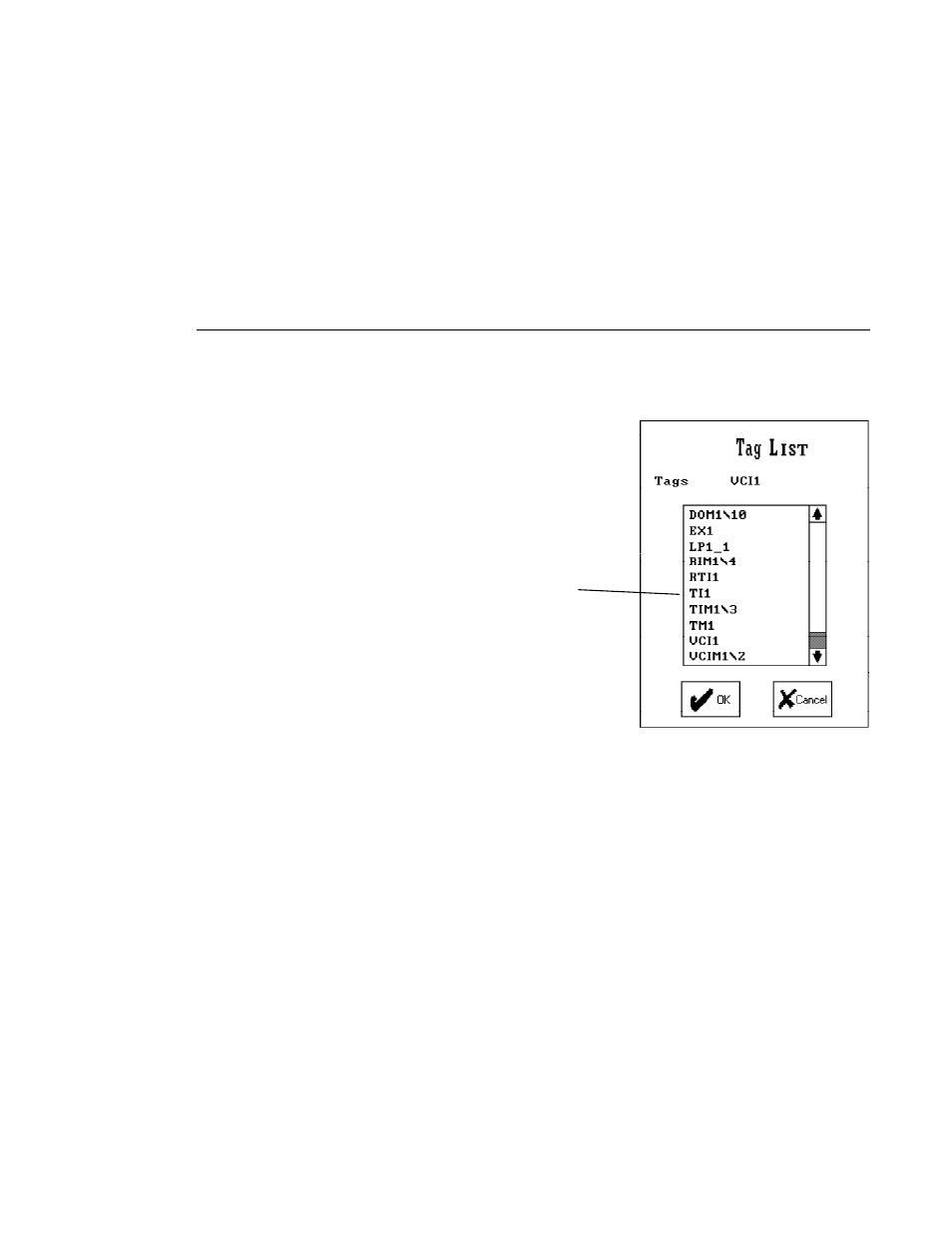
Application Builder
USER BASICS
Making a Wireless Connection Between Two Blocks at the Same Level
This example assumes both blocks are at your current level.
1.
Select Wireless Connect icon.
2.
Select source block from Tag List.
3.
Select attribute from source block.
4.
Select destination block from Tag List.
5.
Select attribute from destination block.
Tag list displays blocks and compounds.
Double click compound to move into it.
Making a Wireless Connection Between Two Blocks at Different Levels
This example assumes you can see one block and the other block is within a
compound.
1.
Select Wireless Connect icon.
2.
Select source block from Tag List.
3.
Select attribute from source block.
4.
Select destination compound from Tag List.
5.
Select destination block (or next compound) from Tag List.
If there is no valid destination connection in selected destination, the
connect process will have to be restarted at step 2.
6.
Select attribute from destination block.
Note:
As a general rule you should always try to minimize your connection
path. Making a connection between two blocks within a compound
while outside the compound can be done; however, three connection
arrows are used instead of one. The best connection is the most direct
one.
3-12
