Micromod MOD: MODCELL Application Builder Software User Manual
Page 23
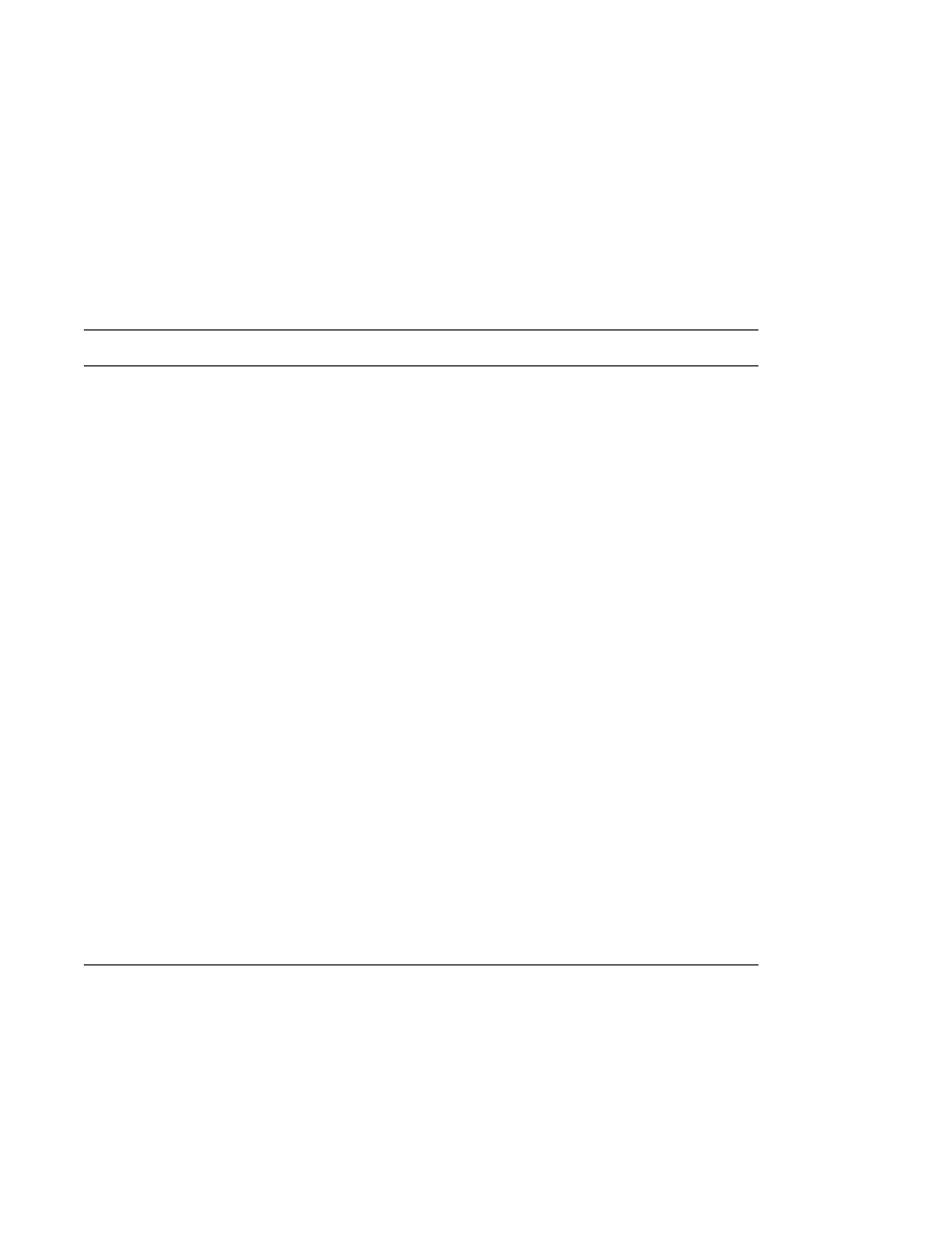
Application Builder
USER BASICS
3.7
SUGGESTED NAMING CONVENTIONS
As you create blocks, compounds, loops, and instruments in the Application
Builder, give them meaningful tag names (default names such as #001 are not
very meaningful and make confusing paths such as #001.#002 etc.). You may
want to use a naming convention such as using the block name and slot
number (e.g., DIM1 for a digital input module in slot 1) or using normal process
control loop names for loop compounds (e.g., FIC-101). You should not use
any characters in your tag names that you cannot use in a DOS file name. See
Section 4.4, Save Database, for a list of characters to avoid.
Although in the Application Builder tag names are case sensitive (i.e., DIM1 is
not the same as dim1), keep in mind that some tag names will be saved as
DOS file names during certain operations. DOS is not case sensitive, so
names that differ only in case are considered to be the same. In general, be
careful not to duplicate instrument, loop, or compound names (Note: the limit
of 8 characters is not checked when pasting with a wildcard). Some operations
that create DOS files are listed below. Refer to Appendix A for a complete list-
ing of filenames and extensions assigned by the Application Builder.
•
Saving compounds and loops (uses the compound or loop tag name as the
DOS file name)
•
Compiling (uses the instrument tag name)
•
Exporting to DXF (may use the strategy name, instrument tag name(s), or
loop and compound tag name(s) depending on which export options you
select).
You may want to use the Find Tag menu (Section 4.12) to navigate through
your strategy to check your file names. Also, the .CRF file created when you
compile (Sections 4.6.1 & 5.9) lists all of the tag names used in your strategy.
3.8
NAVIGATING THROUGH STRATEGY
The Application Builder graphics based representation of your data base is
divided into multiple levels. Your strategy contains a system level and can
contain instrument levels, loop levels, and compound sublevels. The system
(root) level is the top level of your strategy where you place instrument blocks.
Inside each instrument you configure is the instrument level where you create
blocks, loops, and compounds.
To move down into the instrument level from the system level double click with
the left mouse button on an instrument block. From the instrument level, you
3-7
