Micromod MOD: MODCELL Application Builder Software User Manual
Page 36
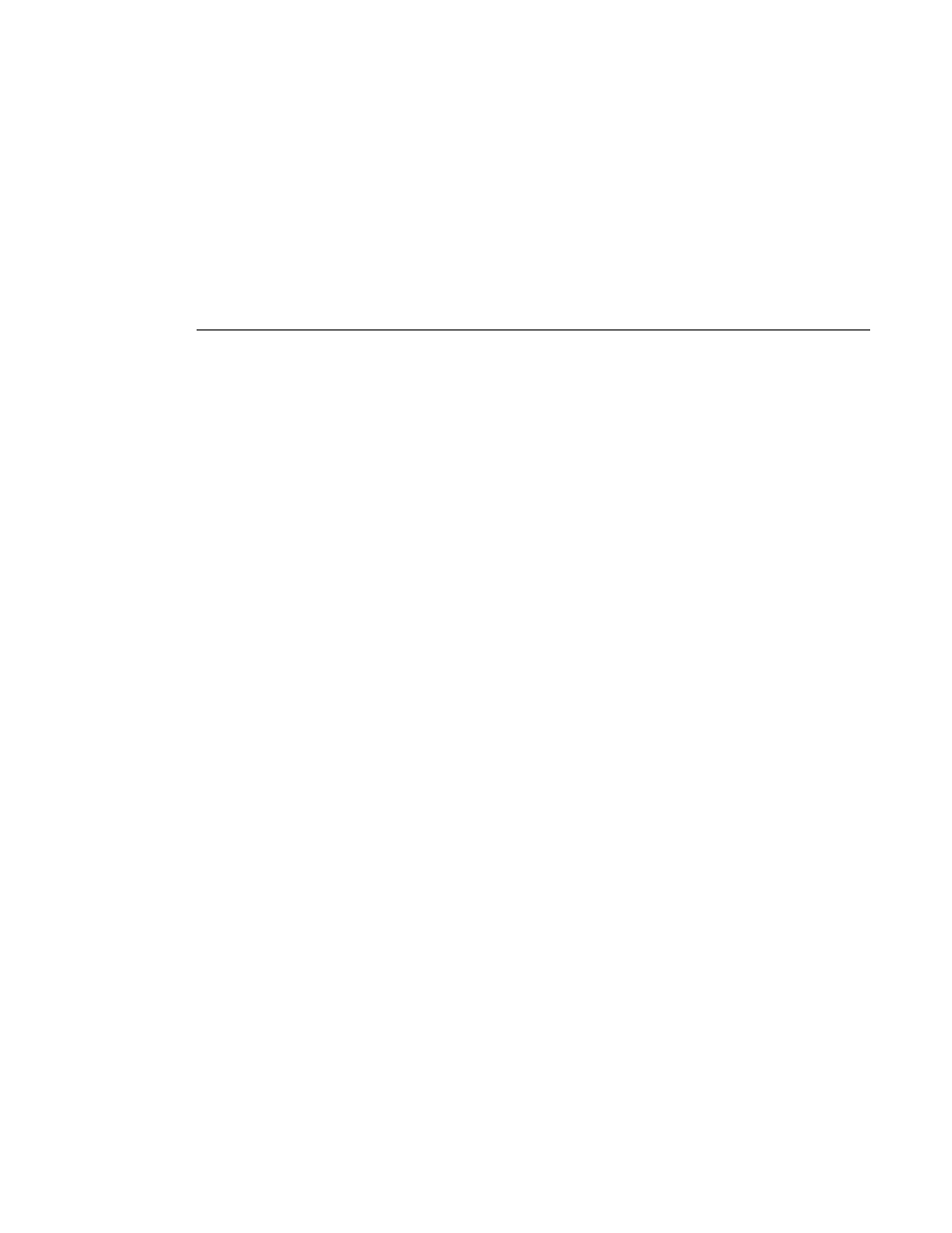
Application Builder
TOOLBAR REFERENCE
Produce TIF's - Each line represents a communications module. Mark the
checkbox to build the associated TIF. If a line is blank, it means that no
communications module was found, and no TIF will be built, even if the
checkbox is marked.
Block Name - This is the block type and occurrence number of the module.
This is a read-only field.
Tag Name - This is the tag name of the module. This is a read-only field.
File Name - This is the name to be given to the interface file. You may enter
any valid file name. The file will have extension ".TIF".
Use block & occurrence for names - Variables are normally given their full
path name (e.g. MCELL.LOOPA.TIMER.TIME) or an alias. Check this box to
name each variable in the TIF by block type and occurrence number (e.g.
TM6.TIME). This checkbox applies to all TIF's. This is done to remain
compatible with PC-30 Strategies that were created using TIF's produced by
our 1706S Configuration Software, or if you simply prefer to name variables in
this way.
Produce MIF's - This is similar to the production of TIF's, except that each file
will have extension ".MIF". The production of MIF files is not supported when
configuring Logic versions 1 - 4, Regulatory versions 1 - 3, or Batch version 1.
Produce MRF - Check this box to create a Modbus Reference File, which
indicates, for each Serial Communication block, the database attributes that are
associated with each Modbus register.
Produce WDF - Check this box to create a Wiring Description File, which
contains, for each I/O module block, the tag name, block type and occurrence
number, block description, wiring description, and slot number(s).
Reassign occurrence numbers - Normally the compiler assigns occurrence
numbers to blocks when they are first created and doesn't change them in
subsequent compiles. Check this box to direct the compiler to reassign all block
occurrence numbers. CHANGING NUMBERS MAY INVALIDATE ANY
EXISTING PC-30 STRATEGIES OR LCP DISPLAYS. DO NOT REASSIGN
NUMBERS UNLESS YOU ARE SURE THAT IS WHAT IS DESIRED. The only
reason to reassign numbers is to save space in the database. For example, if
blocks EX1 and EX42 are the only Expression blocks in the database, tables will
be created for 42 Expression blocks, wasting database space. Reassigning
numbers will change these blocks to EX1 and EX2. However, PC-30 Strategies
and LCP displays may have to be rebuilt.
4-6
