Fluid Components International GF03 User Manual
Page 24
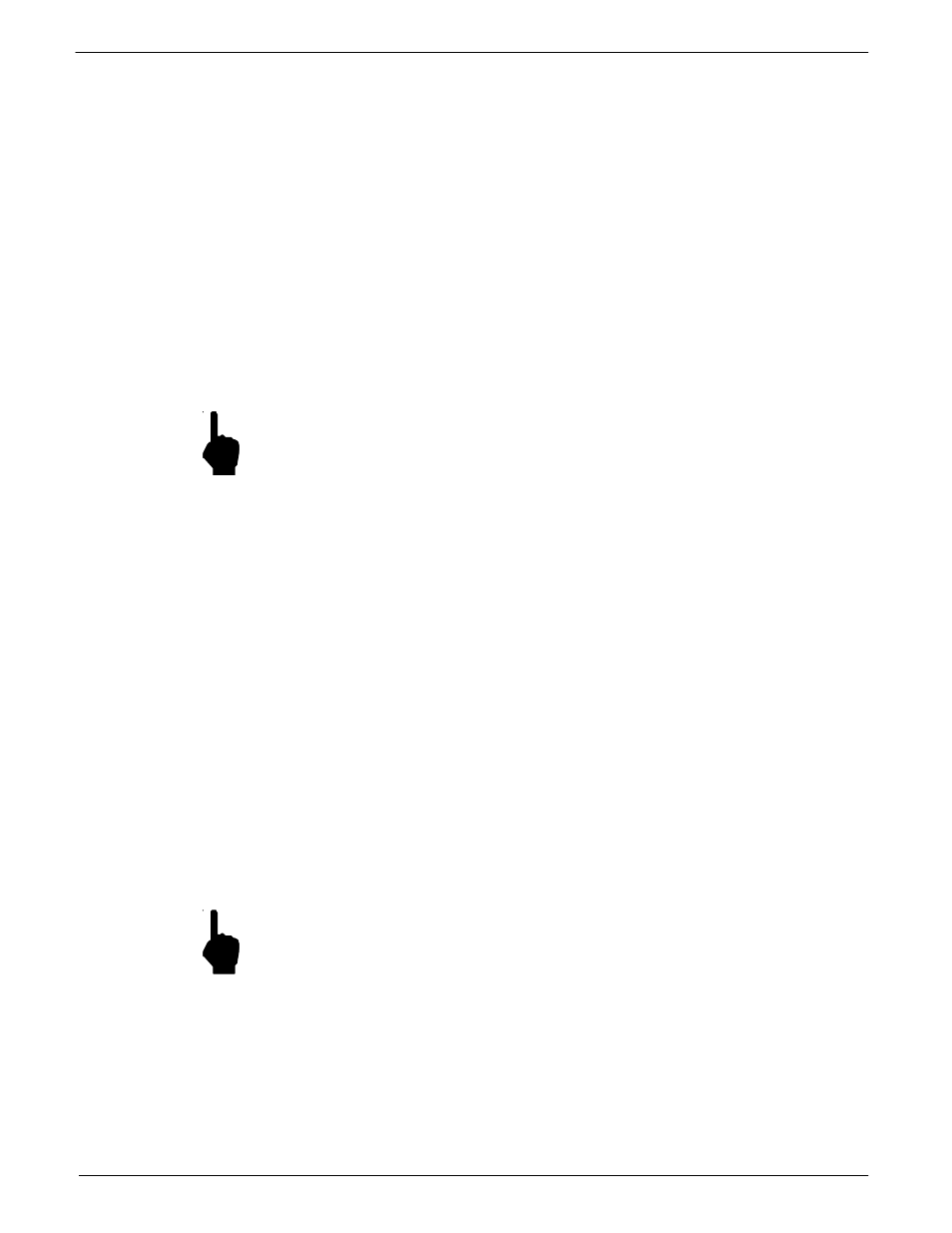
FLUID COMPONENTS INTERNATIONAL LLC http://www.fluidcomponents.com
Model GF03 Flow Meter
2 0
Doc. No. 06EN003352 Rev. B
There are several parameters that can be modified to customize the system. This section
describes how the flowmeter can be customized to best fit requirements.
Password Protection
Before the flowmeter configuration is customized, access to the system parameters must be
gained. Two levels of password protection affect access to these parameters.
w
Factory Level
The highest level of protection requires a system password for access. This password
prevents the user from inadvertently changing variables associated with the system
calibration or other parameters that require factory resources to properly set.
w
User Level
The second level of protection requires a user password for access. This password
provides the user with the ability to limit access to parameters that affect the way the
system operates. The default user password is 123 and can be changed to any combination
of up to 12 characters in length.
Both levels of password protection can be enabled or disabled. When the system leaves the
factory, the factory level and user passwords are enabled. No password is required to enable
a level of protection, but the appropriate password is required to disable protection.
NOTE:
The user password is set to 123 when the system is shipped.
w
To edit the user password:
1.
From the Main Menu press 4. The 4.0 MISCELLANEOUS menu title will appear.
2.
Press 3, Password Setup.
3.
Press 2, Edit Password.
4.
If password protection is enabled enter the current password.
5.
Enter the new password of up to 12 characters.
6.
When prompted to Save Permanently enter Y for yes.
w
To enable and disable the password protection:
1.
From the Main Menu press 4. The 4.0 MISCELLANEOUS menu title will appear.
2.
Press 3, Password Setup.
3.
Press 1, Enable/Disable Password.
4.
Enter the user password if prompted to do so.
5.
The password protection will be toggled on or off depending on its previous state.
The flowmeter measures the flow rate and stream temperature of the process media. The
display can be set to present the flow rate and temperature in a variety of units. The factory
will set the units of measure to those specified at order entry time. There are other units of
measure that can be chosen. Two units that will appear are m and mm. The letter m stands for
1000 and mm stands for 10,000. Menu level 3.1 provides the options for changing the output
units of measure. The units of measure can be selected for temperature at menu level 3.2. The
units of measure for the totalizer are available at menu level 3.3.
NOTE:
By answering the prompt, Save permanently?, with a N or by pressing the HOME
key, the flowmeter will revert to the previously saved units of measure when the
power is cycled.
Configuring the
Flowmeter
Selecting
Units of Measure
