Fluid Components International FS10 Button Setup Quick Guide User Manual
Fs10 button setup quick guide
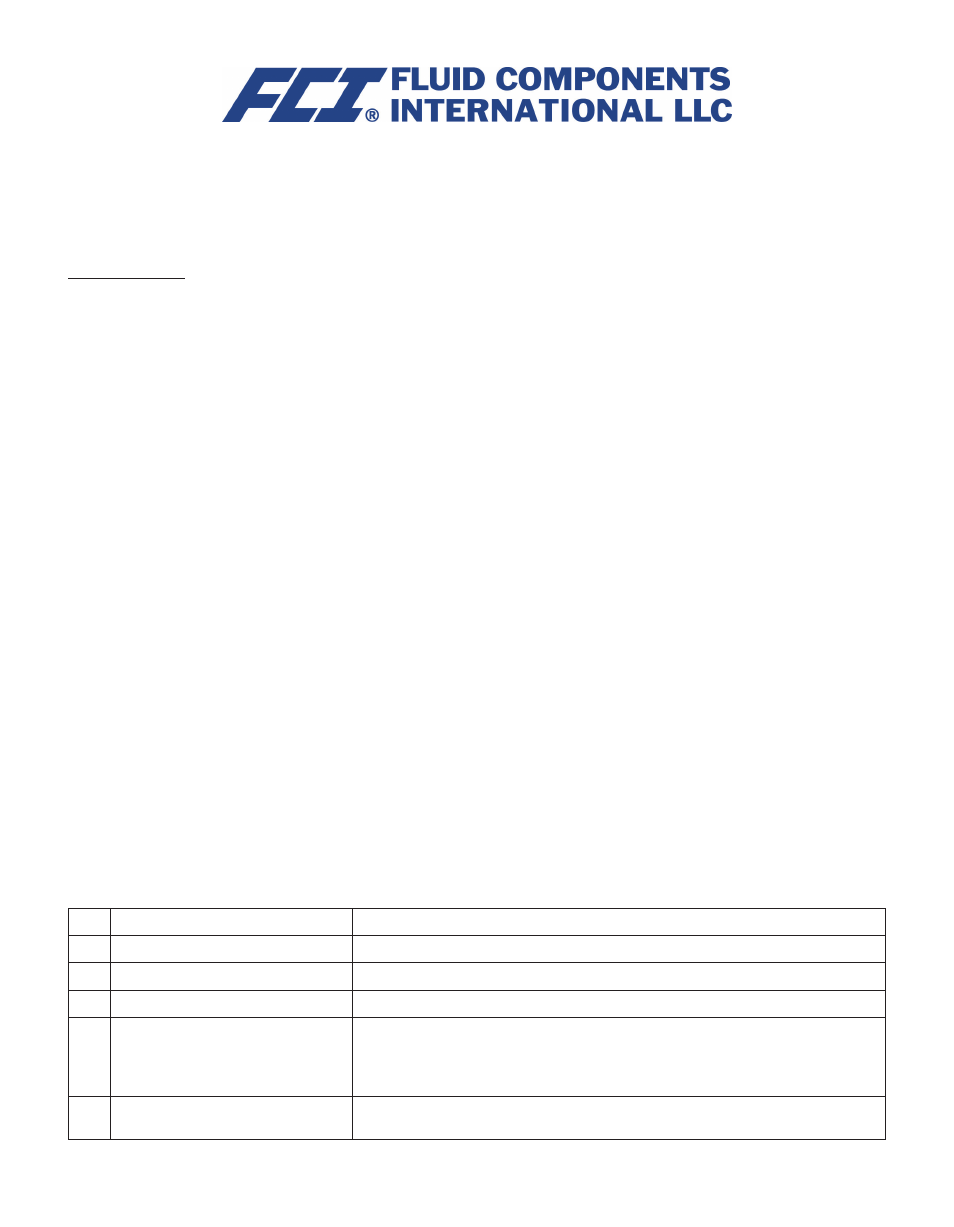
Fluid Components International LLC
06EN003398 Rev. B
FS10 Button Setup Quick Guide
This guide provides a quick reference to field set-up of the trip point and span of the FS10A flow monitor on units not pre-calibrated at the factory to
specific application parameters. The available PC or command line interface through the RS232 provides the most comprehensive means of setting
up the FS10A flow monitor (refer to operating manual for complete instructions). If that is not feasible, the buttons with LED feedback provide access
to all required functions for field set-up.
FS10 Button Controls
General Control Description
The FS10 control “functions” can be accessed through the two buttons by:
1. Entering “function selection”
2. Selecting the desired function to adjust
3. Adjusting the function control
4. Exiting to normal operation
1. To Enter “Function Selection” mode:
a. Press and hold both buttons down for 3 seconds
b. When “function selection” is entered, all the LEDs will flash “on”, then
c. The first function (LED # 1) will be illuminated
2. “Function Selection” mode:
Once the unit is in “function selection” mode, the buttons take on new controls:
• The “-“ and “+” buttons will step (increment down or up respectively) through the different functions. The current function number will be
indicated on the LED blinking at the slow rate.
• Holding either the “+” or “-“ for 3 seconds will “select” the current function to be adjusted.
3. When a Function has been selected for adjustment:
After selecting the desired function by pushing and holding either the “-” or “+” button for 3 seconds the LEDs will flash at a faster rate. The
pattern of the LEDs will either reflect the current value of the parameter being adjusted, or the “ready to capture” pattern for parameters to be
captured (see specific function descriptions for details).
The buttons will either increment or decrement the function parameter, or capture a value for the corresponding parameter.
4. To exit out of the current function, push and hold both buttons down for 3 seconds. The LEDs will indicate that you are once again in “function
election” mode, and the current mode will have incremented to the next function. To exit completely (into operational mode), press the two
buttons simultaneously for 3 seconds once again.
Note:
Function #4 (load a bank) and function #15 (save to a bank), requires holding either button for 3 seconds to load or save.
Holding both buttons will exit either function without performing the operation.
Button Operation
1
Enter “function selection”
Push and hold both buttons simultaneously 3 seconds
2
Select desired “function”
Push “+” or “-“ to step through (LEDs indicate function #)
3a.
Enter “function adjust”
Push and hold either “-“ or “+” button 3 seconds
3b.
Adjust within function
Follow instructions for particular function entry
4a.
Exit “function adjust”
Push and hold either “-” or “+” button 3 seconds (now in “function selection” opera-
tion) [NOTE: Function #4 or #15 requires holding both buttons to exit into function select
operation]
4b.
Exit “function selection”
Push and hold both buttons simultaneously 3 seconds (now in normal operation)
