Fluid Components International 8-66B_12-64B Series Manual Troubleshooting User Manual
Troubleshooting
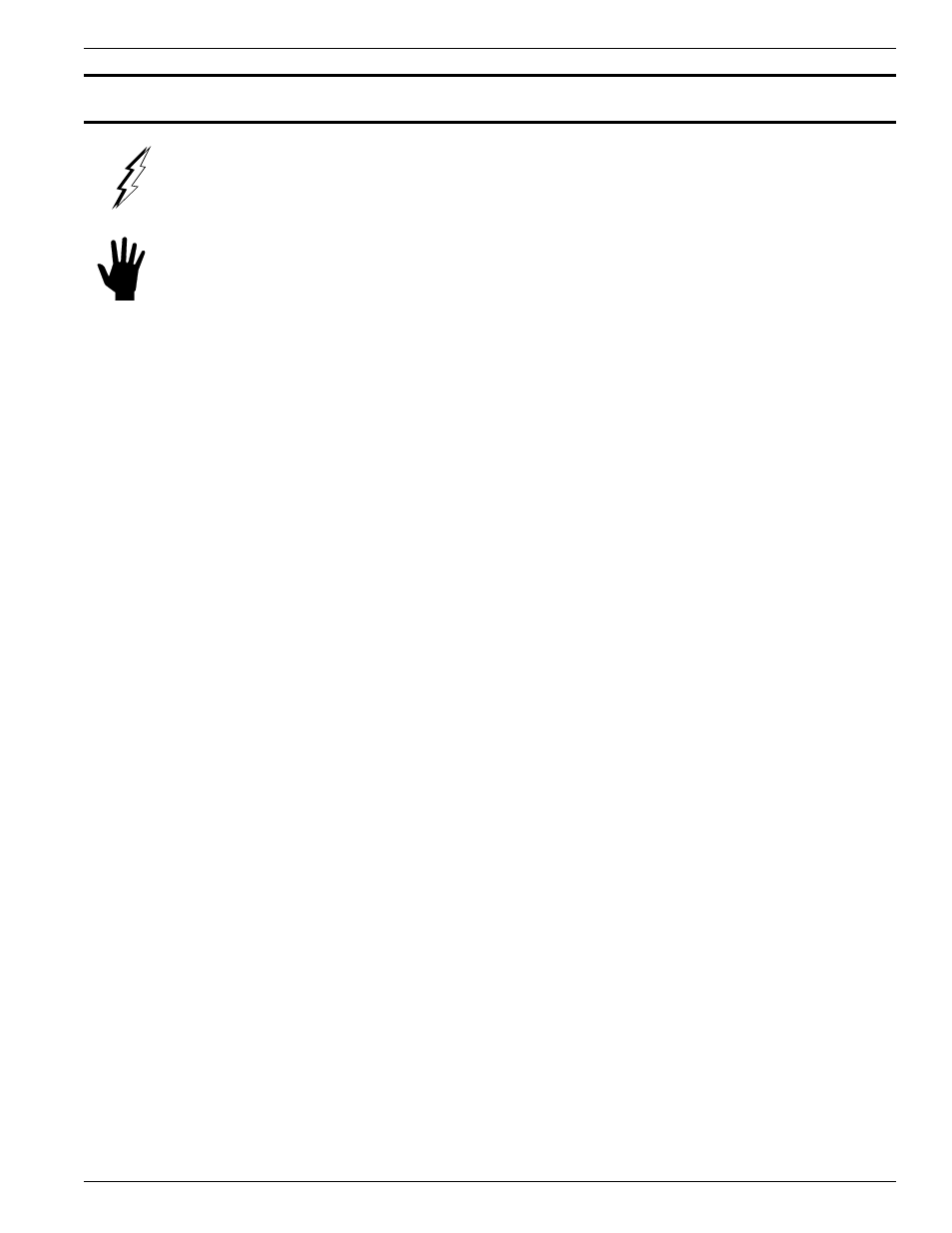
Doc. No. 06EN003264 Rev. A
5 - 1
Models 12-64/8-66 Basic Switch
CHAPTER 5 - TROUBLESHOOTING
FLUID COMPONENTS INTL
5. Troubleshooting
Warning:
Only qualified personnel should attempt to test this instrument. The operator assumes all
responsibilities for safe practices while troubleshooting.
Caution:
The control circuit contains electrostatic discharge (ESD) sensitive devices. Use standard ESD
precautions when handling the control circuit. See Chapter 2, Installation for ESD details.
Tools Needed
Digital Multimeter (DMM)
Quick Check
Check the jumper positions of J12 and J13. Jumper J12 energizes the relay at flow. Jumpers J13 energizes the relay
at no flow.
Check that the control circuit is firmly seated into it's socket.
Check if power is present and customer fuses are good, if they are used.
Follow the trouble shooting flow chart in Figure 5-1 near the end of this chapter.
Non-maintenance Observations
At this point, observe the system setup to verify operation. No disassembly or testing is required at this time.
Check Input Power
Verify that the correct power source is turned on and connected.
Check the Instrument Installation
Review the information on instrument installation in Chapter 2 to verify correct mechanical and electrical
installation.
At the time of order the sensing element placement should have been determined. However, if not, the 12-64 sensing
element should be mounted at least 20 diameters downstream and 10 diameters upstream from any bends or
interference in the process pipe or duct.
Check for Moisture
Check for moisture on the control circuit. Moisture on the control circuit may cause intermittent operation.
Check for moisture on the sensing element. If a component of the process media is near its saturation temperature it
may condense on the sensing element. Place the sensing element where the process media is well above the
saturation temperature of any of the process gases.
Check Application Design Requirements
Application design problems may occur with first time application instruments, although the design should also be
checked on instruments that have been in operation for some time. If the application design does not match field
conditions, errors occur.
