Setting zero and calibration – Dynasonics TFX Ultra Transit Time Flow Meters User Manual
Page 65
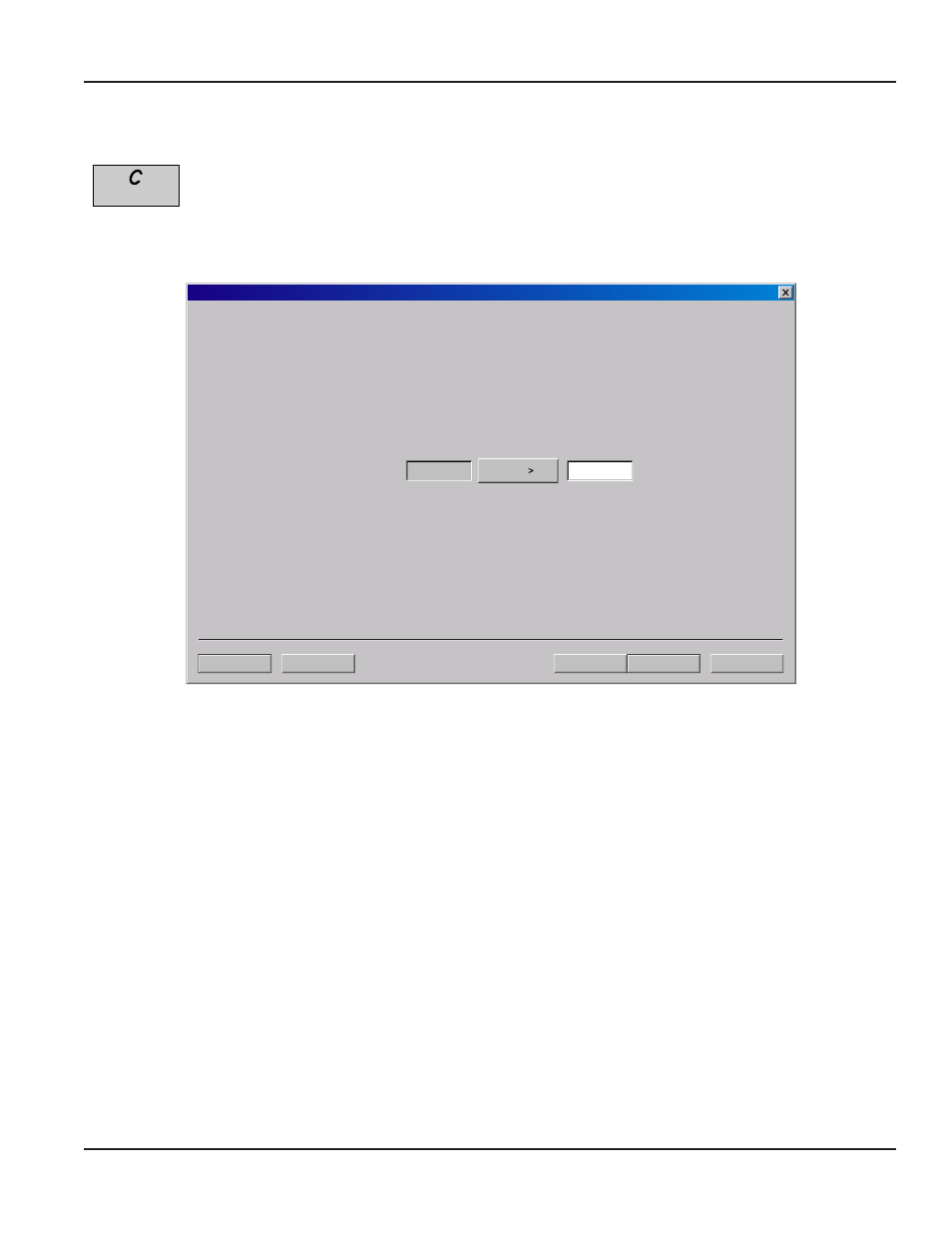
SETTING ZERO AND CALIBRATION
Ca l i b r a ti o n
The software utility contains a powerful multi-point calibration routine that can be used to calibrate the flow meter to a
primary measuring standard in a particular installation. To initialize the three-step calibration routine, click on Calibration
located on the top of the Data Screen. The display shown in
Calibration Page 1 of 3
will appear.
Nex t>
< B a c k
Ca n c el
F i l e Op en . . .
F i l e Sa v e. . .
C a l i b r a t i o n ( Pa g e 1 o f 3 ) - Z e r o Fl o w
Set --
-0. 88
-0. 43
Cu r r en t Del ta T:
1. M a k e su r e f l o w i s a t z er o .
2. W a i t f o r f l o w to sta b i l i z e.
3. Pr ess < Set> to c a l i b r a te th e z er o o f f set
.
Figure 49: Calibration Page 1 of 3
The first screen, Page 1 of 3 establishes a baseline zero flow rate measurement for the instrument.
Because every flow meter installation is slightly different and sound waves can travel in slightly different ways through these
various installations, it is important to remove the zero offset at zero flow to maintain the meters accuracy. A provision is
made using this entry to establish zero flow and eliminate the offset.
To zero the flow meter:
1. Establish zero flow in the pipe (ensure that the pipe is full of fluid, turn off all pumps, and close a dead-heading valve). Wait
until the delta time interval shown in Current Delta T is stable (and typically very close to zero).
2. Press Set.
3. Press Next when prompted, then press Finish on the calibration screen.
The zeroing process is essential in systems using the DTTS and DTTC transducer sets to ensure the best accuracy.
The second step, Page 2 of 3 in the calibration process is the selection of the engineering units with which the calibration will
be performed. Select the Flow Rate Units and click the Next button at the bottom of the window.
SETTING ZERO AND CALIBRATION
Page 65
March 2014
