Keypad programming – Dynasonics TFX Ultra Transit Time Flow Meters User Manual
Page 38
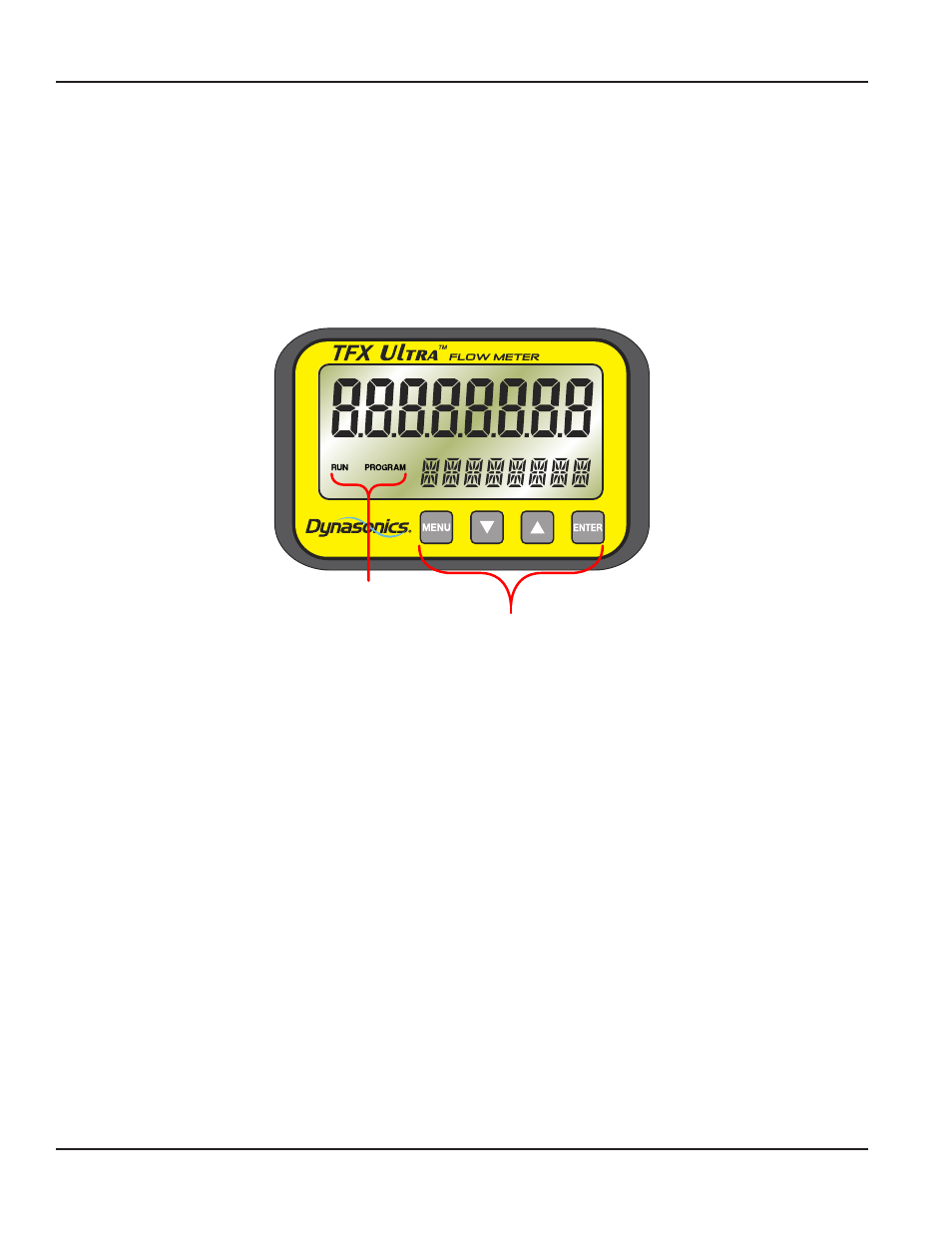
KEYPAD PROGRAMMING
A meter ordered with a keypad can be configured through the keypad interface or by using the Windows® compatible
software utility. Units without a keypad can only be configured using the software utility. See
SOFTWARE UTILITY
of this
manual for software details. Of the two methods of configuration, the software utility provides more advanced features and
offers the ability to store and transfer meter configurations between like flow meters. All entries are saved in non-volatile
FLASH memory and will be retained indefinitely in the event of power loss.
OTE:
N
When USB programming cable is connected, the RS485 and frequency outputs are disabled.
The flow meter versions with a keypad contain a four-key tactile feedback keypad interface that allows the user to view and
change configuration parameters used by the operating system.
Keypad
Mode
Indicators
Figure 38: Keypad interface
1. The MENU key is pressed from RUN mode to enter PROGRAM mode. The MENU key is pressed in PROGRAM mode to
exit from configuration parameter selection and menus. If changes to any configuration parameters are made, the
user will be prompted with a SAVE? when returning to RUN mode. If YES is chosen the new parameters will be saved in
program memory.
2. The arrow keys are used to scroll through menus and configuration parameters. The arrow keys are also used to adjust
parameter numerical values.
3. The ENTER key functions are:
• Pressed from the RUN mode to view the current software version operating in the instrument.
• Used to access the configuration parameters in the various menus.
• Used to initiate changes in configuration parameters.
• Used to accept configuration parameter changes.
Menu Structure
The flow meters firmware uses a hierarchical menu structure. A map of the user interface is included in the Appendix of this
manual. The map provides a visual path to the configuration parameters that users can access. This tool should be employed
each time configuration parameters are accessed or revised.
The seven menus used in the flow meter firmware are as follows:
KEYPAD PROGRAMMING
Page 38
March 2014
