Rs485, Usb to rs485, Alarm outputs – Dynasonics TFX Ultra Transit Time Flow Meters User Manual
Page 33
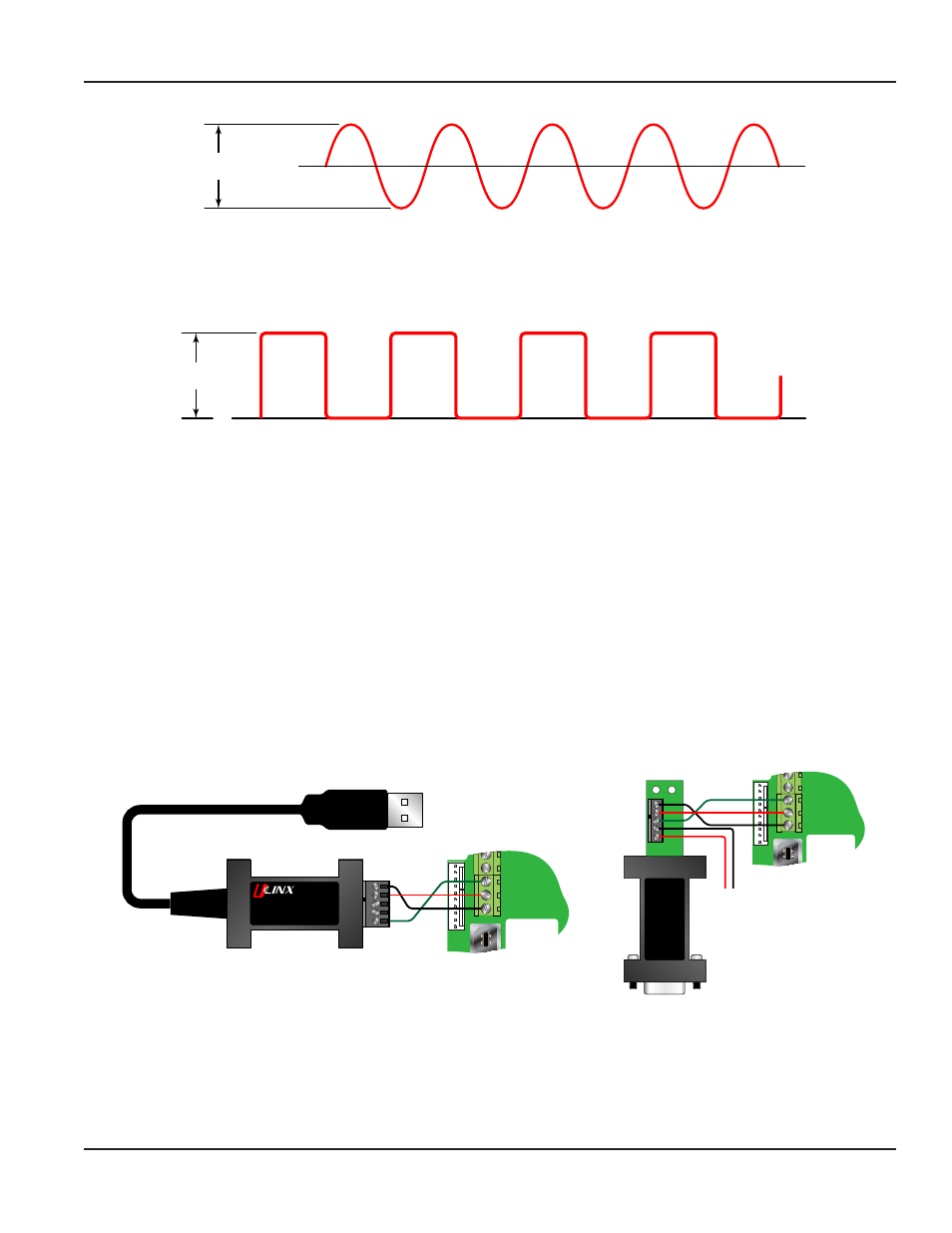
0
500 m V
p - p
Figure 30: Frequency output waveform (simulated turbine)
2. Square-wave frequency – This option is utilized when a receiving instrument requires that the pulse voltage level be
either of a higher potential and/or referenced to DC ground. The output is a square-wave with a peak voltage equaling the
instrument supply voltage when the SW3 is ON. If desired, an external pullup resistor and power source can be utilized by
leaving SW3 OFF. Set SW4 to ON for a square-wave output.
0
+ V
Figure 31: Frequency output waveform (square wave)
RS485
The RS485 feature allows up to 126 flow metering systems to be placed on a single three-wire cable bus. All meters are
assigned a unique numeric address that allows all of the meters on the cable network to be independently accessed. A
Modbus RTU command protocol is used to interrogate the meters. An explanation of the command structure is detailed in the
Appendix of this manual. Flow rate, total, signal strength and temperature (if so equipped) can be monitored over the digital
communications bus. Baud rates up to 9600 and cable lengths to 5000 feet (1500 meters) are supported without repeaters or
“end of line” resistors.
To interconnect meters, utilize three-wire shielded cable such as Belden 9939 or equal. In noisy environments the shield
should be connected on one end to a good earth ground connection. A USB to RS485 converter such as the B & B Electronics
P/N 485USBTB-2W can be used to communicate with a PC running Windows 98, Windows ME, Windows 2000, Windows NT,
Windows XP, Windows Vista, and Windows 7. For computers with RS232C serial ports, an RS232C to RS485 converter, such as
B&B Electronics P/N 485SD9TB (illustrated in
Figure 32
), is required to interconnect the RS485 network to a communication
port on a PC. If more than 126 meters must be monitored, an additional converter and communication port are required.
OTE:
N
When USB programming cable is connected, the RS485 and frequency outputs are disabled.
4-20 mA Out
Reset Total
RS485 Gnd
RS485 A(-)
RS485 B(+)
Model 485USBTB-2W
A ( - )
B ( + )
A ( - )
B ( + )
G N D
USB to RS485
4-20 mA Out
Reset Total
RS485 Gnd
RS485 A(-)
RS485 B(+)
TD ( A ) -
TD ( B ) +
G N D
G N D
+ 1 2 V
RS
-485 C
on
ver
ter
M
odel 485SD9TB
RS-232
RS-485
To 12V DC
Supply
RS232 to RS485
Figure 32: RS485 network connections
ALARM OUTPUTS
Page 33
March 2014
