Mix‑point behavior, Mix-point behavior – Extron Electronics DMP 128 User Guide User Manual
Page 77
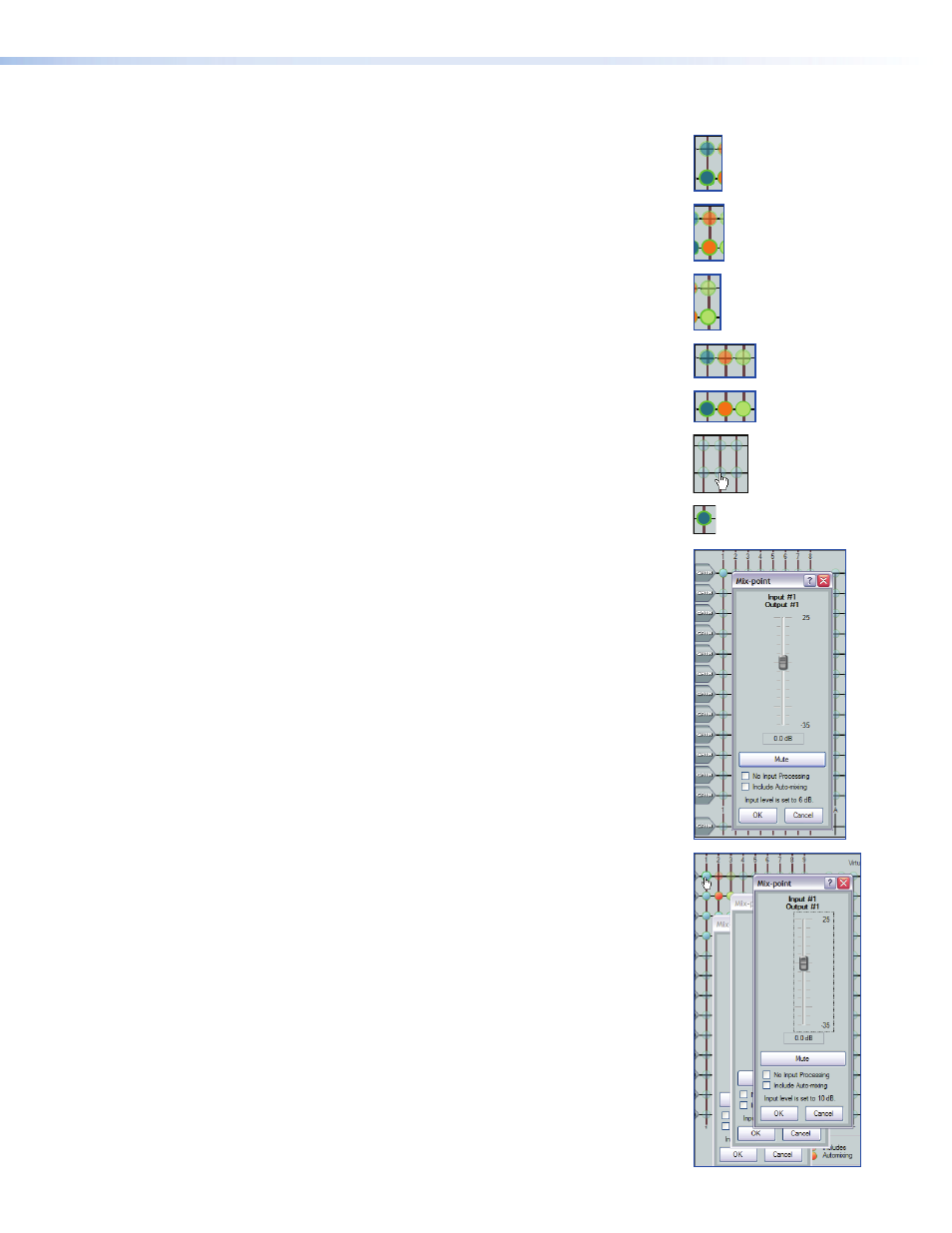
Mix-point Behavior:
mix-point color — There are three colors of mix-points:
Teal indicates standard processing (default).
Orange indicates that the signal chain includes an
auto-mix processor.
Green indicates that all signal processing has been bypassed, post
input gain control.
No mix information — A faint transparent circle (teal, green, or orange) on
the mix-point indicates that it is muted (contains no mix information).
mix information — A solid circle indicates that the mix-point contains mix
information (the mix-point is unmuted).
mouse-over — The cursor changes to a hand when a mouse-over occurs
at a mix-point whether the mix-point contains mix information or not.
Single-click — A single-click (click) brings focus to (selects) the mix-point,
indicated by a dark green outline around the circle.
Double-click — A double-click opens the mix-point dialog box. The focus
outline turns light green to indicate the open dialog box. If the mix-point is
muted, the mix-point circle is gray and the Mute button in the dialog box is
red.
If unmuted, the bubble is teal and the mute button in the dialog box is
normal (typically gray for most color schemes).
multiple open dialog boxes — When multiple mix-point dialog boxes
are open, the mix-point for the most recently opened dialog box receives
the light green focus circle, while previously opened dialog boxes
relinquish their focus. Focus can be returned by a click on a previously
opened dialog box, or by double-clicking a mix-point.
DMP 128 • Software Control
71
