Extron Electronics DMP 128 User Guide User Manual
Page 150
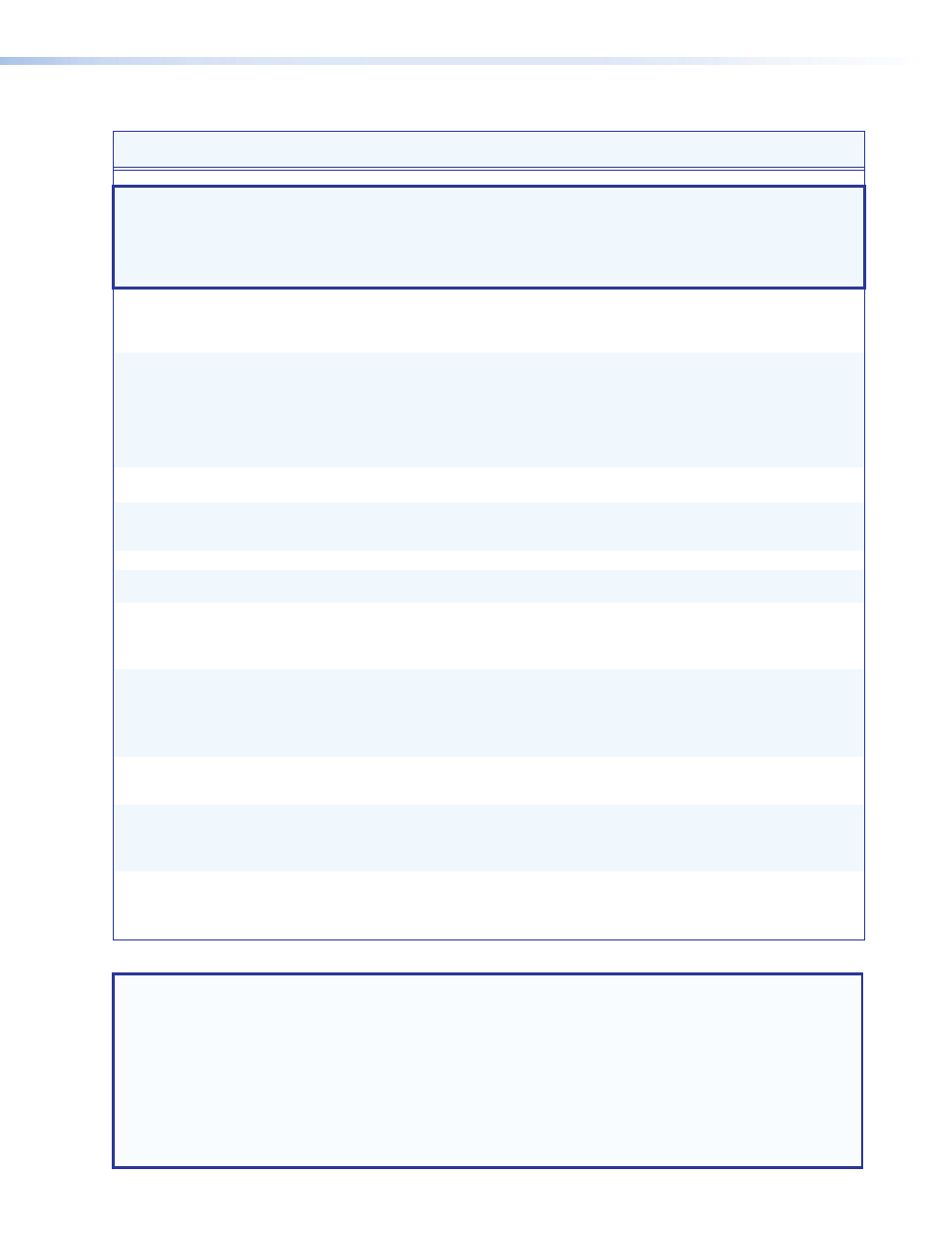
command and response table for DsP sis commands (continued)
command
ascii command
(host to device)
response
(device to host)
additional
description
audio group master commands
notEs: • See
,
for more information about audio group masters.
• A group must have assigned members for these commands to have an effect.
• For
X6^
, a positive (+) value is assumed unless a negative (-) value is specified.
• If entering a
X6^
value outside the valid range for the group or outside the soft limits, the DMP 128 responds with an
“invalid parameter” (E13) error.
•
X6^
,
X6&
, and
X6*
values can be sent without leading zeroes; responses are always 5 digits.
Set a group fader control
E
D
X6%
*
X6^
GRPM
}
GrpmD
X6%
*
X6^]
Set a group fader to a value
of
X6^
.
Example:
E
d2*-293*GRPM
}
GrpmD02*-00293
]
Set the group 2 fader control
to -29.3 dB.
Raise a group fader control
E
D
X6%
*
X6&
+GRPM
}
GrpmD
X6%
*
X6^]
Increase the level of the
X6%
group fader by
X6&
dB.
Example:
E
d2*30+GRPM
}
GrpmD02*-00263
]
Raise the group 2 fader 3 dB
(from -29.3 dB to -26.3 dB,
starting from the level set
in the “Set a group fader
control” example, above.
Lower a group fader control
E
D
X6%
*
X6&
-GRPM
}
GrpmD
X6%
*
X6^]
Decrease the level of the
X6%
group fader by
X6&
dB.
View the group fader control
level
E
D
X6%
GRPM
}
GrpmD
X6%
*
X6^]
In verbose modes 1 and 2, the
response is simplified to
X6^]
.
Mute a group mute control
E
D
X6%
*1GRPM
}
GrpmD
X6%
*+00001
]
Mute all blocks in group
X6%
.
Clear (unmute) a group
mute control
E
D
X6%
*0GRPM
}
GrpmD
X6%
*+00000
]
Umute all blocks in group
X6%
.
View a group mute control
E
D
X6%
GRPM
}
GrpmD
X6%
*
X6$]
For group masters,
X6$
is always expressed as a
positive or negative 5-digit
value.
Set soft limits
E
L
X6%
*
X6*
upper
*
X6*
lower
GRPM
}
Set the groups soft limits to
X6*
and
X6*
.
GrpmL
X6%
*
X6*
*
X6*]
Example:
E
L2*+60*-60GRPM
}
GrpmL02*+00060*-00060
]
Set the upper soft limit for the
group 2 fader to +6.0 dB and
the lower limit to -6.0 dB.
View soft limits
E
L
X6%
GRPM
}
GrpmL
X6%
*
X6*
*
X6*]
In verbose modes 0 and 1,
the response is simplified to
X6*
*
X6*]
.
View group type
E
P
X6%
GRPM
}
GrpmP
X6%
*
X6(]
Show the group type (
X6(
)
for group
X6%
. In verbose
modes 0 and 1, the response
is simplified to
X6(]
.
View group members
E
O
X6%
GRPM
}
GrpmO
X6%
*
X6)
1
*
X6)
2
*
...
*
X6)
16
]
X6)
is the control address.
In verbose modes 0 and 1,
the response is simplified to
X6)
1
*
X6)
2
*...*
X6)
16
]
.
notEs:
X6)
= Gain and trim control
See table 1 on page 144
X6%
= Group master group number
01 - 32
X6^
= Group fader level
dB value, in 0.1 dB increments, using negative numbers and eliminating
decimal places using a 10x multiplier. – 100.0 dB to +80.0 dB is
represented by – 1000 to 800.
The valid range depends on the type of gain or trim block assigned
to the group number (
X6%
).
X6&
= Group fader increase/decrease
dB value, in 0.1 dB increments, to raise or lower a group fader.
X6*
= Group fader soft limit
dB value, in 0.1 dB increments. The valid range must be within the
range for the gain block grouped in
X6%
.
X6(
= Group type
6 = gain
12 = mute
DMP 128 • SIS Programming and Control
144
