Rename a dante device, At expansion bus organization, Rename – Extron Electronics DMP 128 User Guide User Manual
Page 126: A dante device
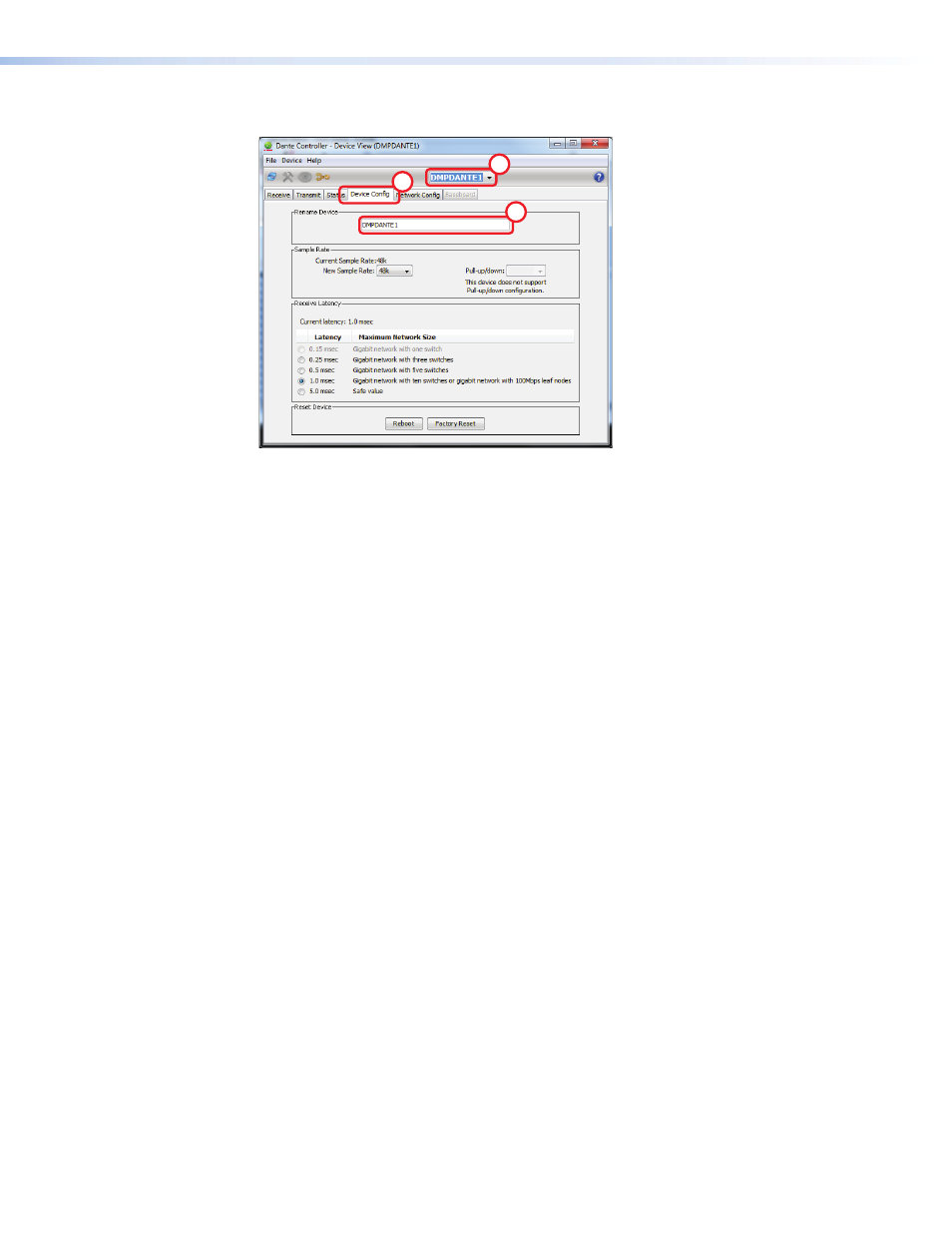
rename a Dante Device
3
2
4
Figure 74.
Dante Controller - Rename Device
To rename a connected device:
1.
From the toolbar, select Device > Device View or use
2.
From the
Device
View
dialog box, select Device Config.
3.
From the pulldown list, select the device to rename.
4.
In the Rename Device field, type the new name for the device following the naming
conventions note on the previous page.
5.
Repeat steps 2 to 5 for each connected device.
6.
When all devices have been renamed, from the toolbar, select
Device > Device View to return to the network view screen.
at Expansion Bus organization
With 56 inputs and 24 outputs for each DMP 128 AT device, the Dante connection points
can quickly become unmanageable in large systems. To better organize the various
inputs and outputs, it is highly recommended to name each input and each output using
descriptions of the device they belong to, the location of the device, and even the purpose
of the input or output.
•
Receiver channels (Inputs) 1-56 (from Dante)
•
Transmitters (Output) 1-8 are the DMP 128 line outputs one to eight.
•
Transmitters EXP-Out-01 to EXP-Out-08 are the DMP 128P AT expansion
outputs.
•
Transmitters EXP-Out-09 to EXP-Out-16 are the DMP 128 Virtual Sends,
post processing.
•
Names from the Dante Controller are read by the DMP 128 and assigned to the
proper input or output.
DMP 128 • Software Control
120
