Extron Electronics DMP 128 User Guide User Manual
Page 162
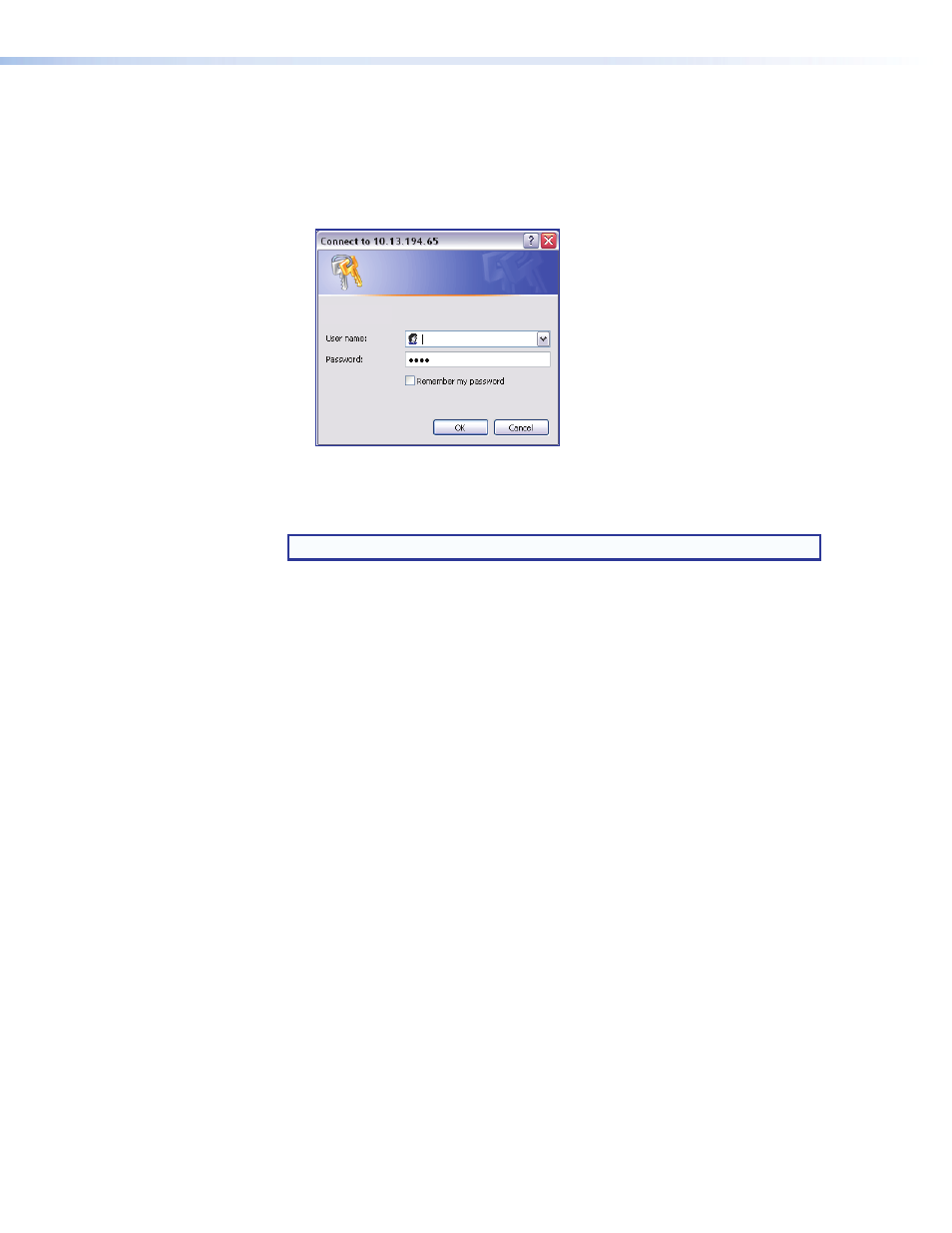
5.
Press
a.
If the device is not password protected, it checks and downloads the HTML
pages (proceed to step 7).
b.
If the device is password protected, the device opens the
Connect
To
dialog box
(see figure 85).
Figure 85.
Connect To
6.
Click in the Password field and type the appropriate administrator or user password.
Click OK.
notE: A
User Name entry is not required.
7.
The device checks several possibilities, in the following order, then responds
accordingly:
a.
Does the address include a specific file name, such as
10.13.156.10/file_
name.HTML?
If true, the device downloads that HTML page.
b.
Is there a file in the device memory named "
index.HTML
"?
If true, the device
downloads "
index.HTML
" as the default startup page.
c.
If neither of the above conditions is true, the device downloads
the factory-installed default startup page, "
nortxe_index.HTML
" (see
figure 86 on the next page), also known as the System Status page.
DMP 128 • HTML Operation
156
