Extron Electronics DMP 128 User Guide User Manual
Page 37
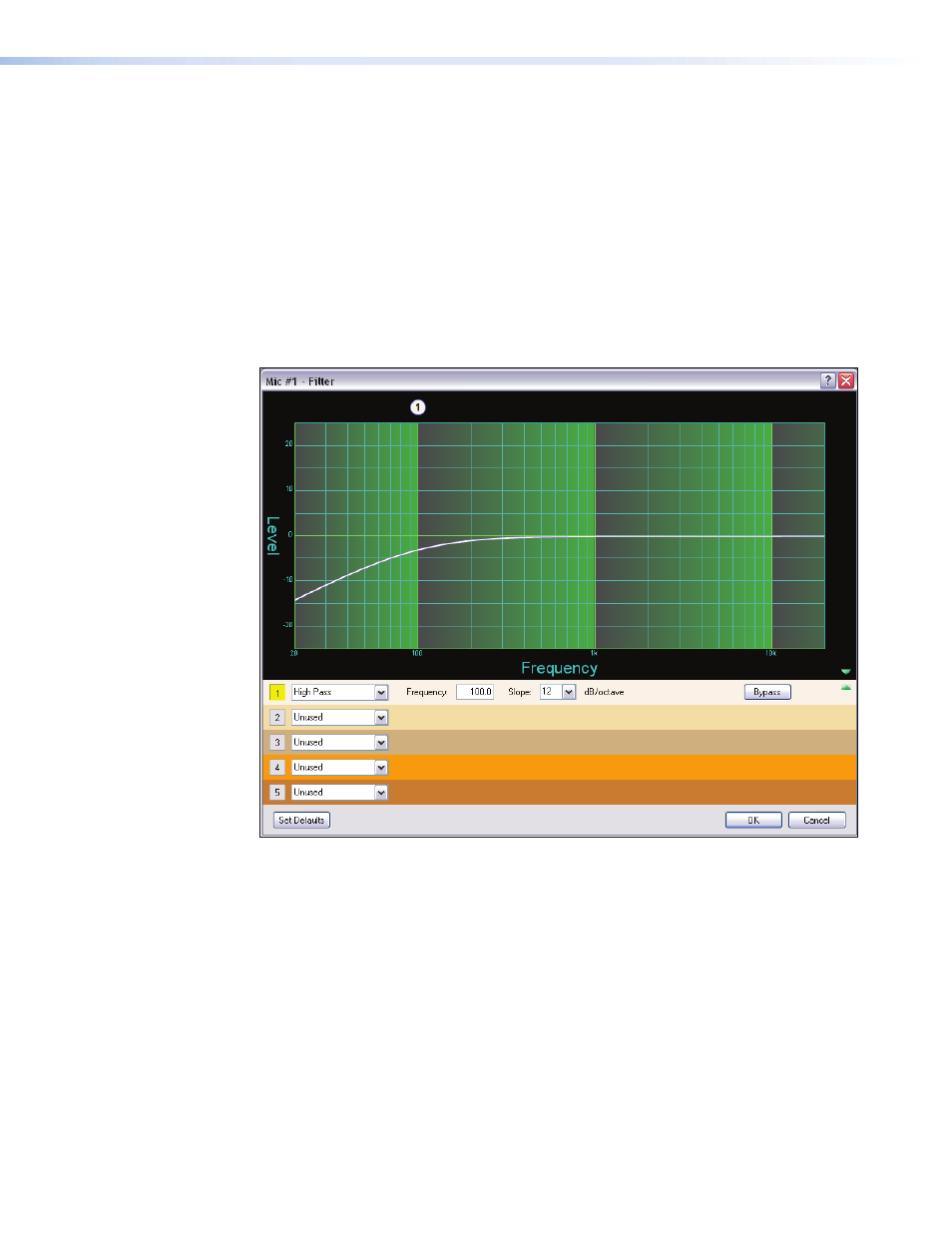
•
Low pass filter — A low pass filter passes a band of frequencies extending from a
specified cutoff frequency (less than infinite) towards the lower end of the frequency
spectrum. All frequencies below the specified frequency are allowed to pass, while all
frequencies above are attenuated.
The default cutoff is 10 kHz.
•
Bass and treble filters — Also known as shelving or tone controls, the separate
bass and treble filters cut or boost gain linearly above or below a specific frequency,
with the end-band shape giving the visual appearance of a shelf. The bass default
frequency is 100 Hz and the treble default is 8 kHz.
•
Parametric equalizer filter — The parametric filter is a frequency equalizer that
offers control of all parameters, including amplitude (the amount of gain/boost or
gain reduction/cut applied), center frequency (frequency), and range of affected
frequencies (Q) around the center frequency.
Figure 22.
Filter Block Dialog Box
Open the filter block dialog box to insert additional filters. Select a filter type from the
drop-down filter selection list. All filter parameters are modified using the Filter block dialog
box. Each filter loads with all applicable parameters displayed to the right of each filter
selection.
A balloon number appears at the top of the frequency graph display (see figure 22, a)
corresponding to the row number underneath the graph. The location of the balloon
number is at the frequency selection of that row.
DMP 128 • Software Control
31
