Ducking – Extron Electronics DMP 128 User Guide User Manual
Page 56
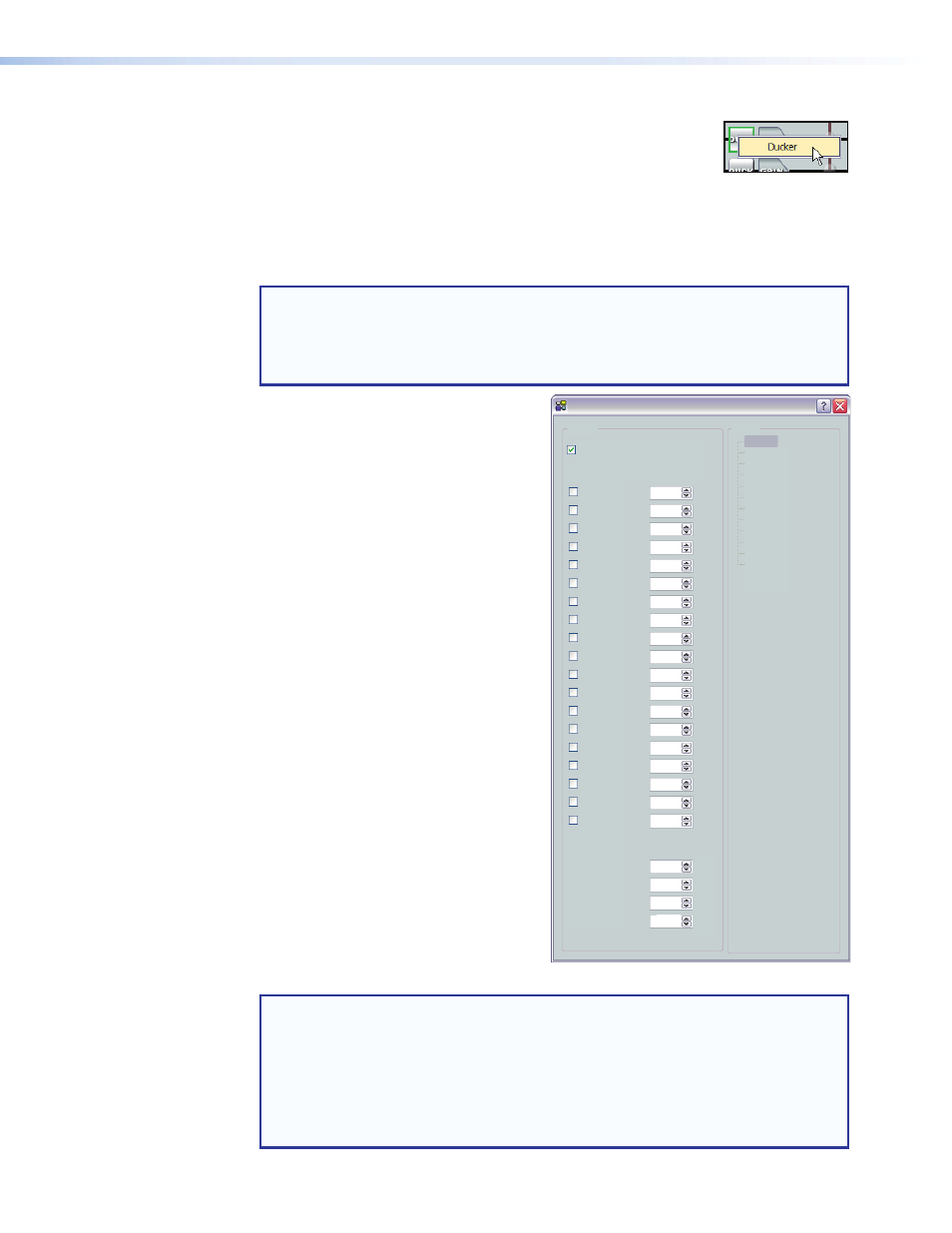
Ducking
Ducking provides a means to duck, or lower, the level of one or
more input signals when a specified source must take precedence.
The ducking processor block, when inserted, provides a means
to duck one or more mics and program material (ducking targets) when the processor
detects a signal from the ducking source. Ducking lasts for the duration of the interrupting
signal (ducking source) determined by the threshold setting (plus hold and release time)
and restores the original levels of the ducked inputs once the other signal has ceased.
notE: Ducking is not functional when an input chain includes active automixing. If
the input to output mix-point is orange, indicating it includes automixing, ducking
will not function for that input. To enable ducking either delete the automix
processor in the signal chain or uncheck Includes Automixing at the
mixpoint.
Ducking is useful when:
•
Program material needs to be
attenuated in order to more clearly
hear a narrator voice.
•
One microphone, such as one used
by a master of ceremonies, needs
to have priority over other mics,
program material, or both.
•
A paging mic needs to attenuate all
other signals.
All ducking processor blocks are
controlled via a common dialog box
that opens when any of the ducking
blocks are selected. All empty ducking
processor blocks have no ducking
source or target settings by default.
When the first ducking source is
inserted (shown at right), no ducking
targets are selected.
Ducker Configuration
Input #1
Enable Source Mic/Line
Duck:
Input #12
by (dB):
Input #2
Input #3
Input #4
Input #5
Input #6
Input #7
Input #8
Input #9
Input #10
Input #11
Vtr Send A
Vtr Send B
Vtr Send C
Vtr Send D
Vtr Send E
Vtr Send F
Vtr Send G
Vtr Send H
Settings:
Threshold
Attack Time
Hold Time
Release
dB
ms
ms
ms
Input #12
Input #2
Input #3
Input #4
Input #5
Input #6
Input #7
Input #8
Input #9
Input #10
Input #11
Input #1
Priority
20.0
20.0
20.0
20.0
20.0
20.0
20.0
20.0
20.0
20.0
20.0
20.0
20.0
20.0
20.0
20.0
20.0
20.0
20.0
-30.0
1.0
1000.0
1000.0
notEs:
•
Signal reduction is not cumulative. Ducking reduces an input by the amount
set in the by (dB): text box next to the input selection even if it is being
ducked by another ducking source (see
•
Duck targets do not affect signals routed to expansion outputs 1 through 8.
•
Duck targets do affect signals routed to expansion outputs 9 through 16.
DMP 128 • Software Control
50
