Port trunk, Aggregator setting – B&B Electronics EIR618-2SFP-T - Manual User Manual
Page 79
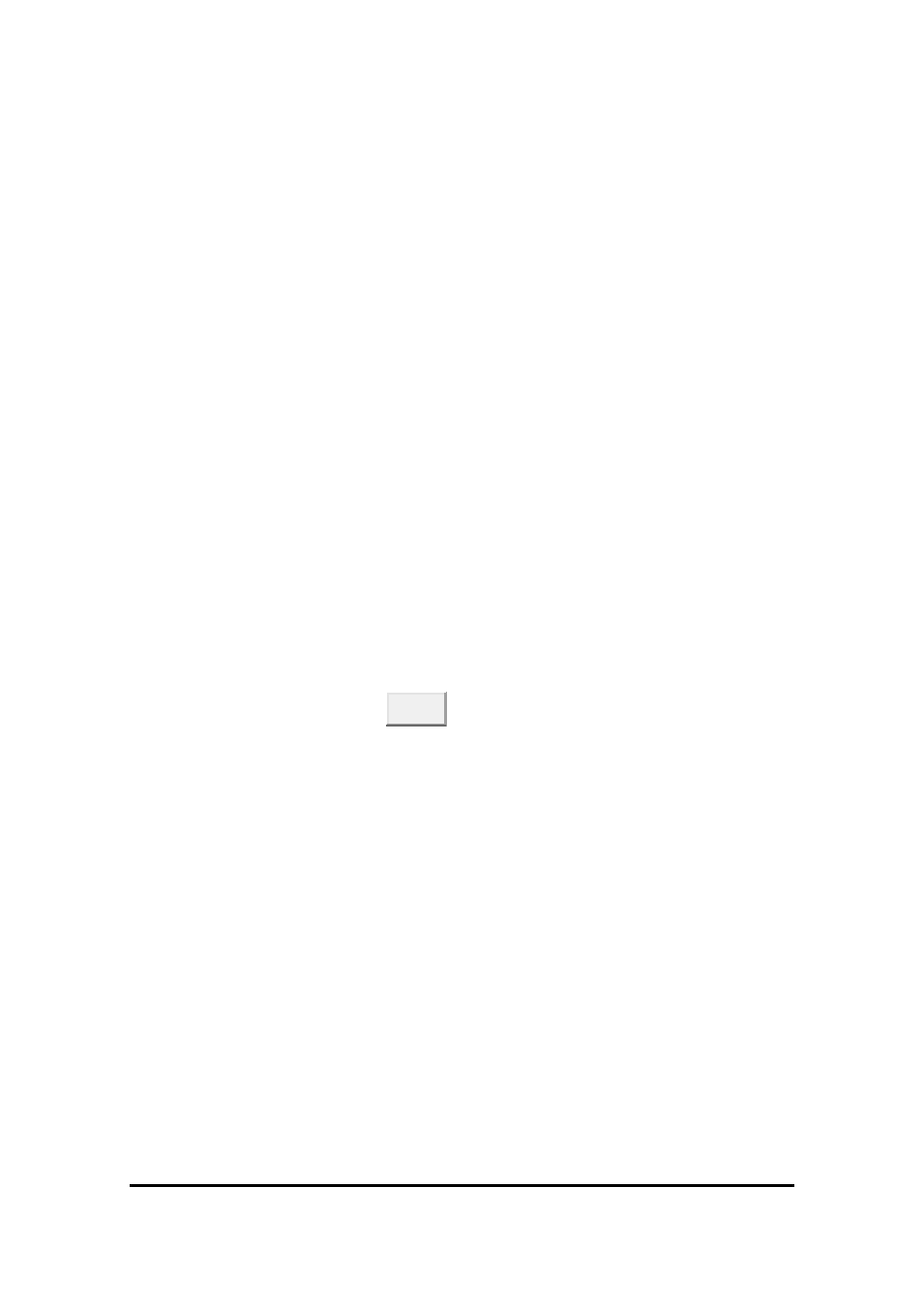
Manual Documentation Number: EIR618-2SFP-T_4812m
79
B&B Electronics Mfg Co Inc – 707 Dayton Rd - PO Box 1040 - Ottawa IL 61350 - Ph 815-433-5100 - Fax 815-433-5104 – www.bb-elec.com
B&B Electronics – Westlink Commercial Park – Oranmore, Galway, Ireland – Ph +353 91-792444 – Fax +353 91-792445 – www.bb-europe.com
Port Trunk
The Link Aggregation Control Protocol (LACP) provides a standardized
means for exchanging information between Partner Systems on a link to
allow their Link Aggregation Control instances to reach agreement on the
identity of the Link Aggregation Group to which the link belongs, move the
link to that Link Aggregation Group, and enable its transmission and
reception functions in an orderly manner. Link aggregation lets you group up
to 4 ports into one dedicated connections. This feature can expand
bandwidth to a device on the network. LACP operation requires
full-duplex mode, more detail information refers to IEEE 802.3ad.
Aggregator setting
1. System Priority: A value which is used to identify the active LACP.
The switch with the lowest value has the highest priority and is selected
as the active LACP.
2. Group ID: There are four trunk groups to be selected. Choose the
"Group ID" and click
Select
button.
3. LACP: When enabled, the trunk group is using LACP. A port which
joins an LACP trunk group has to make an agreement with its member
ports first. When disabled, the trunk group is a static trunk group. The
advantage of having the LACP disabled is that a port joins the trunk
group without any handshaking with its member ports. But member
ports won
‘t know that they should be aggregated together to form a
logic trunk group.
4. Work ports: This column field allows the user to type in the total
number of active port up to four. With LACP static trunk group, e.g. you
assign four ports to be the members of a trunk group whose work ports
column field is set as two; the exceed ports are standby (the LACP
State Activity will show
‗Passive‘ on the tab of State Activity) and can
be aggregated if work ports fail. If it is a static trunk group, the number
of work ports must equal the total number of group member ports.
