Systemlog, smtp and event commands set – B&B Electronics EIR618-2SFP-T - Manual User Manual
Page 55
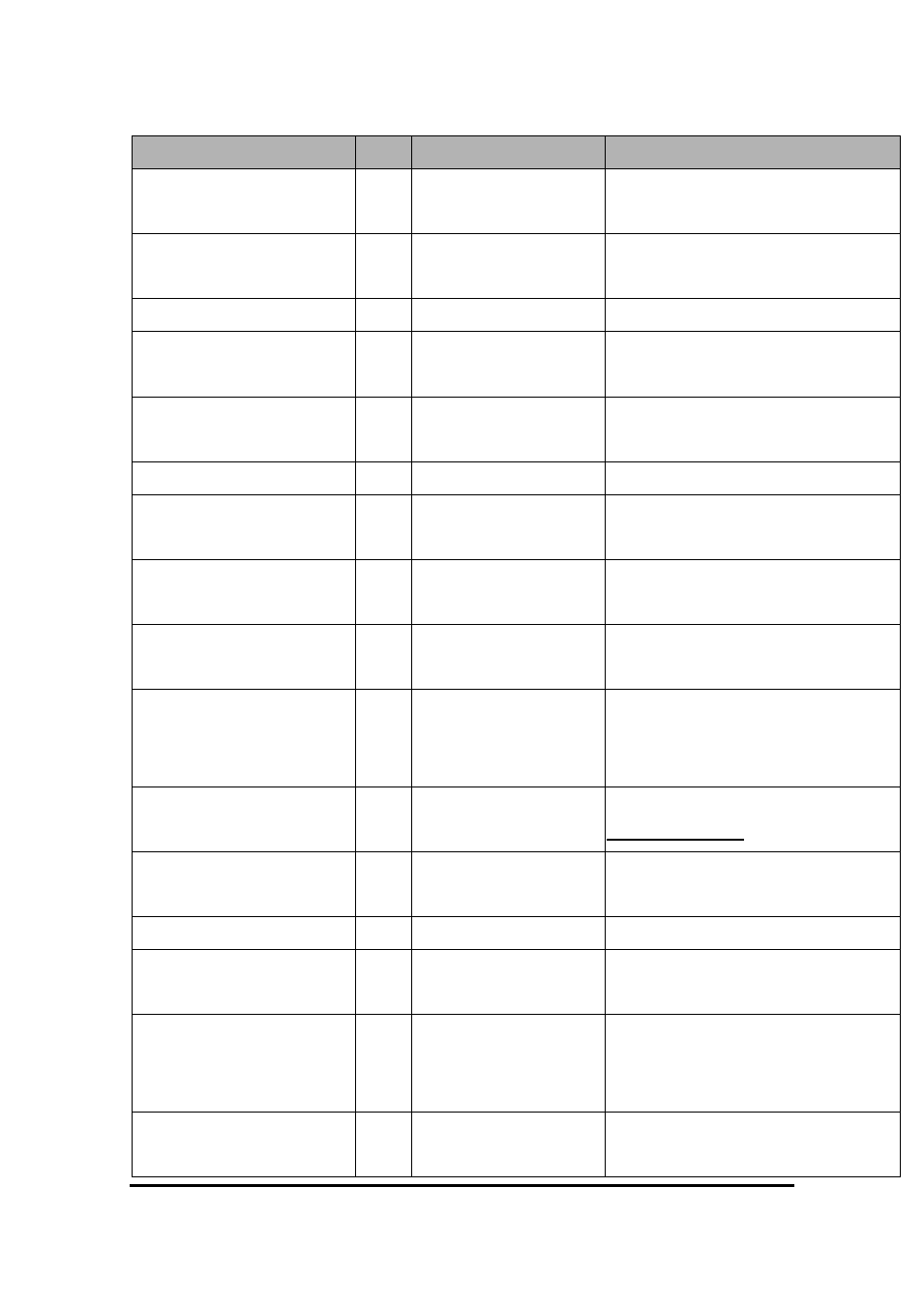
Manual Documentation Number: EIR618-2SFP-T_4812m
55
B&B Electronics Mfg Co Inc – 707 Dayton Rd - PO Box 1040 - Ottawa IL 61350 - Ph 815-433-5100 - Fax 815-433-5104 – www.bb-elec.com
B&B Electronics – Westlink Commercial Park – Oranmore, Galway, Ireland – Ph +353 91-792444 – Fax +353 91-792445 – www.bb-europe.com
SystemLog, SMTP and Event Commands Set
Netstar Commands
Level Description
Example
systemlog ip
[IP address]
G
Set System log server
IP address.
switch(config)# systemlog ip
192.168.1.100
systemlog mode
[client|server|both]
G
Specified the log mode switch(config)# systemlog mode
both
show systemlog
E
Displays system log.
Switch>show systemlog
show systemlog
P
Show system log client
& server information
switch#show systemlog
no systemlog
G
Disable systemlog
functon
switch(config)#no systemlog
smtp enable
G
Enable SMTP function switch(config)#smtp enable
smtp serverip
[IP address]
G
Configure SMTP
server IP
switch(config)#smtp serverip
192.168.1.5
smtp authentication
G
Enable SMTP
authentication
switch(config)#smtp
authentication
smtp account
[account]
G
Configure
authentication account
switch(config)#smtp account
John
smtp password
[password]
G
Configure
authentication
password
switch(config)#smtp password
1234
smtp rcptemail
[Index] [Email address]
G
Configure Rcpt e-mail
Address
switch(config)#smtp rcptemail 1
show smtp
P
Show the information
of SMTP
switch#show smtp
no smtp
G
Disable SMTP function switch(config)#no smtp
event device-cold-start
[Systemlog|SMTP|Both]
G
Set cold start event
type
switch(config)#event
device-cold-start both
event
authentication-failure
[Systemlog|SMTP|Both]
G
Set Authentication
failure event type
switch(config)#event
authentication-failure both
event
ring-topology-change
G
Set X-ring topology
changed event type
switch(config)#event
ring-topology-change both
