Fault relay alarm, Sntp configuration – B&B Electronics EIR618-2SFP-T - Manual User Manual
Page 71
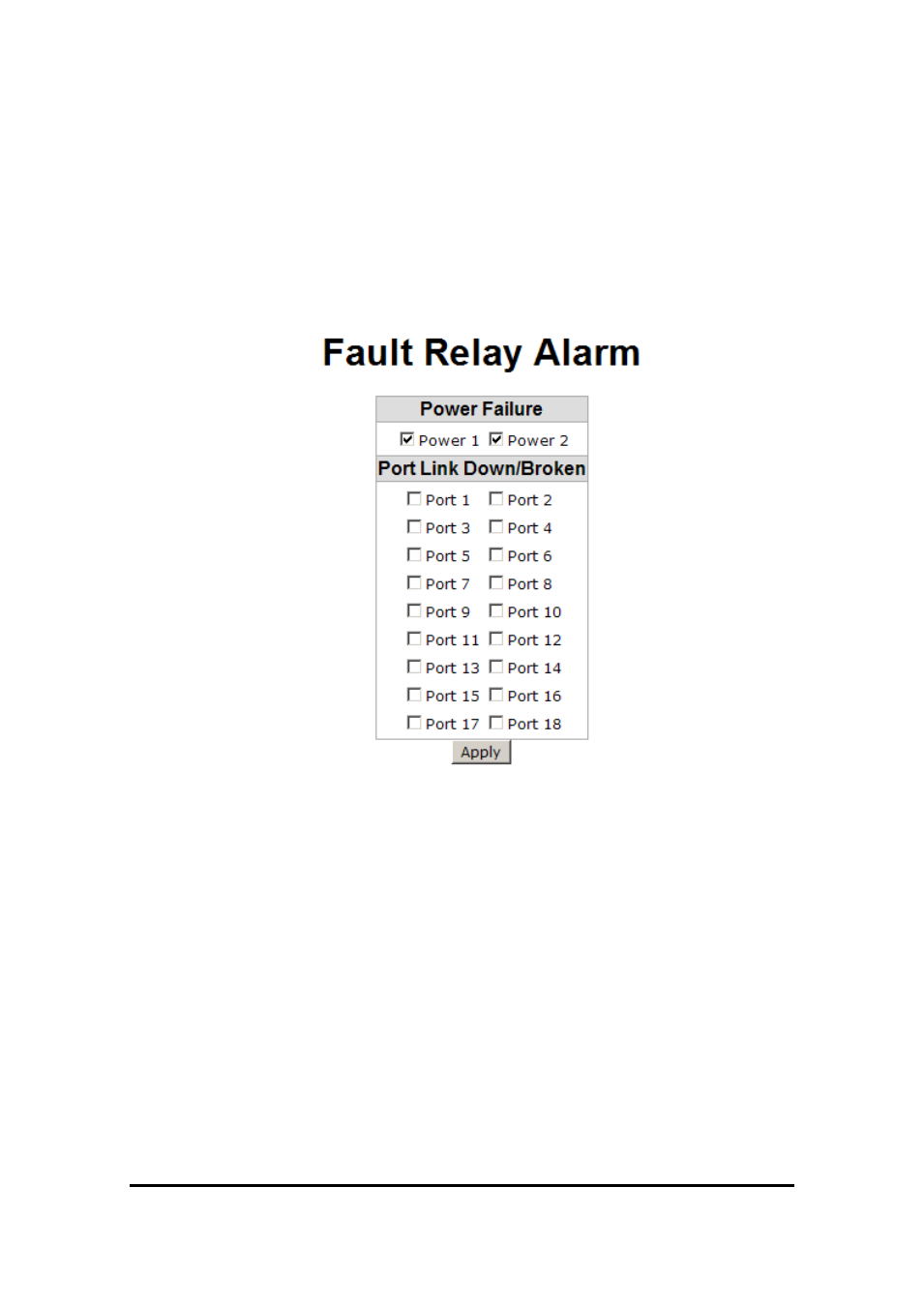
Manual Documentation Number: EIR618-2SFP-T_4812m
71
B&B Electronics Mfg Co Inc – 707 Dayton Rd - PO Box 1040 - Ottawa IL 61350 - Ph 815-433-5100 - Fax 815-433-5104 – www.bb-elec.com
B&B Electronics – Westlink Commercial Park – Oranmore, Galway, Ireland – Ph +353 91-792444 – Fax +353 91-792445 – www.bb-europe.com
Fault Relay Alarm
Power Failure: Tick the checkbox to enable the function of lighting up
the FAULT LED on the panel when power fails.
Port Link Down/Broken: Tick the checkbox to enable the function of
lighting up FAULT LED on the panel when Ports
‘ states are link down
or broken.
Fault Relay Alarm interface
SNTP Configuration
You can configure the SNTP (Simple Network Time Protocol) settings. The
SNTP allows you to synchronize switch clocks in the Internet.
1. SNTP Client: Enable/disable SNTP function to get the time from the
SNTP server.
2. Daylight Saving Time: Enable/disable daylight saving time function.
When daylight saving time is enabled, you need to configure the
daylight saving time period.
3. UTC Timezone: Set the switch location time zone. The following table
