Rainbow Electronics DS2151Q User Manual
Page 14
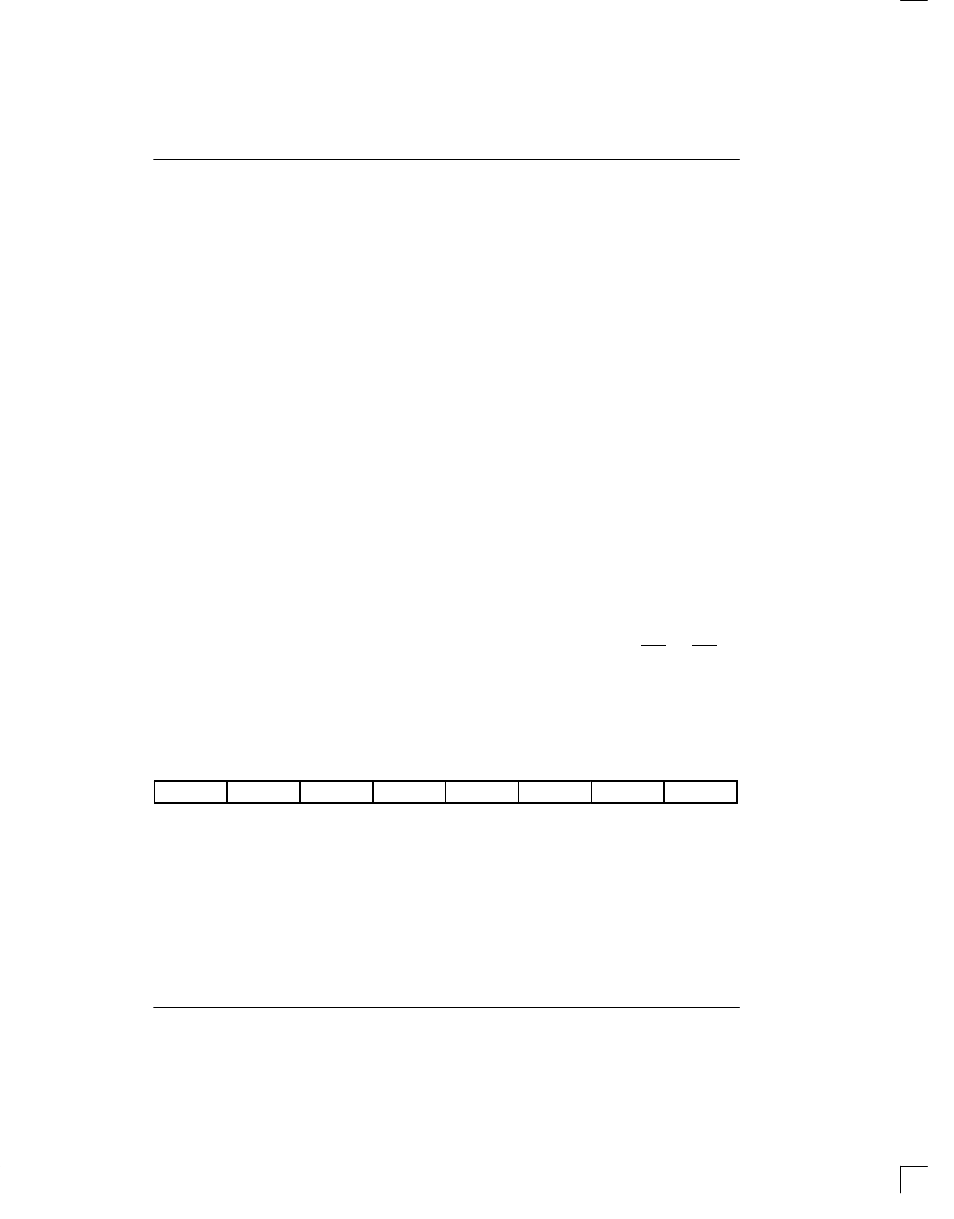
DS2151Q
022697 14/46
When the CCR3.3 is set to one, the DS2151Q will force
the transmitted stream to meet this requirement no mat-
ter the content of the transmitted stream. When running
B8ZS, the CCR3.3 bit should be set to zero since B8ZS
encoded data streams cannot violate the pulse density
requirements.
POWER–UP SEQUENCE
On power–up, after the supplies are stable, the
DS2151Q should be configured for operation by writing
to all of the internal registers (this includes setting the
Test Register to 00Hex) since the contents of the inter-
nal registers cannot be predicted on power–up. Next,
the LIRST bit should be toggled from zero to one to reset
the line interface (it will take the DS2151Q about 40ms
to recover from the LIRST being toggled). Finally, after
the SYSCLK input is stable, the ESR bit should be
toggled from a zero to a one (this step can be skipped if
the elastic stores are disabled).
4.0 STATUS AND INFORMATION
REGISTERS
There is a set of four registers that contain information
on the current real time status of the DS2151Q, Status
Register 1 (SR1), Status Register 2 (SR2), Receive
Information Register 1 (RIR1), and Receive Information
Register 2 (RIR2). When a particular event has
occurred (or is occurring), the appropriate bit in one of
these four registers will be set to a one. All of the bits in
these registers operate in a latched fashion. This
means that if an event occurs and a bit is set to a one in
any of the registers, it will remain set until the user reads
that bit. The bit will be cleared when it is read and it will
not be set again until the event has occurred again or if
the alarm(s) is still present.
The user will always precede a read of these registers
with a write. The byte written to the register will inform
the DS2151Q which bits the user wishes to read and
have cleared. The user will write a byte to one of these
four registers, with a one in the bit positions he or she
wishes to read and a zero in the bit positions he or she
does not wish to obtain the latest information on. When
a one is written to a bit location, the read register will be
updated with current value and the previous value will
be cleared. When a zero is written to a bit position, the
read register will not be updated and the previous value
will be held. A write to the status and information regis-
ters will be immediately followed by a read of the same
register. The read result should be logically AND’ed
with the mask byte that was just written and this value
should be written back into the same register to insure
that the bit does indeed clear. This second write is nec-
essary because the alarms and events in the status reg-
isters occur asynchronously in respect to their access
via the parallel port. The write–read–write scheme is
unique to the four status registers and it allows an exter-
nal microcontroller or microprocessor to individually poll
certain bits without disturbing the other bits in the regis-
ter. This operation is key in controlling the DS2151Q
with higher–order software languages.
The SR1 and SR2 registers have the unique ability to
initiate a hardware interrupt via the INT1 and INT2 pins
respectively. Each of the alarms and events in the SR1
and SR2 can be either masked or unmasked from the
interrupt pins via the Interrupt Mask Register 1 (IMR1)
and Interrupt Mask Register 2 (IMR2) respectively.
RIR1: RECEIVE INFORMATION REGISTER 1 (Address=22 Hex)
(MSB)
(LSB)
COFA
8ZD
16ZD
RESF
RESE
SEFE
B8ZS
FBE
SYMBOL
POSITION
NAME AND DESCRIPTION
COFA
RIR1.7
Change of Frame Alignment. Set when the last resync resulted in a
change of frame or multiframe alignment.
8ZD
RIR1.6
Eight Zero Detect. Set when a string of eight consecutive zeros have been
received at RPOS and RNEG.
16ZD
RIR1.5
Sixteen Zero Detect. Set when a string of sixteen consecutive zeros have
been received at RPOS and RNEG.
RESF
RIR1.4
Receive Elastic Store Full. Set when the receive elastic store buffer fills
and a frame is deleted.
