Rainbow Electronics DS2151Q User Manual
Page 10
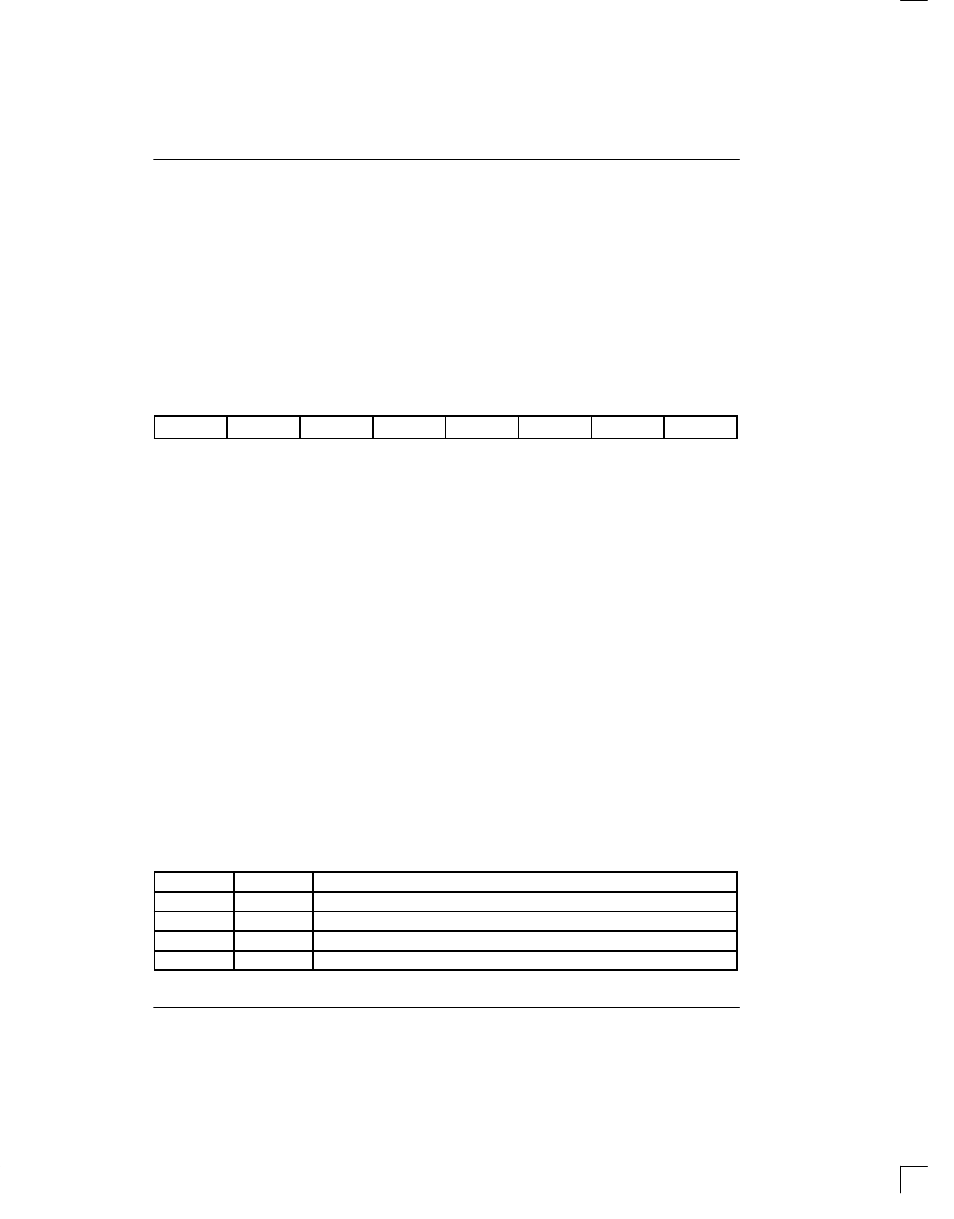
DS2151Q
022697 10/46
TLINK
TCR1.2
TLINK Select. (see note below)
0=source FDL or Fs bits from TFDL register
1=source FDL or Fs bits from the TLINK pin
TBL
TCR1.1
Transmit Blue Alarm. (see note below)
0=transmit data normally
1=transmit an unframed all one’s code at TPOS and TNEG
TYEL
TCR1.0
Transmit Yellow Alarm. (see note below)
0=do not transmit yellow alarm
1=transmit yellow alarm
Note: for a detailed description of how the bits in TCR1 affect the transmit side formatter of the DS2151Q, please see
Figure 13–9.
TCR2: TRANSMIT CONTROL REGISTER 2 (Address=36 Hex)
(MSB)
(LSB)
TEST1
TEST0
TZBTSI
TSDW
TSM
TSIO
TD4YM
B7ZS
SYMBOL
POSITION
NAME AND DESCRIPTION
TEST1
TCR2.7
Test Mode Bit 1 for Output Pins. See Table 3–1.
TEST0
TCR2.6
Test Mode Bit 0 for Output Pins. See Table 3–1.
TZBTSI
TCR2.5
Transmit Side ZBTSI Enable.
0=ZBTSI disabled
1=ZBTSI enabled
TSDW
TCR2.4
TSYNC Double–Wide. (note: this bit must be set to zero when TCR2.3=1
or when TCR2.2=0)
0=do not pulse double–wide in signaling frames
1=do pulse double–wide in signaling frames
TSM
TCR2.3
TSYNC Mode Select.
0=frame mode (see the timing in Section 13)
1=multiframe mode (see the timing in Section 13)
TSIO
TCR2.2
TSYNC I/O Select.
0=TSYNC is an input
1=TSYNC is an output
TD4YM
TCR2.1
Transmit Side D4 Yellow Alarm Select.
0=zeros in bit 2 of all channels
1=a one in the S–bit position of frame 12
B7ZS
TCR2.0
Bit 7 Zero Suppression Enable.
0=no stuffing occurs
1=Bit 7 force to a one in channels with all zeros
OUTPUT PIN TEST MODES Table 3–1
TEST1
TEST0
EFFECT ON OUTPUT PINS
0
0
operate normally
0
1
force all output pins 3–state (including all I/O pins and parallel port pins)
1
0
force all output pins low (including all I/O pins except parallel port pins)
1
1
force all output pins high (including all I/O pins except parallel port pins)
