2§ip§address§setup, 1§general§rules§for§ip§address§setup, Chapter 5 k5 system softwares – V-Tech CAT5 System Technical Guide User Manual
Page 96
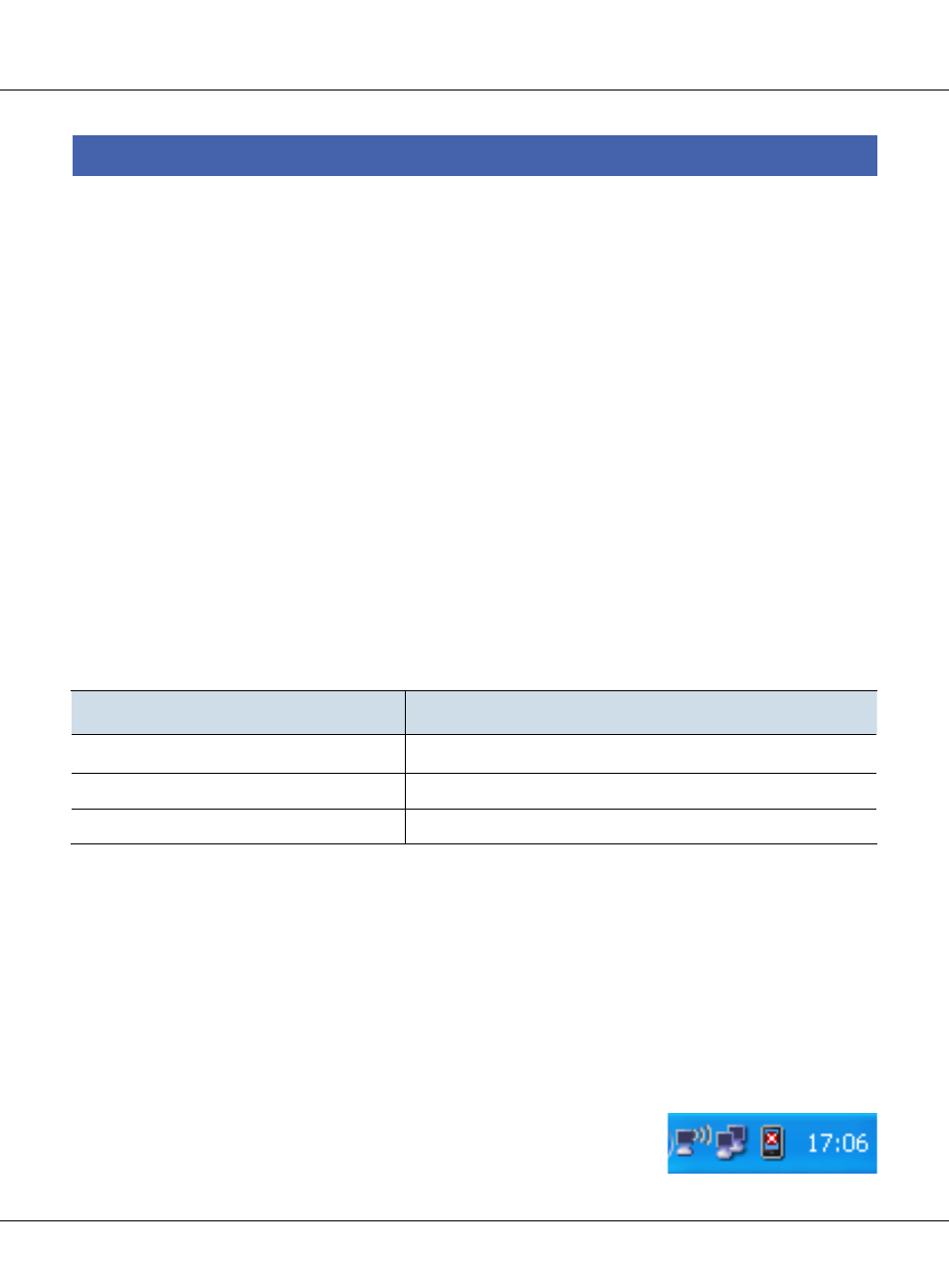
Page 96
K5 System Technical Guide
§
§ 5.2§IP§Address§Setup
For constructing a DEDICATED LAN for IP system, all network devices must be set to different IP
Address.
• Network device model includes C5-IPC, IP-G21 and CM-IPC and PC Station.
• All network devices can be detected by IP8210 Config and IP-Device, but only C5-IPC and IP-
G21 and CM-IPC can be set by these two software. PC Station is set by Windows IP setup.
5.2.1§General§Rules§for§IP§Address§Setup
All the devices must be in the same IP Segment.(We use the segment: 192.168.0.X in this manual )
1. 192.168.0.1 is used as a network gateway. Devices can’t be set to this address
2. All devices must be set a unique IP address & MAC address
3. If more than one device have the same IP address, only one of them can be available by
IP8210-config or IP-Device.
4. If PC & the device to be set to have the same IP, the device can’t be detected by IP8210 Config
or IP-Device software
5. Here are the table for range of device IP address
5.2.2§IP§Address§Setup§by§IP8210-Config
The IP8210-config is a tool to set the IP address of C5-IPC. For new C5-IPC, IP address of devices are
initialized to the same address(192.168.0.2) ,so it’s recommended that the IP address of devices be
set one by one. It’s easily fulfilled via IP8210-Config software.
5.2.2.1§Set§PC§IP§address
Assume that IP of PC is set to 192.168.0. 242
1. See the notification area in the right lower corner of
windows desktop
Range
Device
192.168.0. 2 – 192.168.0. 240
C5-IPC
192.168.0.241– 192.168.0.246
PC Station(IP-Agent)
192.168.0.247 – 192.168.0.254
Guard Station(IP-G21)
Chapter 5 K5 System Softwares
