9§tip§device – V-Tech CAT5 System Technical Guide User Manual
Page 125
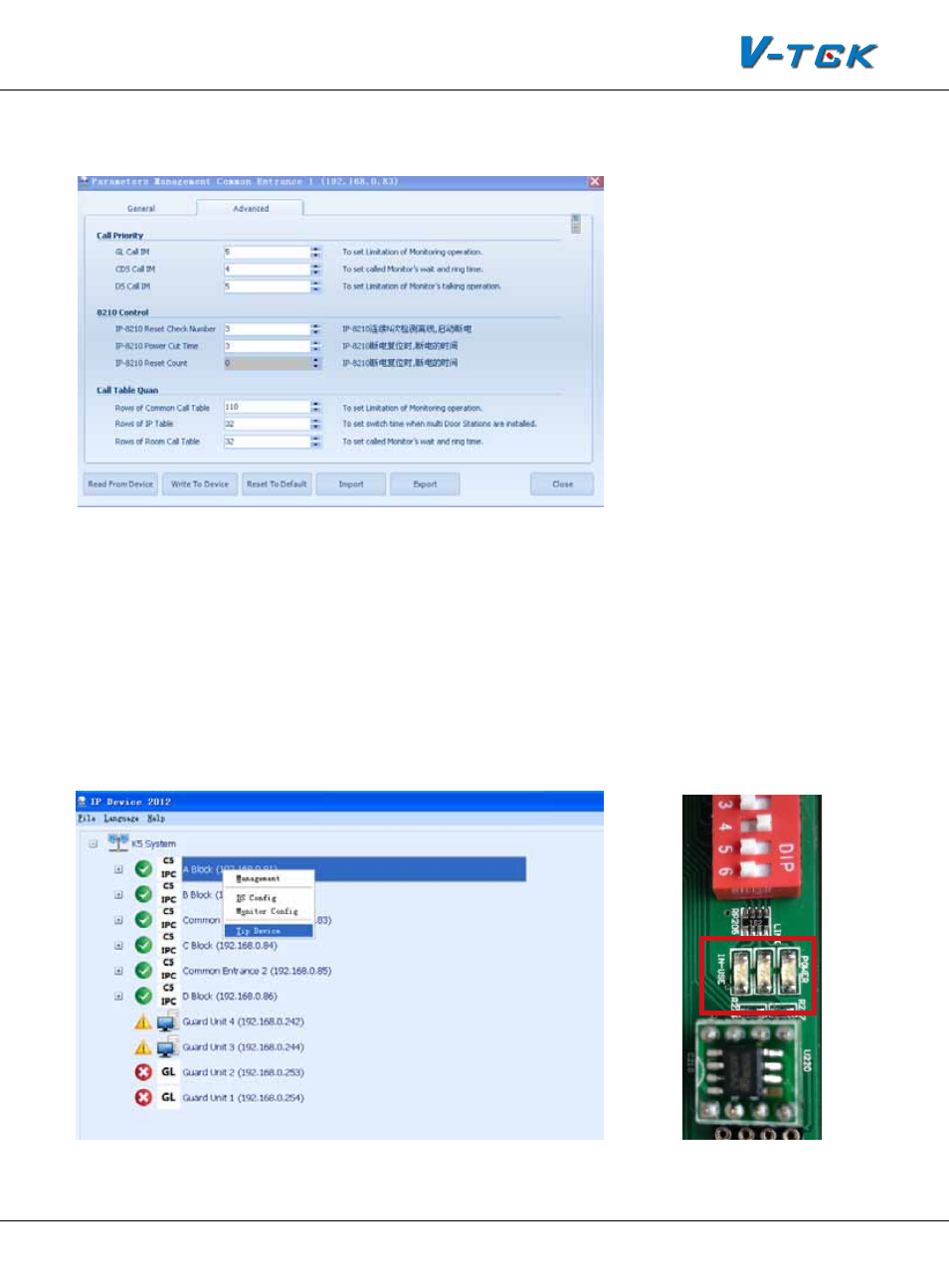
Page 125
K5 System Technical Guide
• IP8210 control
This item is reserved,
don’t change the set-
ting easily
• Call Table Quan
Rows of Common Call
Table: To set the limita-
tion of rows when mak-
ing the Common call
table
Rows of IP Table: To set
the limitation of rows
when making the IP
call table
Rows of Room Call Table: To set the limitation of rows when making the Local call table
5.3.9§Tip§Device
Tip Device is debug tool to find the physical C5-IPC. By activatintg the Tip Device function, the re-
lated C5-IPC will flash its LED 8 times that enables us to locate the C5-IPC.
1) Select one IP device you want to check, right click on it, select Tip Device in the pop-up menu.
Then Power (red) & Link (blue) of the related C5-IPC will flash 8 times.
