Restore options, Restore processes, Restoring clips via the restore clips message – EVS IPDirector Version 6.0 - November 2012 Part 6 User's Manual User Manual
Page 79
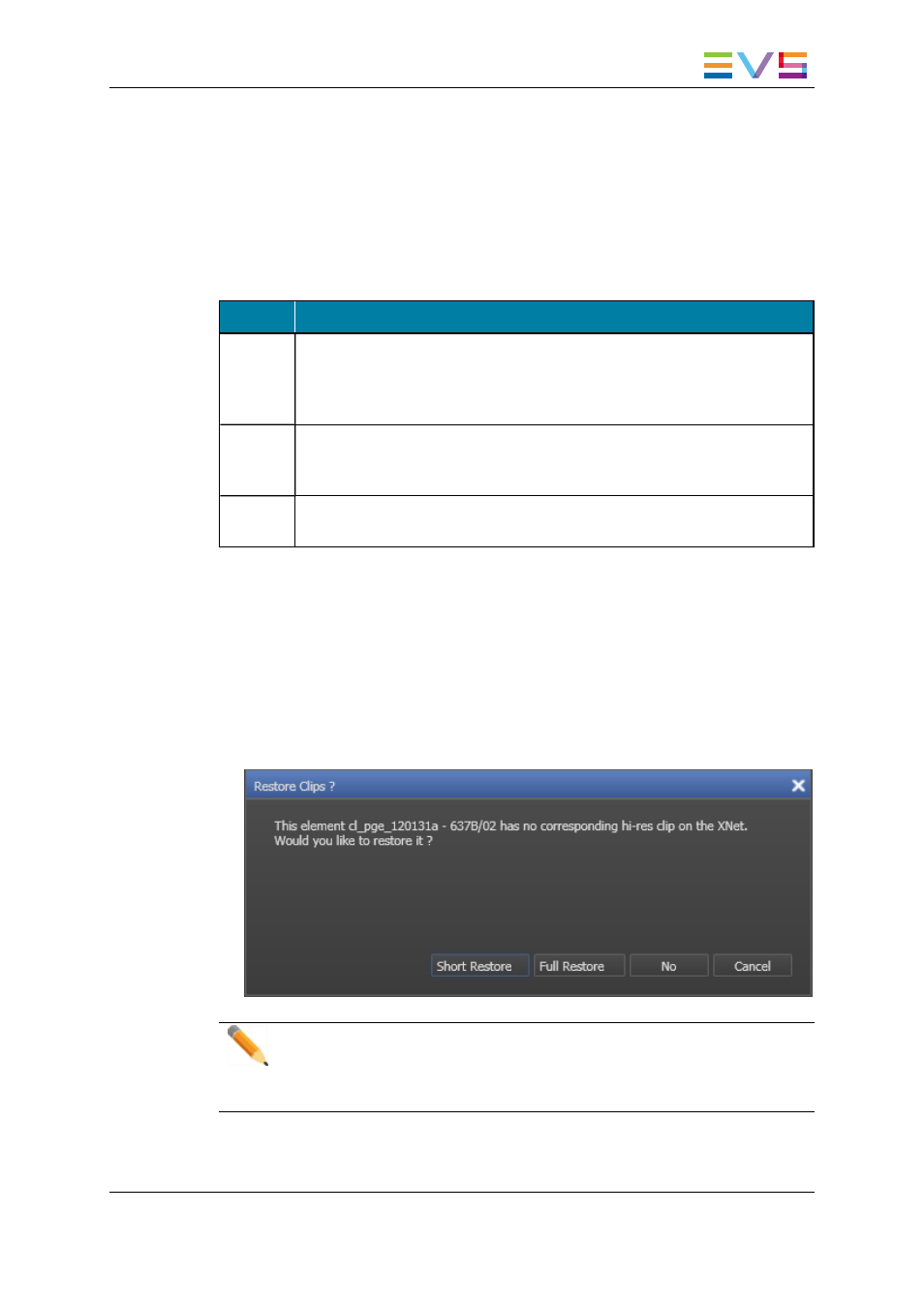
Two types of restore are available: full or partial restore. See section "Restore Options" on
page 69.
Depending on the situation, IPDirector suggests restoring the playlist elements or you
launch the restore process manually. See section "Restore Processes" on page 69.
Restore Options
Three Restore options are available:
Option
Description
Partial
Restore
In a partial restore, the clip containing the file to be restored remains
unchanged. A new clip is created and contains a file and an XT clip, on the
selected EVS server. This XT clip replaces the virtual element in the
playlist.
Full
Restore
In a full restore, an XT clip is created on the selected EVS server, and added
to the clip that contains the file to be restored. In other words, no new clip is
created in the IPDirector database.
No
(Restore)
No restore is performed and the element remains unavailable on the XNet
network.
Restore Processes
Restoring Clips via the Restore Clips Message
IPDirector suggests restoring playlist elements, displaying the following message when:
•
You insert a clip that only contains a hi-res file in an on-line playlist.
•
You put on-line a playlist that contains clips not available on the XNet network.
Note
IPDirector automatically restores playlist elements with status "MISSING" (if hi-
res content is available in the corresponding clip) when the user selects the
Copy clips locally option in an on-line playlist.
IPDirector - Version 6.00 - User Manual - Playlist Panel
1. Playlist Panel
69
