How to control a player with the shuttlepro – EVS IPDirector Version 6.0 - November 2012 Part 6 User's Manual User Manual
Page 35
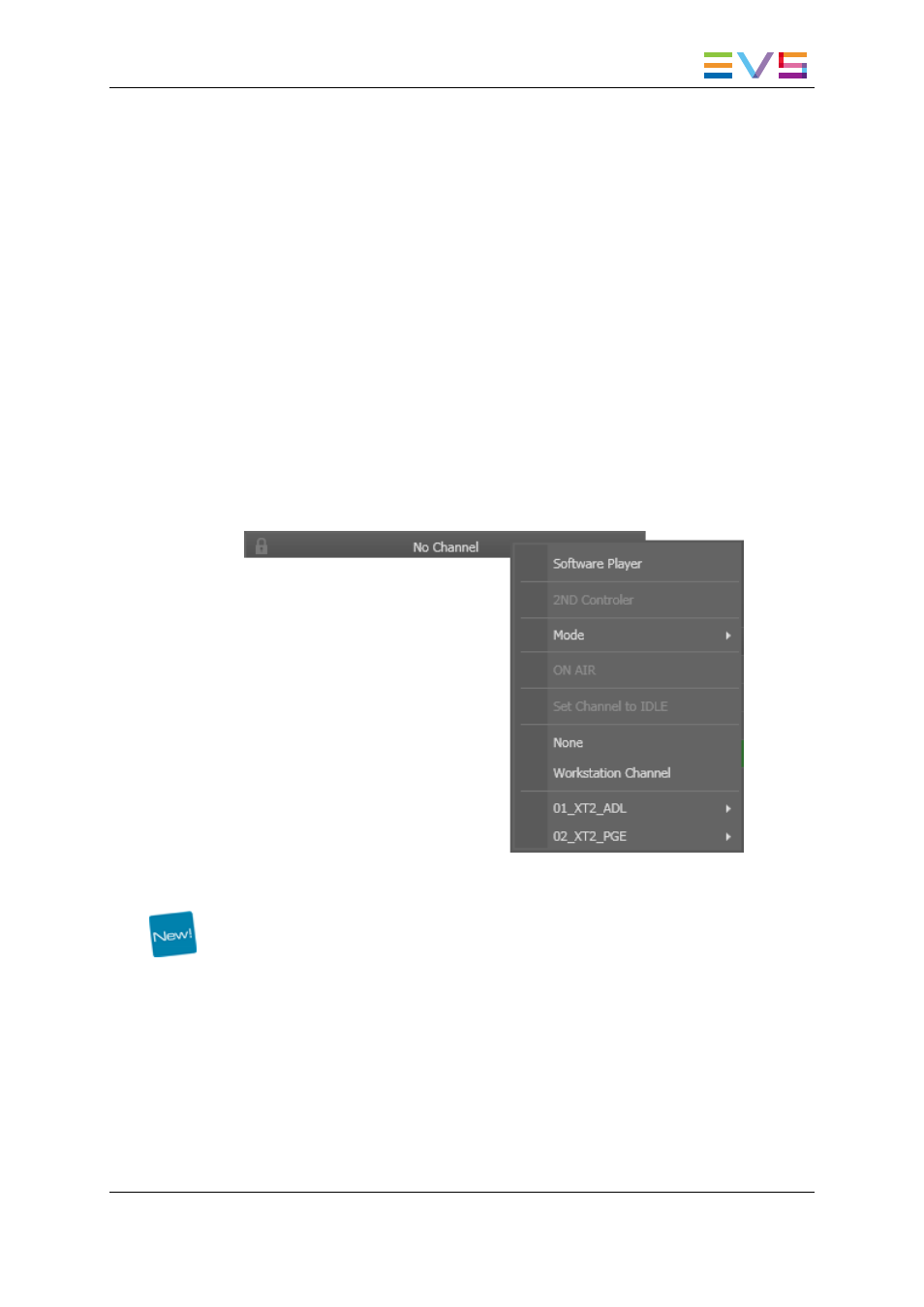
How to Assign a Player Channel from the Channel
Explorer
To assign a player channel to a Playlist Panel from the Channel Explorer, proceed as
follows:
1. Open a Playlist Panel
2. Open the Channel Explorer
3. Drag a player channel from the Channel Explorer onto the open Playlist Panel (in the
Channel Media and Transport Functions pane).
How to Assign a Player Channel or the Software
Player with the Player Field
To assign a player channel or the Software Player from the Player field, proceed as
follows:
1. Right-click the Player field.
This displays a contextual menu which lists the available player channels and the
Software Player option.
Depending on the EVS server configurations, up to 6 player channels can be
displayed per server.
2. Select the Software Player or the player channel to assign from the contextual menu.
How to Control a Player with the ShuttlePRO
If you select a player in the Playlist Panel and then take control of it with a ShuttlePRO,
you will be able to perform actions on the Playlist Panel by using the ShuttlePRO
commands.
To control a player channel or the Software Player with the Shuttle PRO, proceed as
follows:
IPDirector - Version 6.00 - User Manual - Playlist Panel
1. Playlist Panel
25
