EVS IPDirector Version 6.0 - November 2012 Part 6 User's Manual User Manual
Page 6
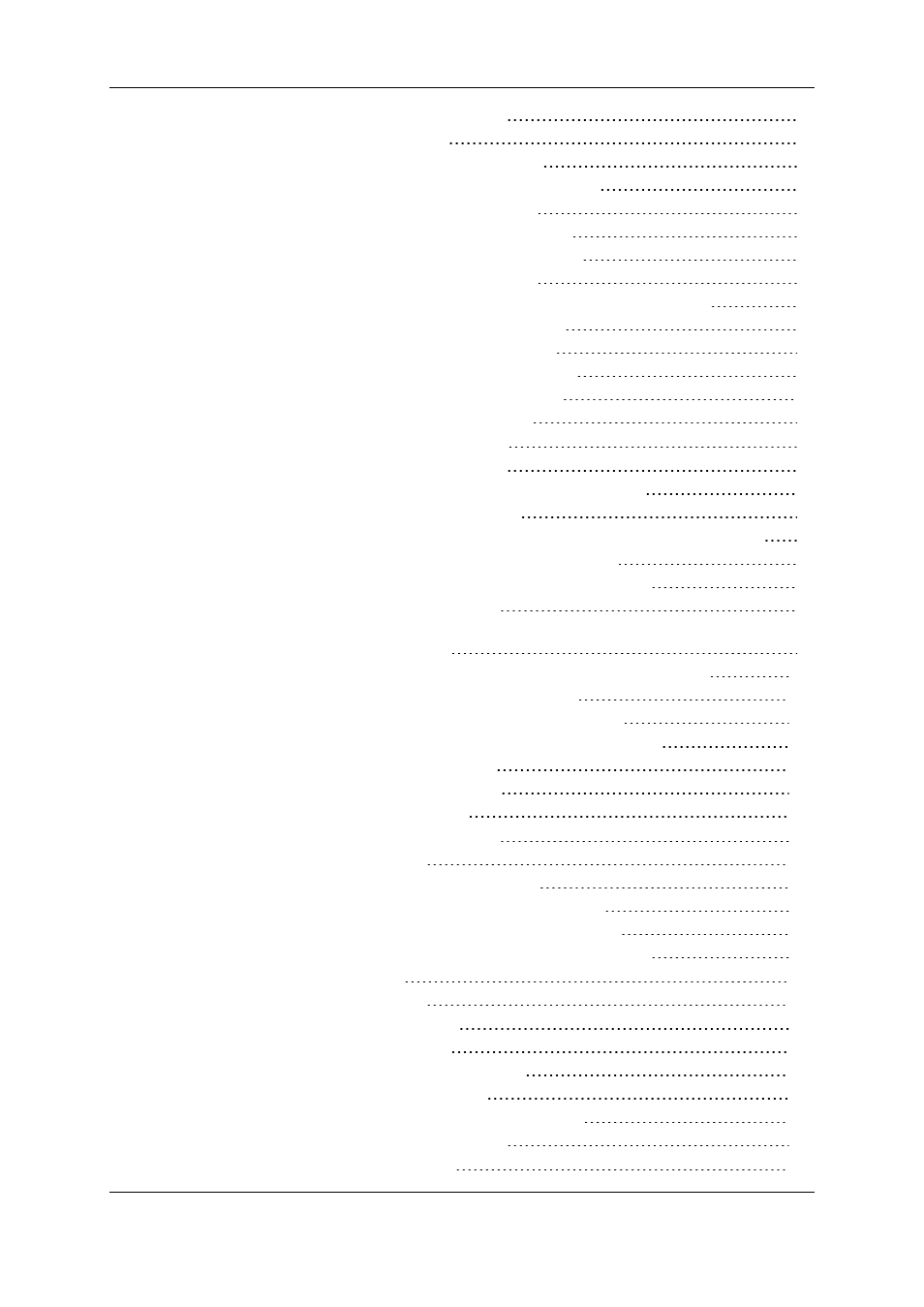
1.5.1. Overview of the Section
1.5.2. Context of Use
1.5.3. Adding Elements to a Playlist
1.5.4. Inserting Virtual Elements in a Playlist
1.5.5. Restoring a Playlist Element
1.5.6. Moving Elements within a Playlist
1.5.7. Removing Elements from a Playlist
1.5.8. Modifying a Playlist Element
1.5.9. Replacing a Portion of Playlist Element by another Clip
1.5.10. Adding a Linked Clip to a Playlist
1.5.11. Grouping Elements in a Playlist
1.5.12. Inserting Comments into a Playlist
1.5.13. Converting a Playlist to Timeline
1.5.14. Converting a Playlist to Edit
1.6. Playout Effects and Parameters
1.6.1. Overview of the Section
1.6.2. Adding Audio and/or Video Transition Effects
1.6.3. Setting the Playout Speed
1.6.4. Stopping and/or Starting Automatically the Playout of a Playlist
1.6.5. Resetting Playout Parameters to Default
1.6.6. Inserting a Freeze Effect in a Playlist Element
1.6.7. Adjusting Audio Levels
1.6.8.
Using Action Tags into a Playlist to Trigger Transport Functions or
Playout Effects
1.6.9. Applying a Macro Command to Trigger Playout Effects
1.6.10. Skipping an Element in the Playlist
1.6.11. Looping Playlist Elements During Playout
1.6.12. Associating an Auxiliary Audio Clip to a Playlist
1.6.13. Working with End Cue
1.6.14. Working with Post-Roll
1.6.15. Using As Run Log
1.7. Ganged Playlists Management
1.7.1. Introduction
1.7.2. Linking or Unlinking Playlists
1.7.3. Loading Playlists on Ganged Channels
1.7.4. Modifying Information of a Linked Playlist
1.7.5. Operations on Elements from Linked Playlists
1.8. Playlist Settings
1.8.1. Introduction
1.8.2. General Settings
1.8.3. Colors Settings
1.8.4. Default Transition Settings
1.8.5. Audio Swap Settings
1.8.6. Playlist Macro Commands Settings
1.8.7. Auxiliary Track Settings
IV
Table of Contents
EVS Broadcast Equipment S.A. - November 2012
Issue 6.00.B
