Purpose, Rules in key and fill playlist associations – EVS IPDirector Version 6.0 - November 2012 Part 6 User's Manual User Manual
Page 172
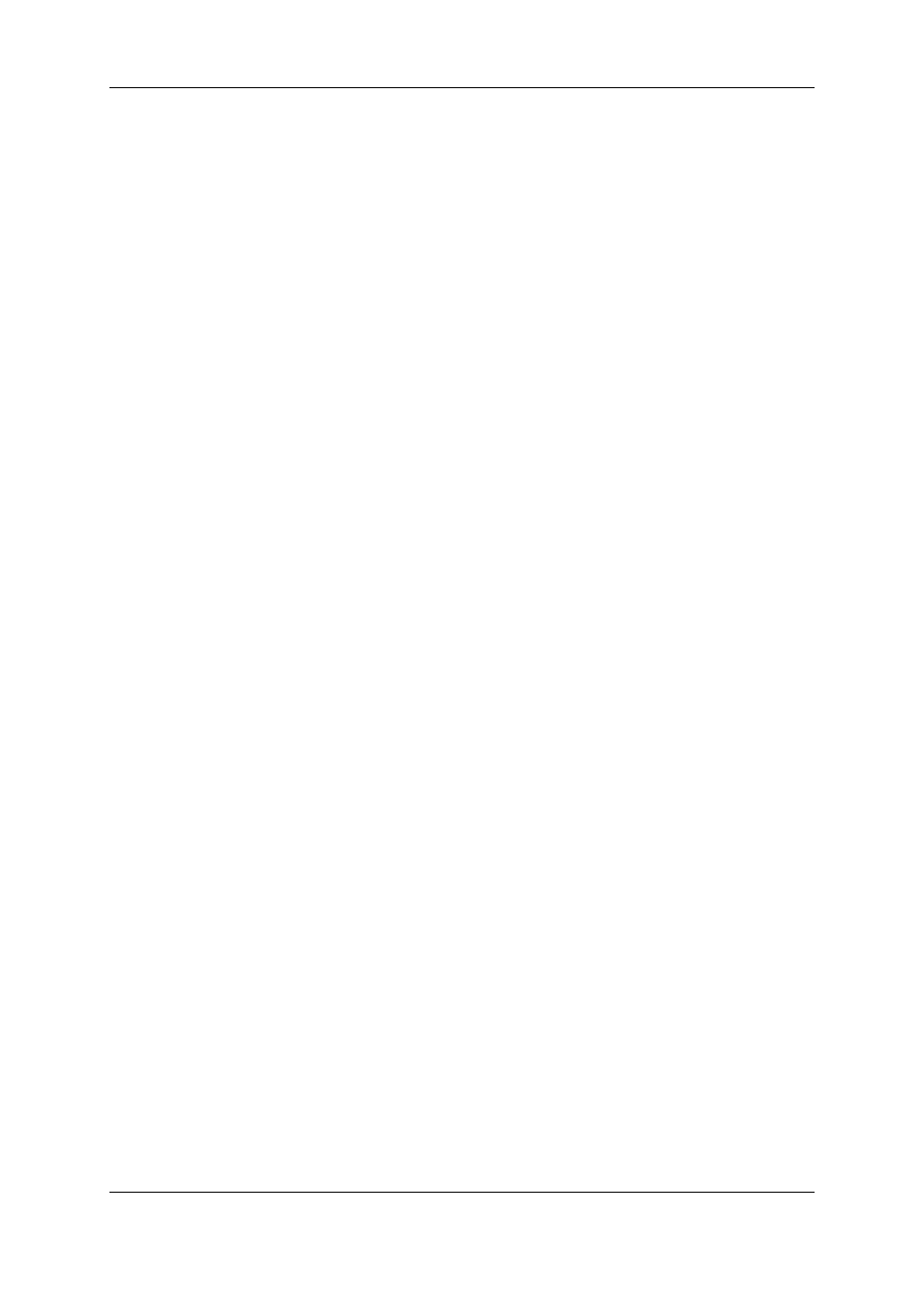
They are both created with the same information (name, keywords,…).
When the new playlist is created from a server tree view in the Database Explorer, it is
made on-line on the selected EVS video server, as well as its corresponding Fill or Key
playlist.
When the new Fill (or Key) playlist is created from a clip-list Panel or a Playlist Panel
associated to a channel, the playlist is made on-line on the EVS video server of the
channel. If this channel is linked to another channel in a Fill & Key mode, the
corresponding Key (or Fill) playlist is made on-line on the EVS server of the corresponding
channel.
Manually Linking or Unlinking Two Playlists as Fill
and Key
Purpose
When creating a Fill (or Key) playlist, the corresponding Key (or Fill) playlist is
automatically created. However, with a drag-and-drop operation, it is possible either to
change the existing association afterwards, to associate two playlists for which the
respective links have been broken or to change the type of a Normal playlist to associate
it to a Fill or Key playlist.
How to Manually Associate Two Playlists as Fill and Key
To manually associate two playlists, proceed as follows:
1. In the Database Explorer, select a playlist 1 (Normal, Fill, or Key).
2. Drag it onto a playlist 2 (Normal, Fill, or Key), pressing the SHIFT and CTRL keys at
the same time.
The result will depend on the original type of the two playlists: some associations are not
allowed, some playlist type will be converted to another one.
Rules in Key and Fill Playlist Associations
The table below describes the different cases which can occur when associating two
playlists:
162
2. Fill and Key
EVS Broadcast Equipment S.A. - November 2012
Issue 6.00.B
