How to define a start-on-time condition – EVS IPDirector Version 6.0 - November 2012 Part 6 User's Manual User Manual
Page 102
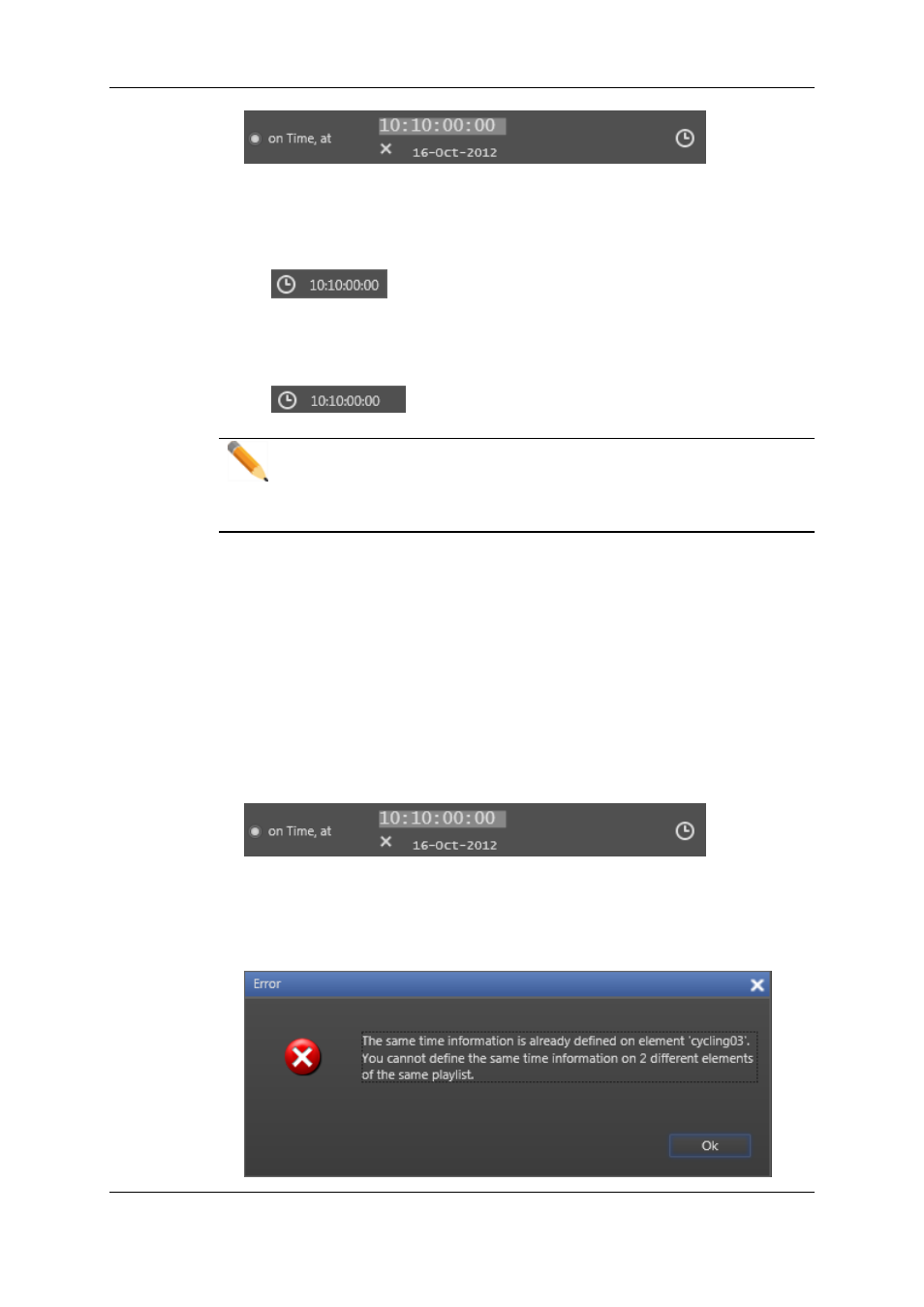
•
On Time, at:
the selected element will start at the defined time.
◦
Start-on-time: the playout will only be started if the element is loaded on the
channel at the specified time (independently of the date).
A clock icon and the defined time are displayed in the Playlist grid.
◦
Jump-on-time: the playout will be started even if the element is not loaded on the
channel as far as the playlist is loaded on the channel.
A clock icon and the defined time are displayed in the Playlist grid.
Note
Manual Override on Start mode settings:
If the start mode has been defined On GPI, or On Time, at, it is still possible to
manually start the element by clicking PLAY.
How to Define a Start-on-Time Condition
To define a start-on-time condition on a playlist element, proceed as follows:
1. Select the element on which to define a start on time condition.
2. Right-click the element.
The Playlist Element contextual menu is displayed.
3. Select Define Start mode from the contextual menu.
The Define Still/Start Mode window is displayed.
4. Select On Time at/start on time and define the time for playout.
The still mode will be set to Stop on last frame of previous element.
5. Click OK.
If the time information is already defined for another element in the playlist, a popup
window displays an error message.
92
1. Playlist Panel
EVS Broadcast Equipment S.A. - November 2012
Issue 6.00.B
