EVS IPDirector Version 6.0 - November 2012 Part 6 User's Manual User Manual
Page 29
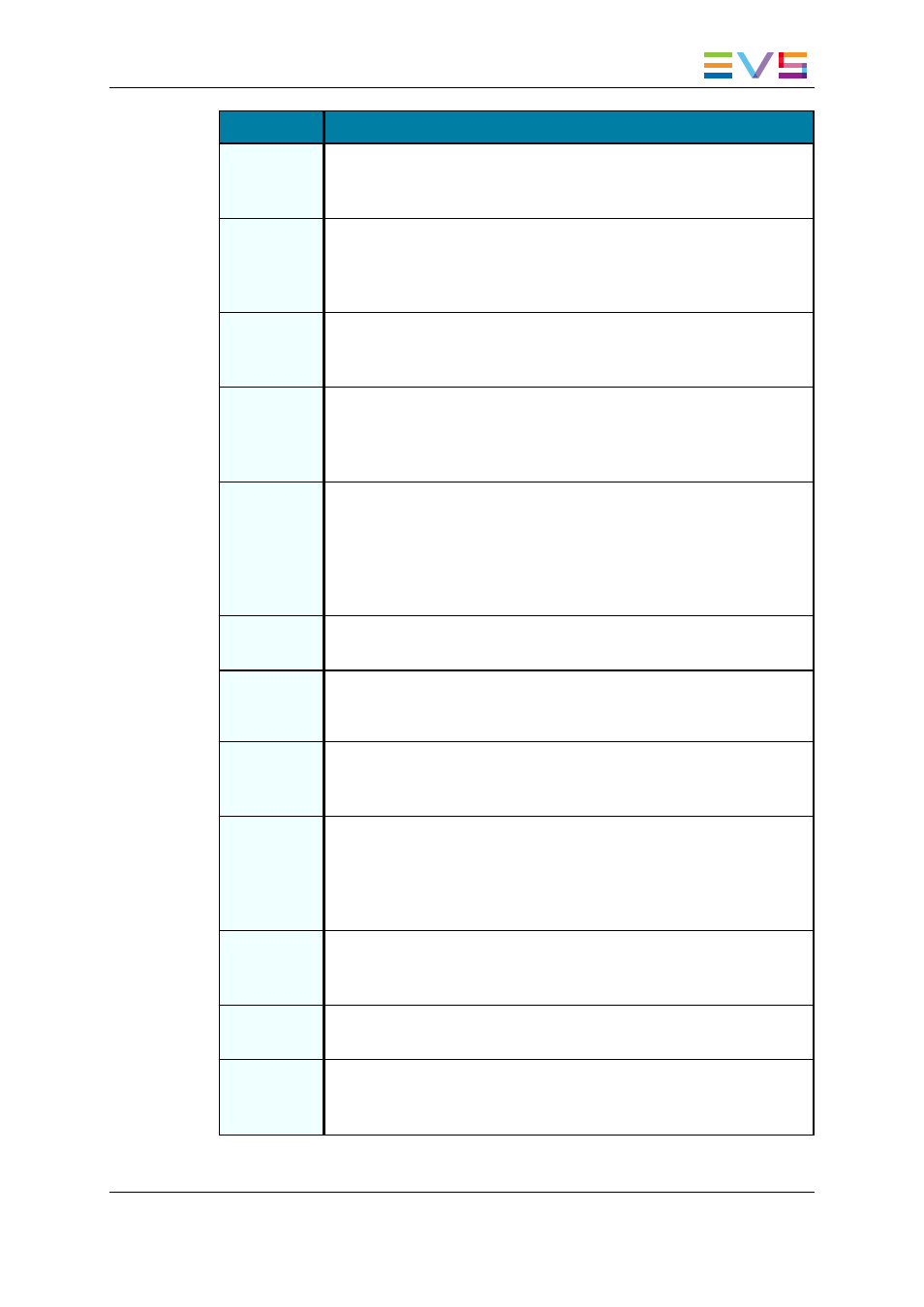
Menu Item
Description
Insert LIVE
or DELAY
Opens the Insert LIVE or DELAY window to insert a live or delayed
record train into a playlist.
See section "How to Insert a Live or Delayed Record Train" on page 63.
Insert/Edit
Tag
Opens the Define Element Tags from which users can use several
types of tags to trigger transport functions or playout effects.
Insert
Comment
Opens the Insert a Comment Line window used to insert a comment line
within the playlist and set its background and foreground colors.
See section "Inserting Comments into a Playlist" on page 78.
Insert
Freeze
Opens the Freeze window used to insert a freeze effect in a playlist
element at a certain time code.
See section "Inserting a Freeze Effect in a Playlist Element" on page
94.
Split
Element
Splits a playlist element in two elements at the current timecode. This
can be used when you want to replace a portion of A/V material by
another one. The second resulting element is trimmed and another clip
can be inserted between the two elements.
See section "Replacing a Portion of Playlist Element by another Clip"
on page 74.
Insert a
Linked Clip
Inserts a clip linked to the selected clip into the playlist.
See section "Adding a Linked Clip to a Playlist" on page 75.
Replace by
a Linked
Clip
Replaces the selected clip by one of its linked clips.
See section "Adding a Linked Clip to a Playlist" on page 75.
Insert Black
Clip
Opens the Insert Black Clip window used to define the duration of the
black clip that users want to insert.
See section "Black Clips Management" on page 170.
Insert
Virtual
Element
Opens the Insert Virtual Element window from which users can define
the virtual element parameters. This can be used when you already
need to have your full playlist run order, but the media corresponding to
a playlist element is not yet available on the XNet network
See section "Inserting Virtual Elements in a Playlist" on page 65.
Group
Opens the Insert a Group window used to group the selected elements
and define its name.
See section "Grouping Elements in a Playlist" on page 77.
Ungroup
Removes a group previously defined.
See section "Grouping Elements in a Playlist" on page 77.
Restore
Elem
Restores a playlist element onto an EVS server if the corresponding clip
does not contain an XT clip.
See section "Restoring a Playlist Element" on page 68.
IPDirector - Version 6.00 - User Manual - Playlist Panel
1. Playlist Panel
19
