ZyXEL Communications Internet Security Gateway ZyWALL 2 Series User Manual
Page 7
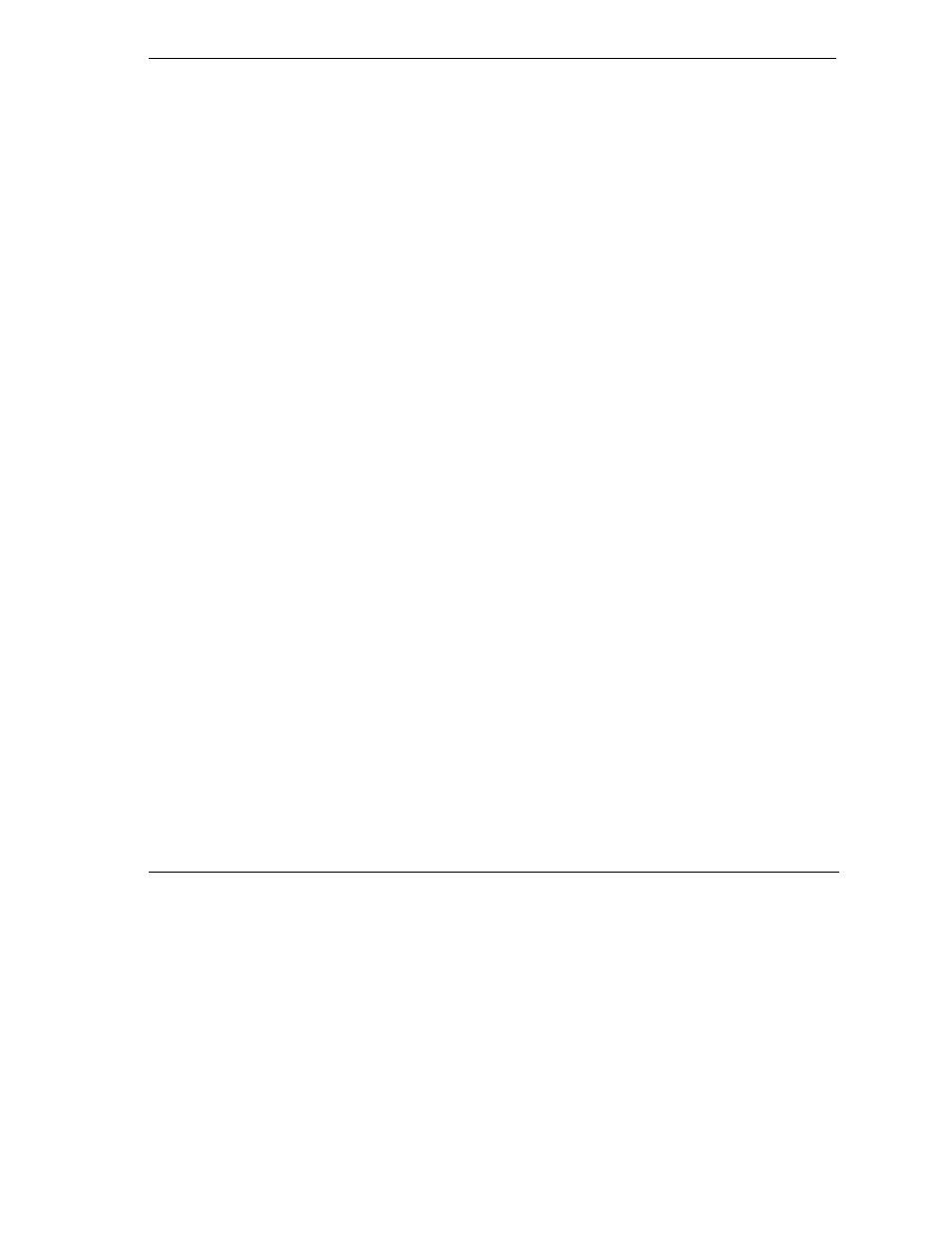
ZyWALL 2 Series User’s Guide
Table of Contents
vii
Table of Contents
Copyright......................................................................................................................................................ii
Federal Communications Commission (FCC) Interference Statement................................................. iii
Information for Canadian Users ...............................................................................................................iv
ZyXEL Limited Warranty ..........................................................................................................................v
Customer Support ......................................................................................................................................vi
List of Figures ............................................................................................................................................xv
List of Tables ............................................................................................................................................xxii
Preface .....................................................................................................................................................xxvi
Getting Started ................................................................................................................................................. I
Chapter 1 Getting to Know Your ZyWALL .......................................................................................... 1-1
1.1
Introducing the ZyWALL .......................................................................................................... 1-1
1.2
Features ...................................................................................................................................... 1-1
1.3
Applications for the ZyWALL................................................................................................... 1-6
Chapter 2 Introducing the Web Configurator ...................................................................................... 2-1
2.1
Web Configurator Overview...................................................................................................... 2-1
2.2
Accessing the ZyWALL Web Configurator............................................................................... 2-1
2.3
Resetting the ZyWALL.............................................................................................................. 2-2
2.4
Navigating the ZyWALL Web Configurator ............................................................................. 2-3
Chapter 3 Wizard Setup.......................................................................................................................... 3-1
3.1
Wizard Setup Overview ............................................................................................................. 3-1
3.2
General Setup and System Name ............................................................................................... 3-1
3.3
Internet Access ........................................................................................................................... 3-2
3.4
WAN and DNS .......................................................................................................................... 3-8
3.5
Basic Setup Complete .............................................................................................................. 3-12
System and LAN .............................................................................................................................................II
Chapter 4 System Screens....................................................................................................................... 4-1
4.1
System Overview ....................................................................................................................... 4-1
4.2
Configuring General Setup......................................................................................................... 4-1
4.3
Dynamic DNS ............................................................................................................................ 4-3
4.4
Configuring Dynamic DNS........................................................................................................ 4-3
4.5
Configuring Password................................................................................................................ 4-5
4.6
Pre-defined NTP Time Servers List ........................................................................................... 4-6
4.7
Configuring Time Setting........................................................................................................... 4-7
Chapter 5 LAN Screens........................................................................................................................... 5-1
5.1
LAN Overview........................................................................................................................... 5-1
5.2
DHCP Setup............................................................................................................................... 5-1
5.3
IP Address and Subnet Mask ..................................................................................................... 5-1
5.4
DNS Server Address Assignment .............................................................................................. 5-2
5.5
LAN TCP/IP .............................................................................................................................. 5-2
